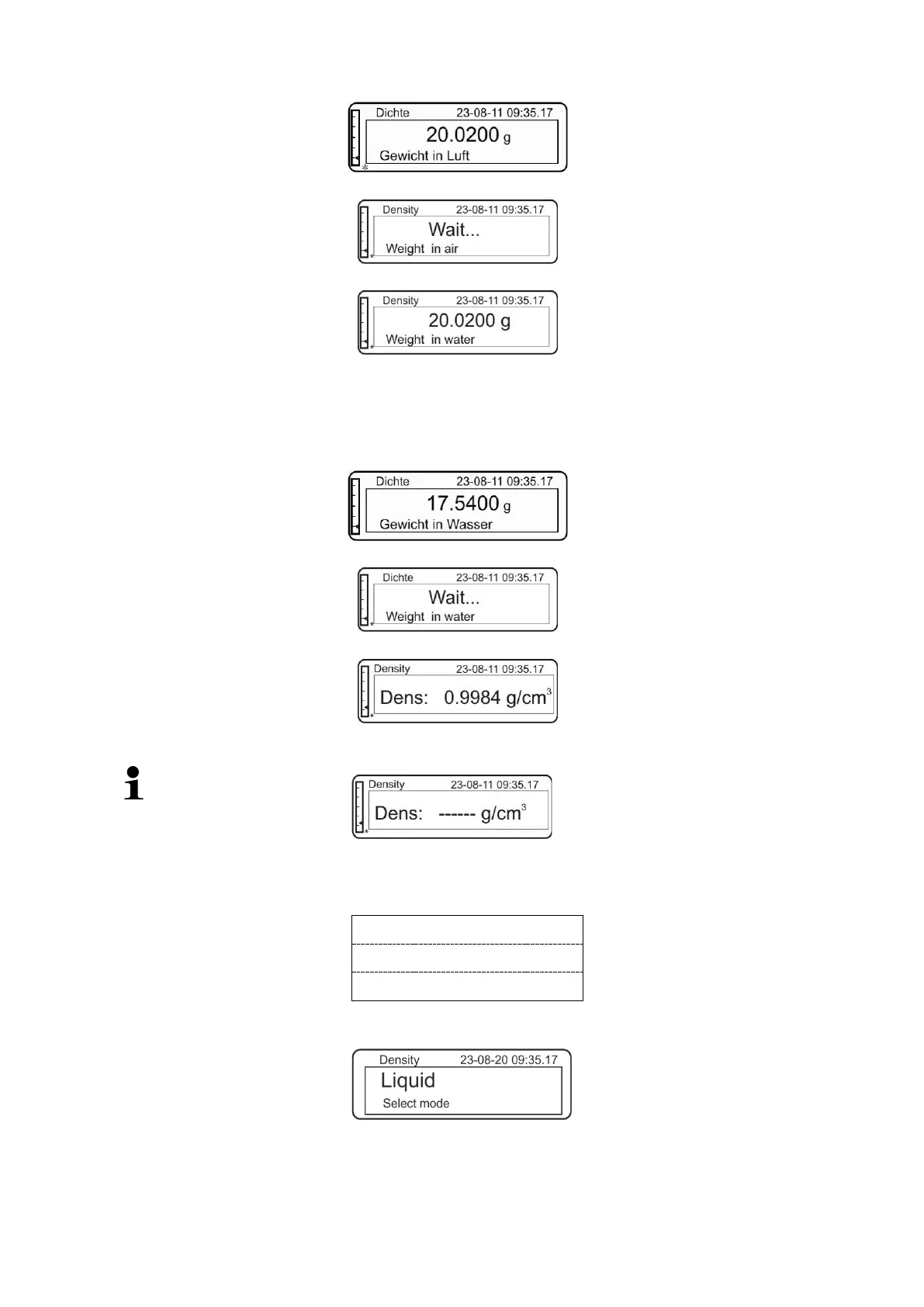TALJG_A/TALSG_A/TPLJG_A/TPLSG_A-BA-e-2112 69
Immerse the sinker in the analyzed liquid, avoiding air bubble formation as much
as possible.
Ensure the sinker does not touch the beaker.
Wait until the stabilization indicator is displayed, confirm the weight value by
pressing the PRINT button. The analyzed liquid density will be displayed.
If there are any errors when determining the density, “d-----
displayed.
After the optional printer is connected, the indication value can be printed by
pressing the PRINT button.
Sample printout (KERN YKB-01N):
d: 0.9984 g/cm
3
Return to the density determination mode, pressing the MODE button.