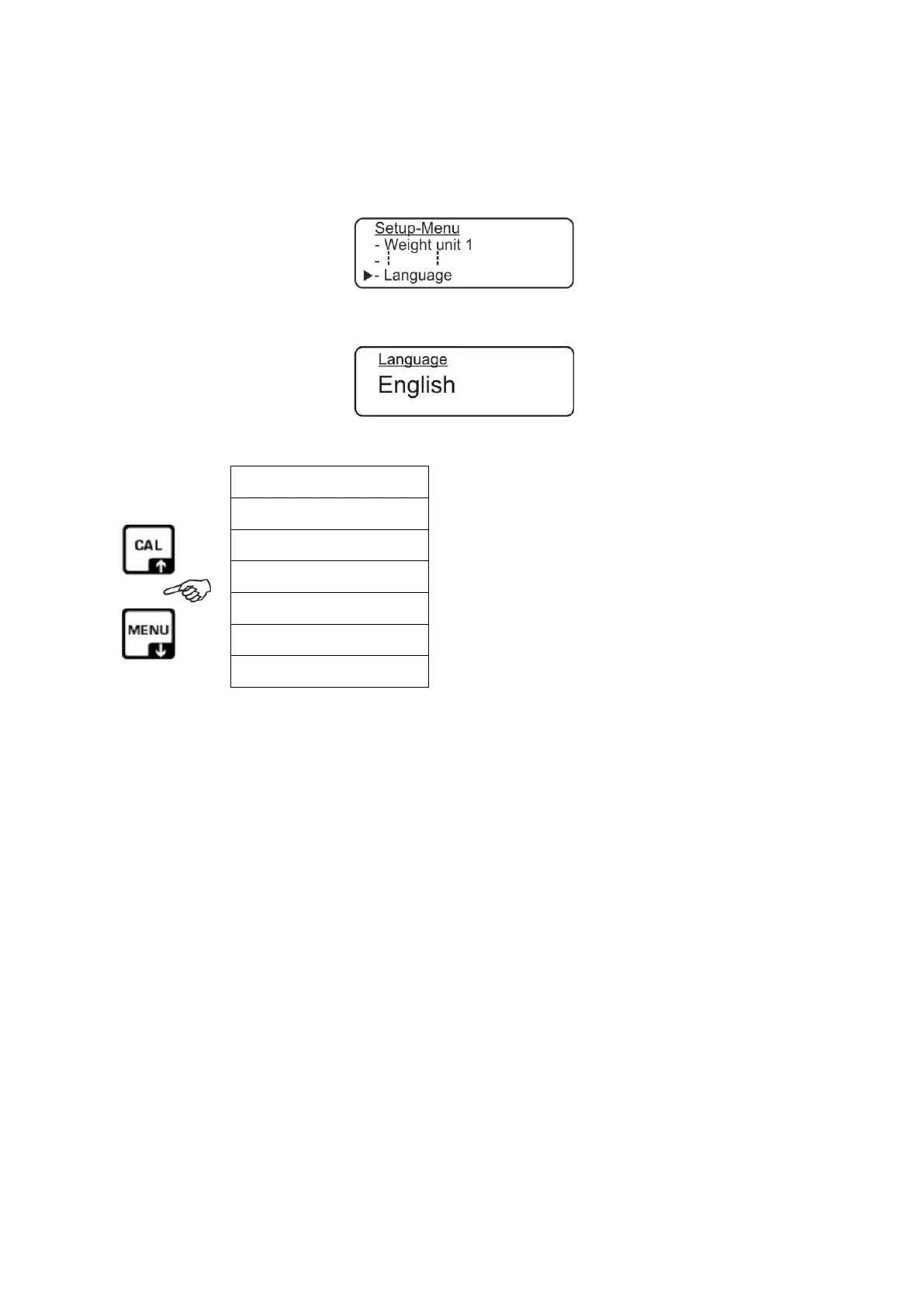TALJG_A/TALSG_A/TPLJG_A/TPLSG_A-BA-e-2011 57
11.11 User interface language
Using the navigation buttons
, select the menu item <Language>.
Confirm by pressing the PRINT button, the current setting will be displayed.
Using the navigation buttons
, select the required setting.
Language
Deutsch
Français
Español
Português
English
Italiano
Confirm the selection, pressing the PRINT
button. The scale will be switched to
the menu again.
Return to the weighing mode, pressing the ON/OFF button.