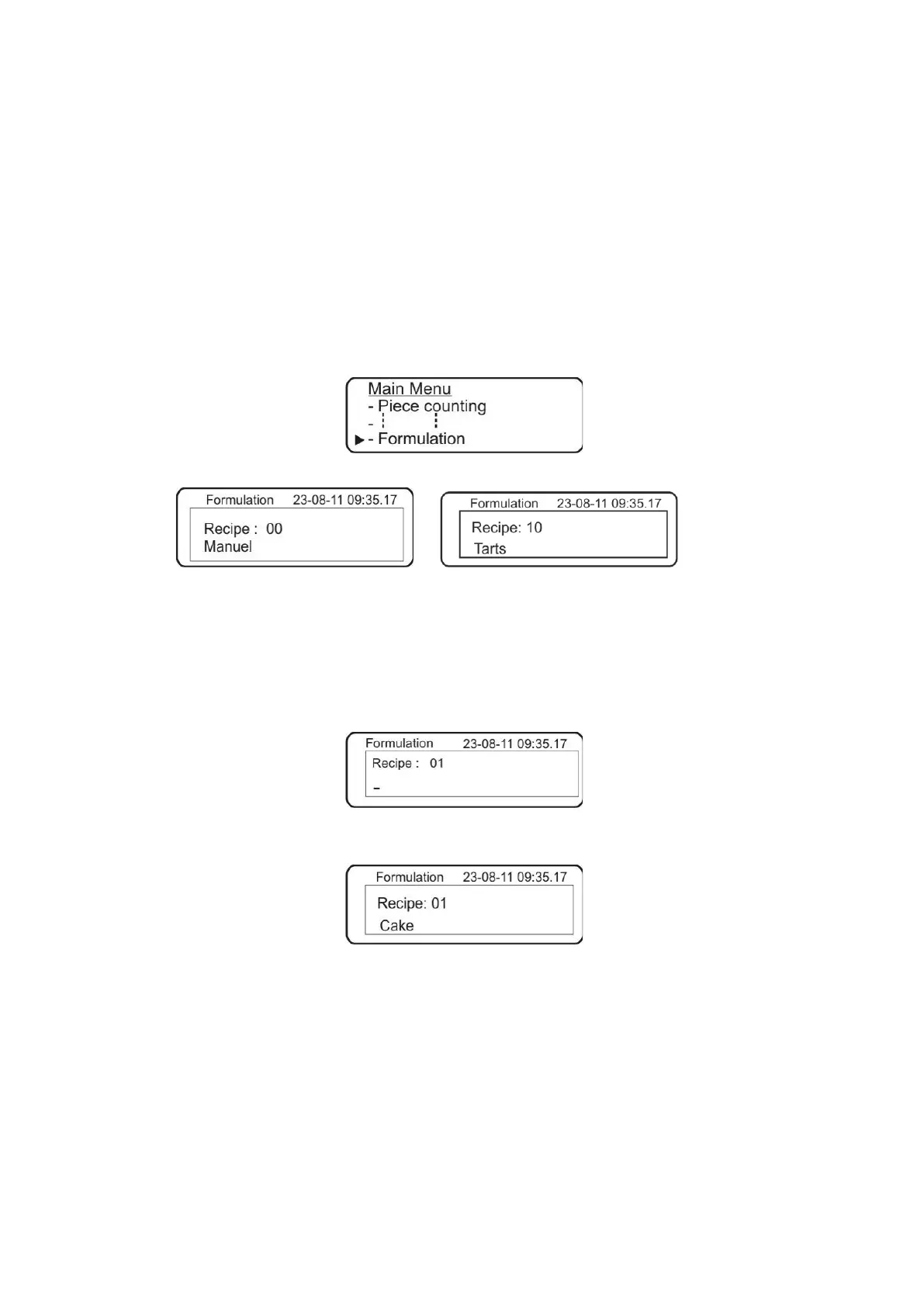72 TALJG_A/TALSG_A/TPLJG_A/TPLSG_A-BA-e-2011
12.3.1 Formulation defining and implementation
The scale has an internal memory for complete formulations with all ingredients and
pertinent parameters (e.g. the name of the formulation, name and weight of the
ingredient, tolerances). When the formulation is implemented, the operator is guided
by the scale step by step when weighing the ingredients.
Formulation defining:
Save max. 99 formulas in the memory, with 20 ingredients each time.
Selection of the formulation mode
Using the navigation buttons
, select the menu item <Formulation>.
Confirm, pressing PRINT.
or (example)
The “Formulation 00” or the name of the most recently
introduced formulation will be
displayed.
Defining the formulation and ingredients
1. Using the navigation buttons
, select the number of the memory location (e.g.
01) for the formulation. Press and hold the PRINT
button until the sound signal
stops. The symbol will be displayed to enable to enter the formulation name.
2. Using the navigation buttons (see chapter 3.2.2), enter the formula
(max. 20 characters).