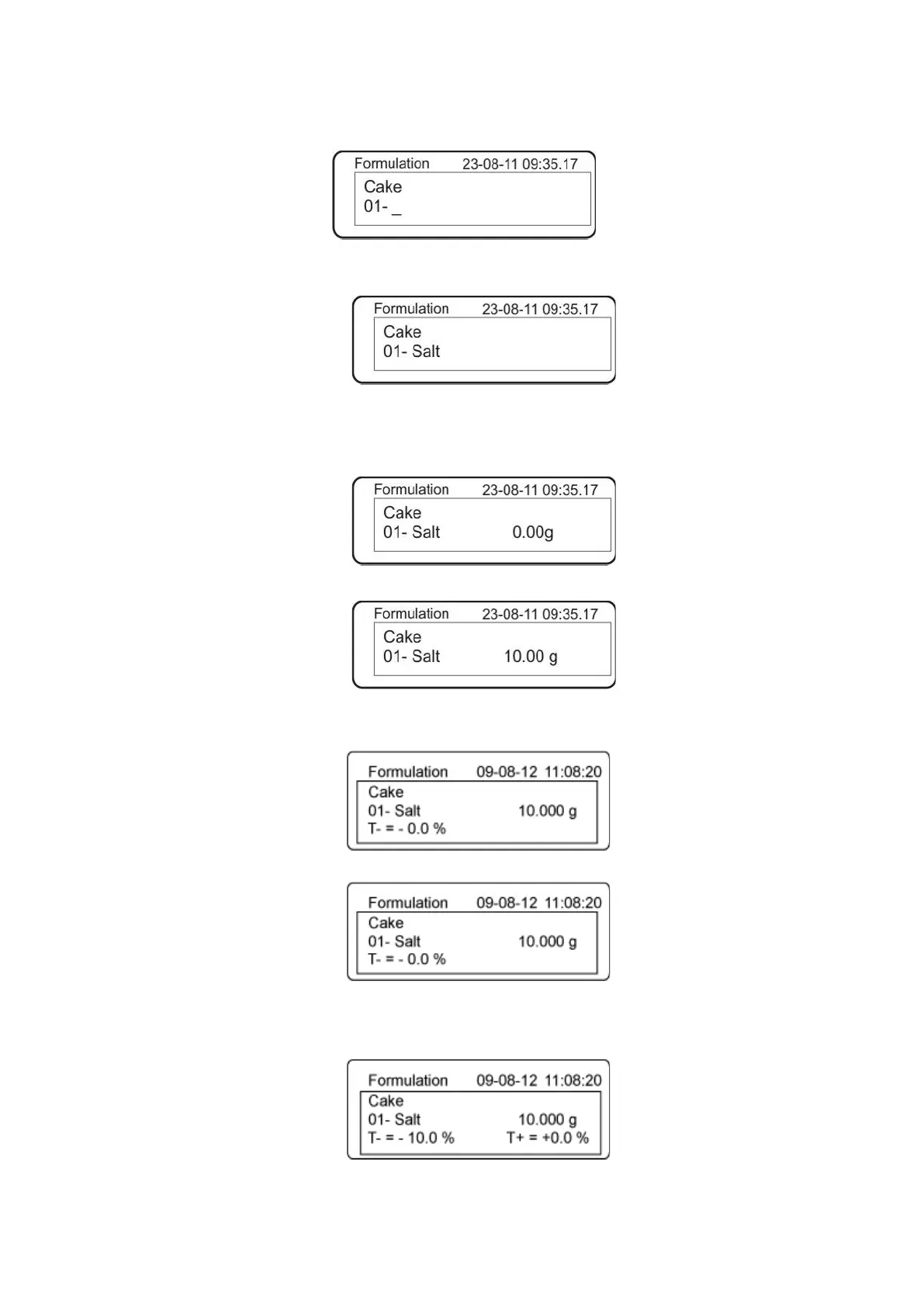TALJG_A/TALSG_A/TPLJG_A/TPLSG_A-BA-e-2011 73
3. Confirm, pressing PRINT
. The symbol will be displayed to enable to enter the
name of the first ingredient.
4. Using the navigation buttons (see chapter 3.2.2), enter the ingredient name (max.
11 characters).
5. Confirm, pressing PRINT
. The symbol will be displayed to enable to enter the
quantity.
6. Using the navigation buttons (see chapter 3.2.2), enter the quantity.
7. Confirm, pressing PRINT
. The symbol will be displayed to enable to enter the
negative tolerance.
8. Enter the negative tolerance value: Example: –10%
9. Confirm,
pressing the PRINT button. The symbol will be displayed to enable to
enter the positive tolerance.