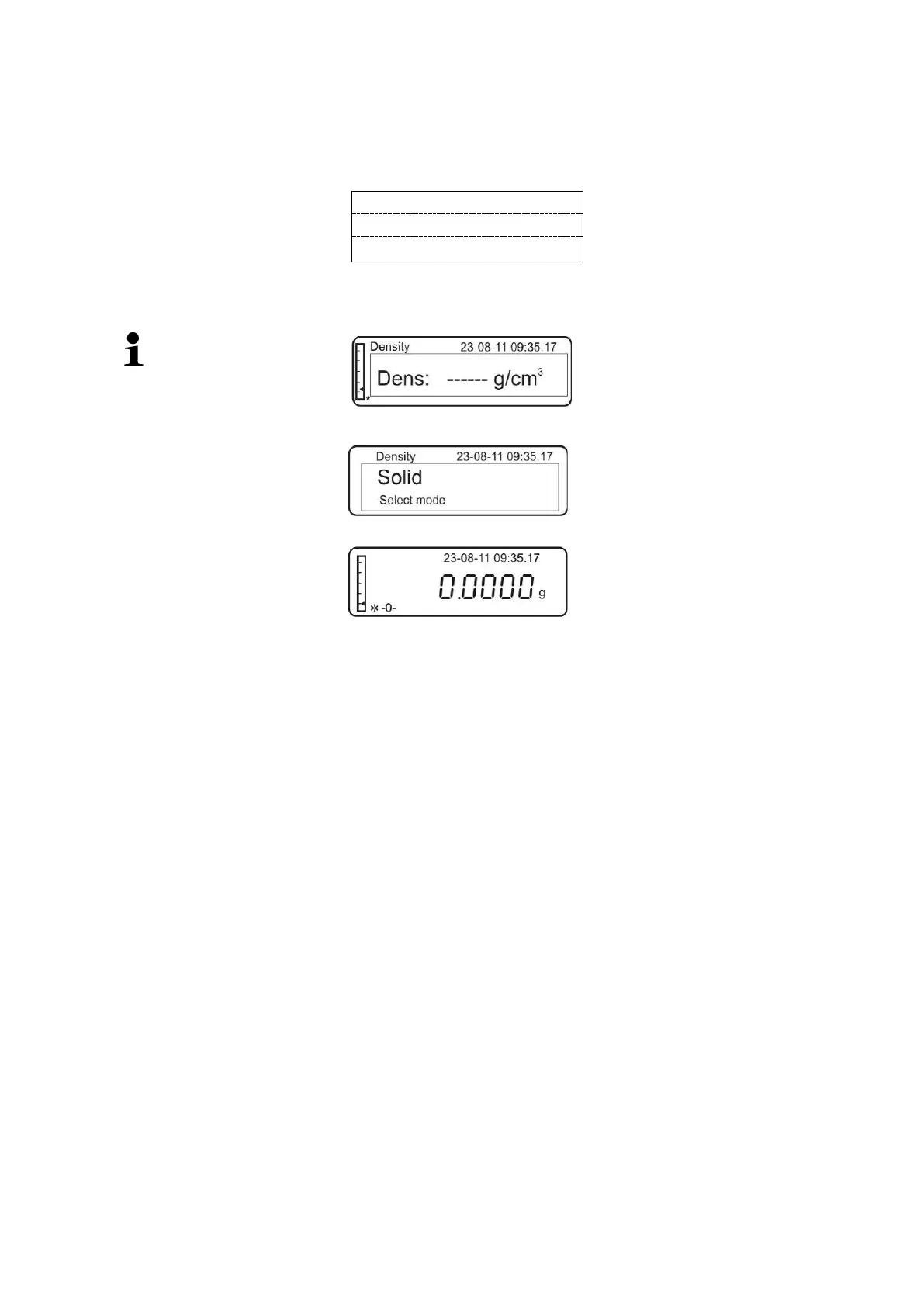66 TALJG_A/TALSG_A/TPLJG_A/TPLSG_A-BA-e-2011
After the optional printer is connected, the indication value can be printed by
pressing the PRINT button.
Sample printout (KERN YKB-01N):
If there are any errors when determining the density, “d-----” will be
displayed.
Return to the density determination mode, pressing the MENU button.
Return to the weighing mode, pressing the ON/OFF button.