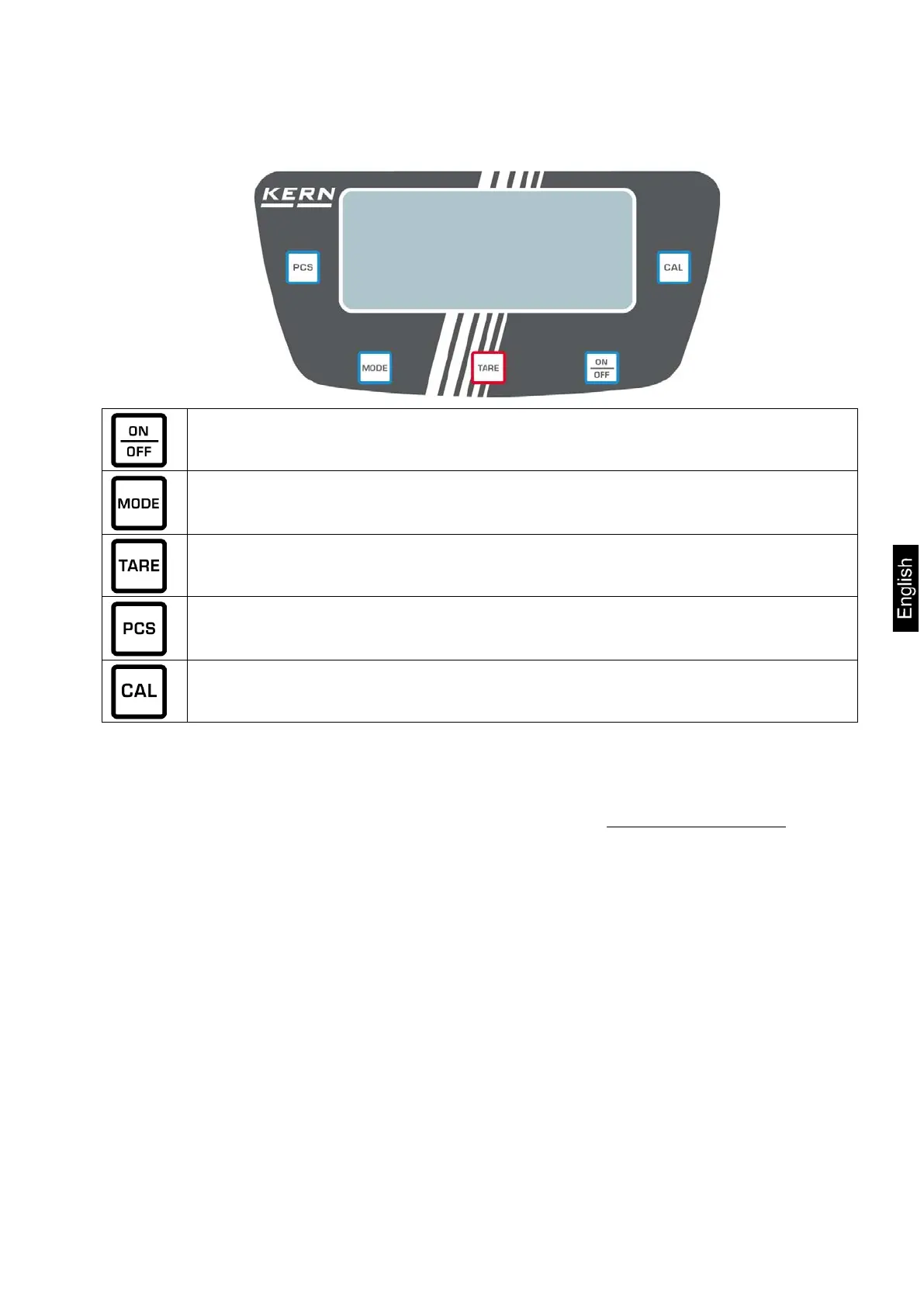EHA-BA-e-2011 3
3. Keyboard overview
Switch on/off
Switch-over weighing unit
Taring / Setting to zero
Parts counting
Adjustment
4. Adjustment
Arrange adjustment weight (see chap. 1).
Info about adjustment weights can be found on the Internet at: http://www.kern-sohn.com
Ensure that there are no objects on the weighing pan.
In weighing mode keep CAL button pressed, the maximum weight of the balance is displayed.
Press CAL button again, CAL will be shortly displayed, after that a weight value will appear
flashing. Place a weight of this size. The weight value of the adjustment weight appears flashing.
Remove weight.
Place adjustment weight. Wait until PASS, followed by the weight value of the placed adjustment
weight will be displayed. After that the adjustment will be finished successfully. The balance is
now in weighing mode.
In case of a diverging display the adjustment has failed. Repeat adjustment process.