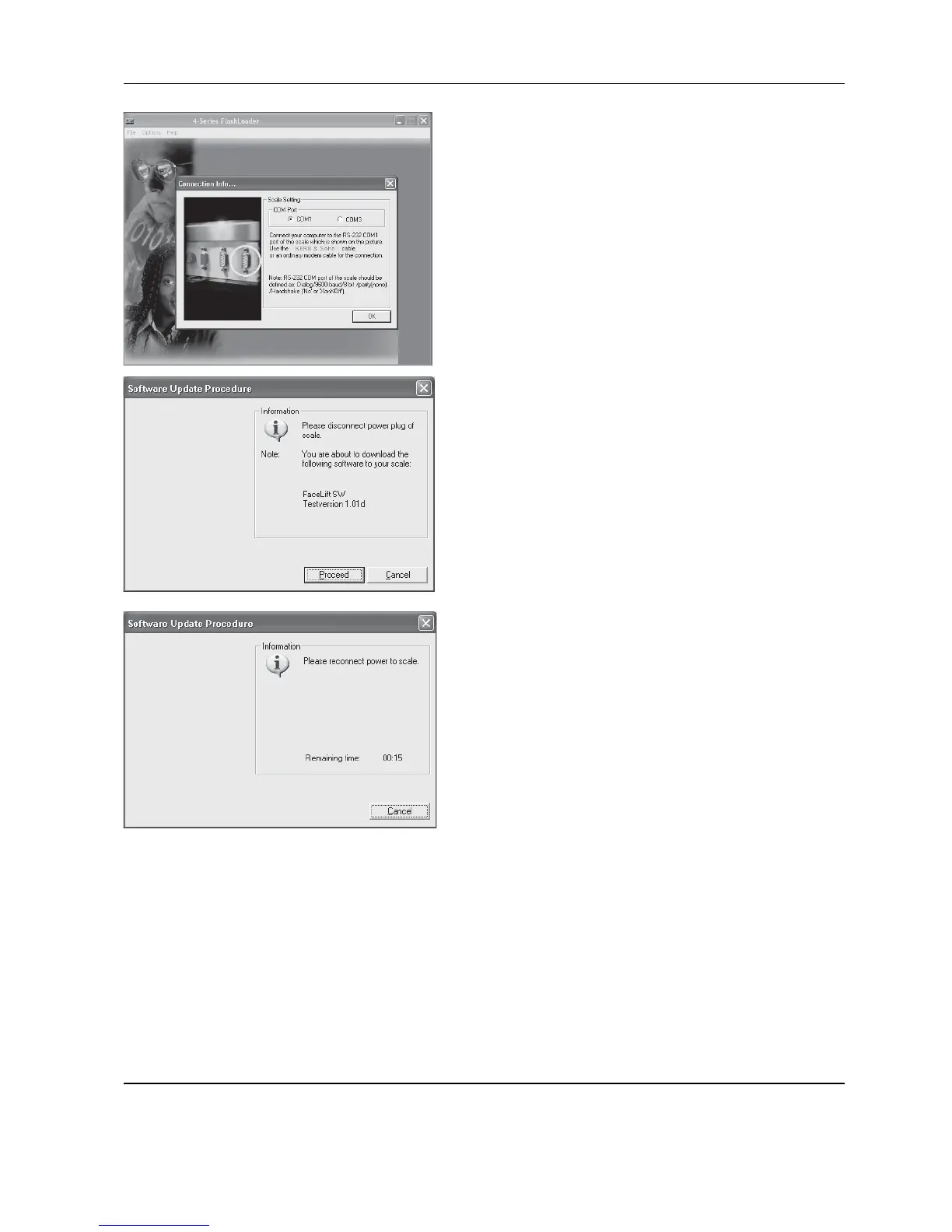FTx/ITx-SH-e-0720 77
You will then be prompted to connect the interface cable to
the serial interface of the scale.
Answer the query on the loss of current data with "Proceed"
to start loading the new software. You can still cancel the
process at this point with "Cancel".
De-energize scale or terminal (disconnect power plug) and
confirm with "Proceed".
The "Start Software Update Procedure..." mesage appears.
After loading, reconnect the scale or terminal to the power
supply.
Exit the FlashLoader when the "The scale is now
programmed" message appears.
