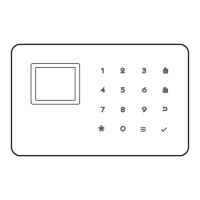What to do if KERUI KR8218G consistently alarms once power is open?
- MMichelle BakerAug 15, 2025
If your KERUI Security System consistently alarms once power is on, it may be due to unconnected telephone lines with the anti-tamper function activated. To resolve this, either connect the telephone line or disable the anti-tamper line function.