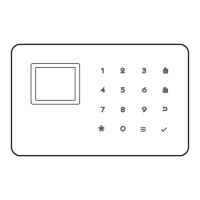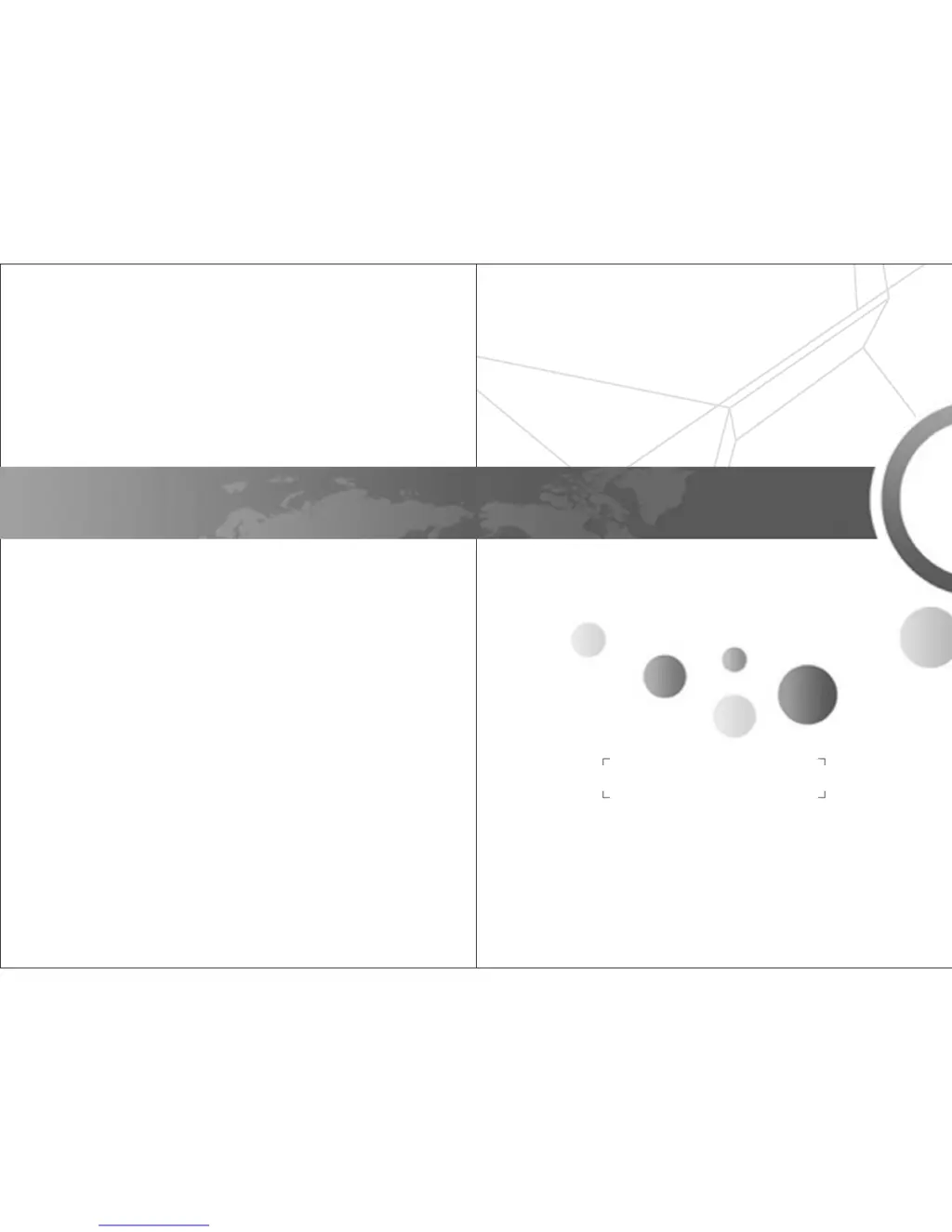What to do if KERUI G18 Security System host can’t read SIM card?
- RRobert AndersonAug 2, 2025
If your KERUI Security System host can't read the SIM card, here are several possible solutions: * Ensure a SIM card is inserted. * Cancel the PIN code if it's set on the SIM card. * Move to a location with a stronger GSM signal. * Replace the SIM card if it has scratches. * Set the alarm phone number and message alarm number. * Charge the SIM card if the balance is insufficient or out of date. * Activate the message function if it's off.