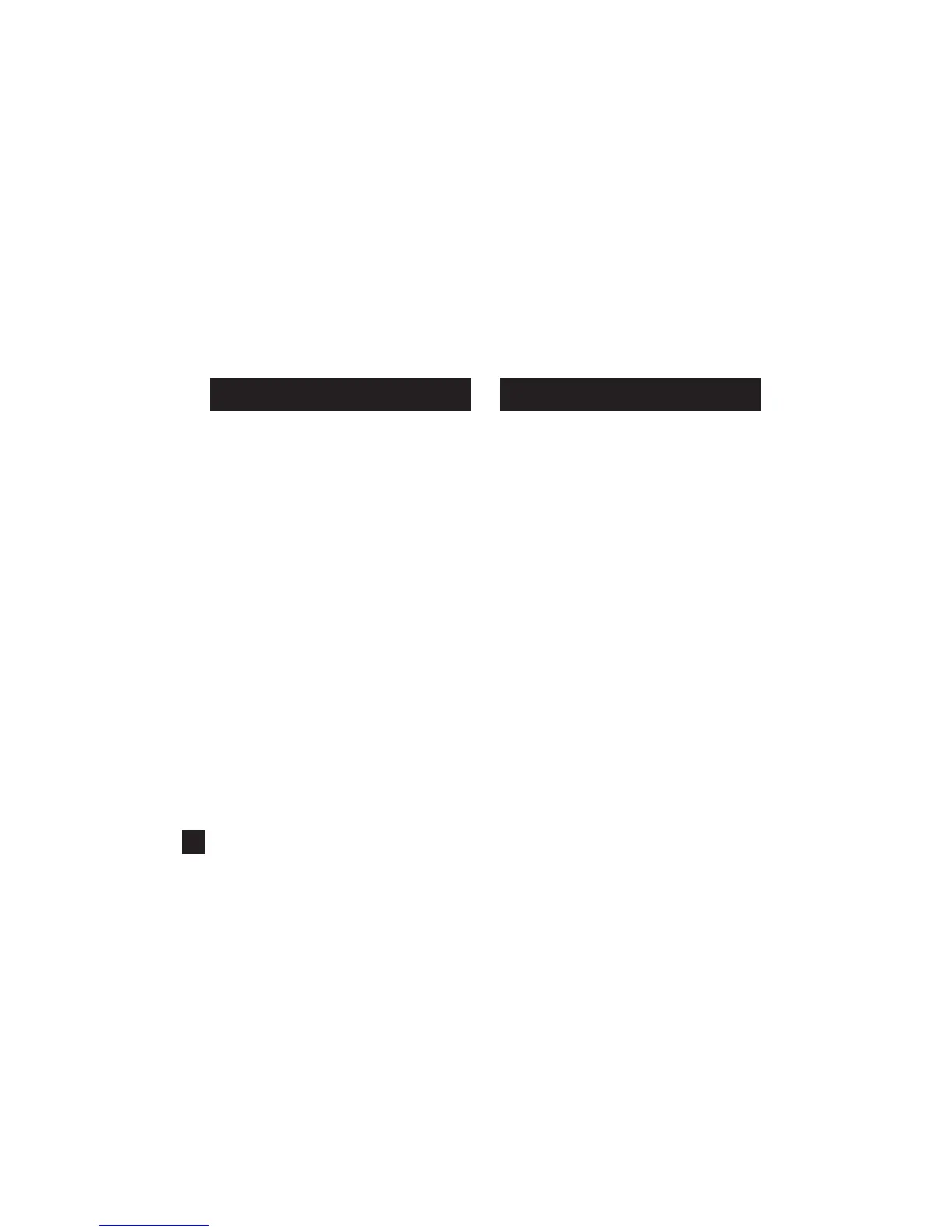14
If you do not wish to follow one of the WBGT guidelines
pre-loaded into the Kestrel Heat Stress Tracker, you may
set custom zones and zone thresholds. Your Kestrel Heat
Stress Tracker allows you to activate and set up to six
customized heat stress warning zones identied by color
names on screen.
SETTING CUSTOM WBGT ZONES:
1. In the Settings Menu of the WBGT Current
Measurement Screen, scroll to and select Zones.
2. Scroll to the colored zones you wish to edit and press
select. Editing any value from a preset guideline in
the Zone Settings Menu will automatically change the
name of the guideline to Custom.
3. In the Zone submenu you can turn zones on or o
by setting Status to ON or OFF as well as change the
lower temperature bound of the zone by adjusting the
Threshold value.
4. The threshold for a zone cannot be greater than the
zone above or less than the zone below it.
5. Zone thresholds cannot be adjusted if the Status is
set to O.
6. If the Status of a zone is set to OFF and the thresholds
of the zones above and below are set one tenth of a
degree apart (the minimum resolution available) the
Status of the intermediary zone cannot be set to On.
Warning: While the Kestrel LiNK app for mobile devices (compatible with
LiNK enabled units only) does have a threshold alerts feature, it does not
currently synch with the zone thresholds set in the Kestrel 5400 which
must be set separately.
CUSTOM FLAG SETTINGS
» The Kestrel’s compass is intended for measuring
wind direction. The Kestrel must be held vertically
with the back of the unit pointed towards the
direction to be determined.
» Using a Kestrel Vane mount adjusted to level will
provide the most accurate wind and direction
measurements.
MEASURING DIRECTION
www.CanarySense.com
Shop for Gas products online at:
1.888.610.7664