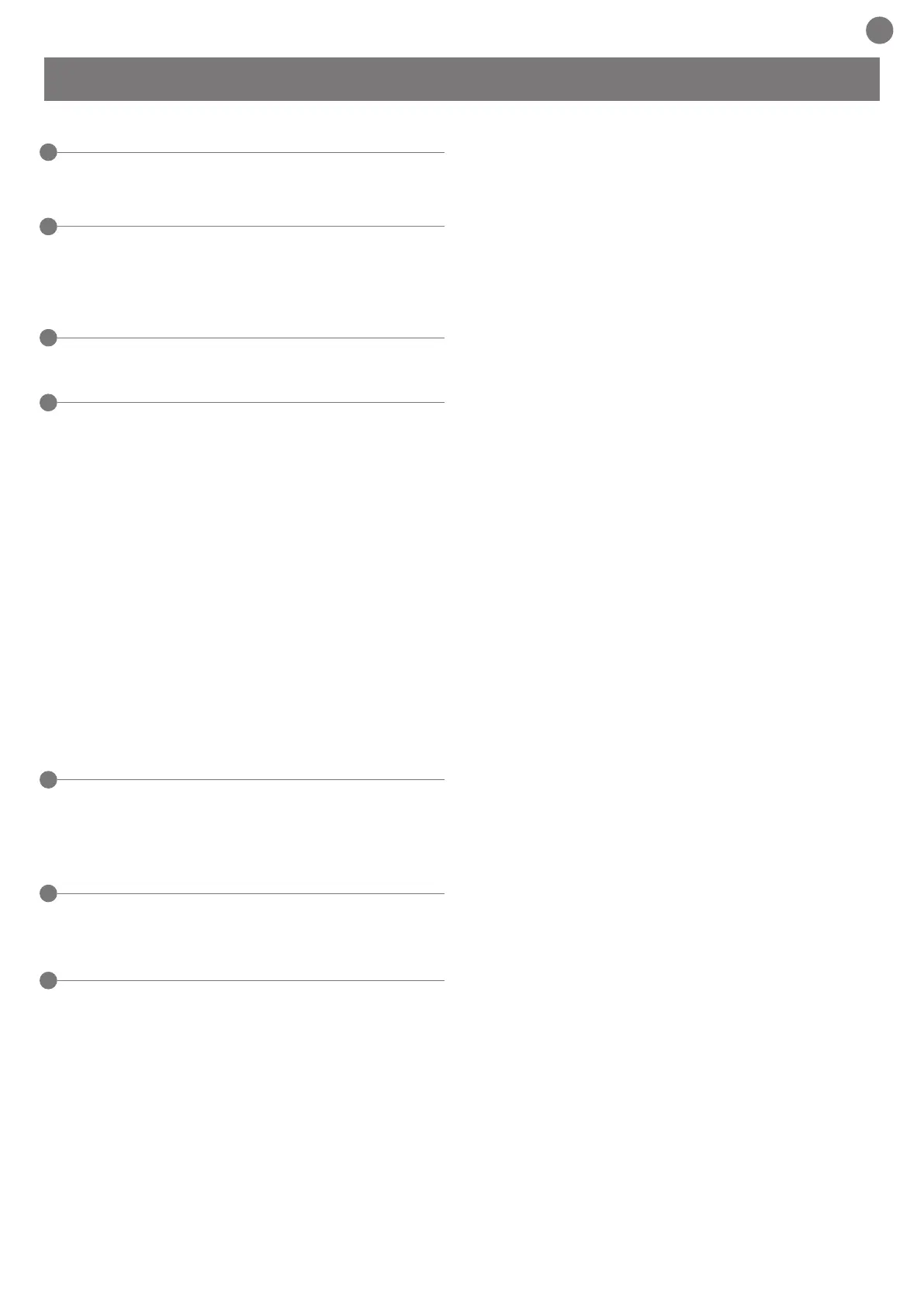7
EN
1
2
3
4
5
6
Safety warnings
2.1
2.2
4.1
4.2
4.3
4.4
4.5
4.6
4.7
4.8
4.9
5.1
5.2
Product overview
Product description
Models and characteristics
Preliminary checks
Installing the product
Installation
Installing the rear xing bracket with inward
opening
Installing the front xing bracket with inward
opening
Installing the rear xing bracket with outward
opening
Installing the front xing bracket with outward
opening
Installing the gear motor
Electrical connections
Setting of the mechanical limit switch while
opening
Led replacement - 24 Vdc
Testing and commissioning
Testing
Commissioning
Figures
p. 9
p. 10
p. 10
p. 10
p. 10
p. 11
p. 11
p. 11
p. 11
p. 11
p. 11
p. 12
p. 12
p. 12
p. 12
p. 12
p. 12
p. 12
p. 37
INDEX
7
EC Declaration of Conformity p. 42
