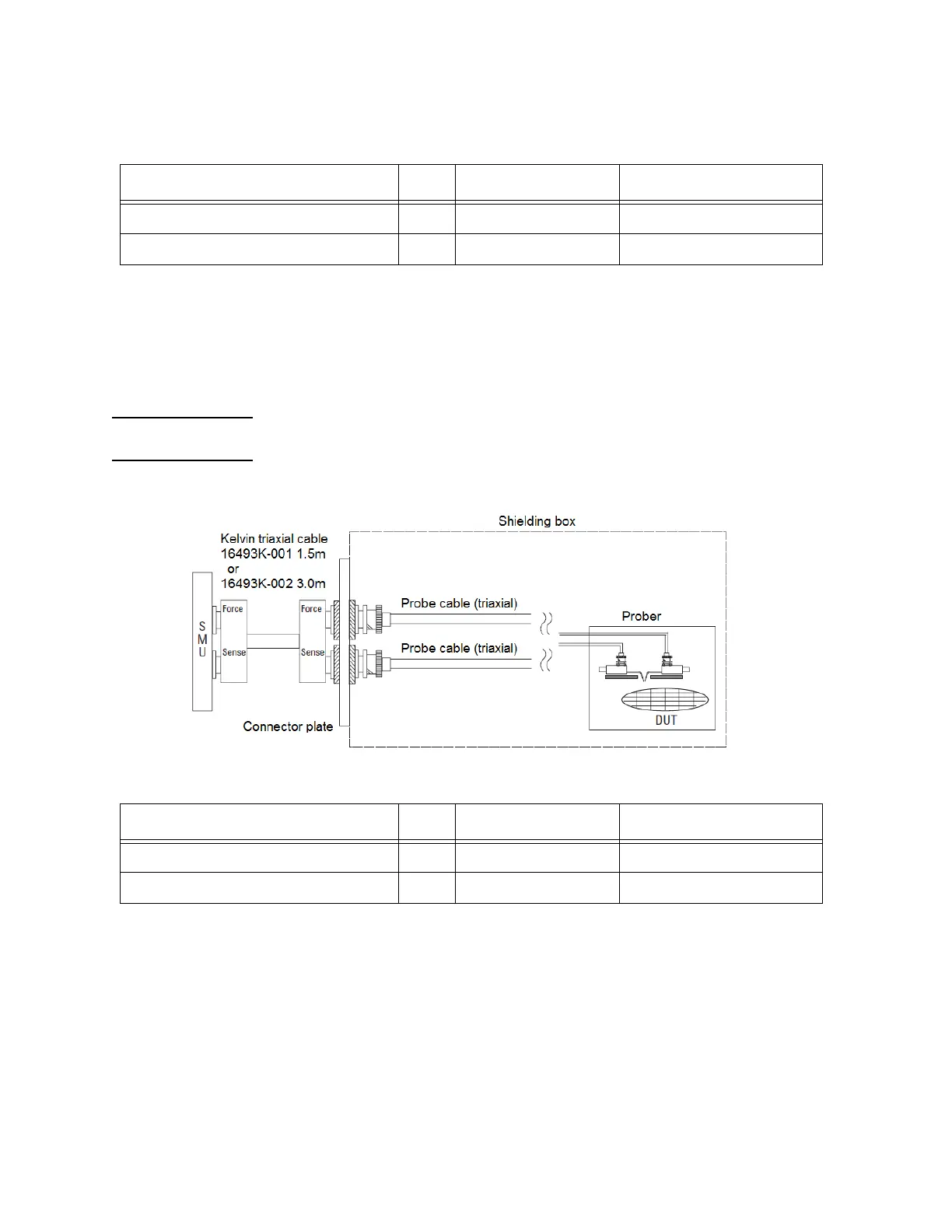10 Keysight B1500A Connection Guide for Wafer Prober, Edition 1
Connection Guide for Wafer Prober
SMU/GNDU connection with prober
Table 1-4 Item number information for GNDU non-Kelvin connection with B1500A
Kelvin connection
These instructions apply when all connections are Kelvin. Two probes must contact the
wafer in this connection. Connect an Keysight 16493K Kelvin triaxial cable (or two
Keysight 16494A triaxial cables) between the SMU and the connector plate. Connect the
FORCE and SENSE lines to probes separately. Connect the triaxial connector on the probe
cable as shown in Figure 1-6. For parts information, see Table 1-5.
NOTE To prevent oscillations, do not use cables longer than 1.5 m, if you use two 16494A triaxial
cables with Kelvin connections.
Figure 1-6 Example of an SMU Kelvin connection
Table 1-5 Item number information for SMU Kelvin connection with B1500A
Description Qty Product Number Part number
Triaxial cable (1.5 m) 1 16494A-001 N/A
Triaxial cable (3.0 m) 1 16494A-002 N/A
Description Qty Product Number Part number
Kelvin triaxial cable (1.5 m) - max 3.0 A 1 16493K-001 N/A
Kelvin triaxial cable (3.0 m) - max 2.6 A 1 16493K-002 N/A
