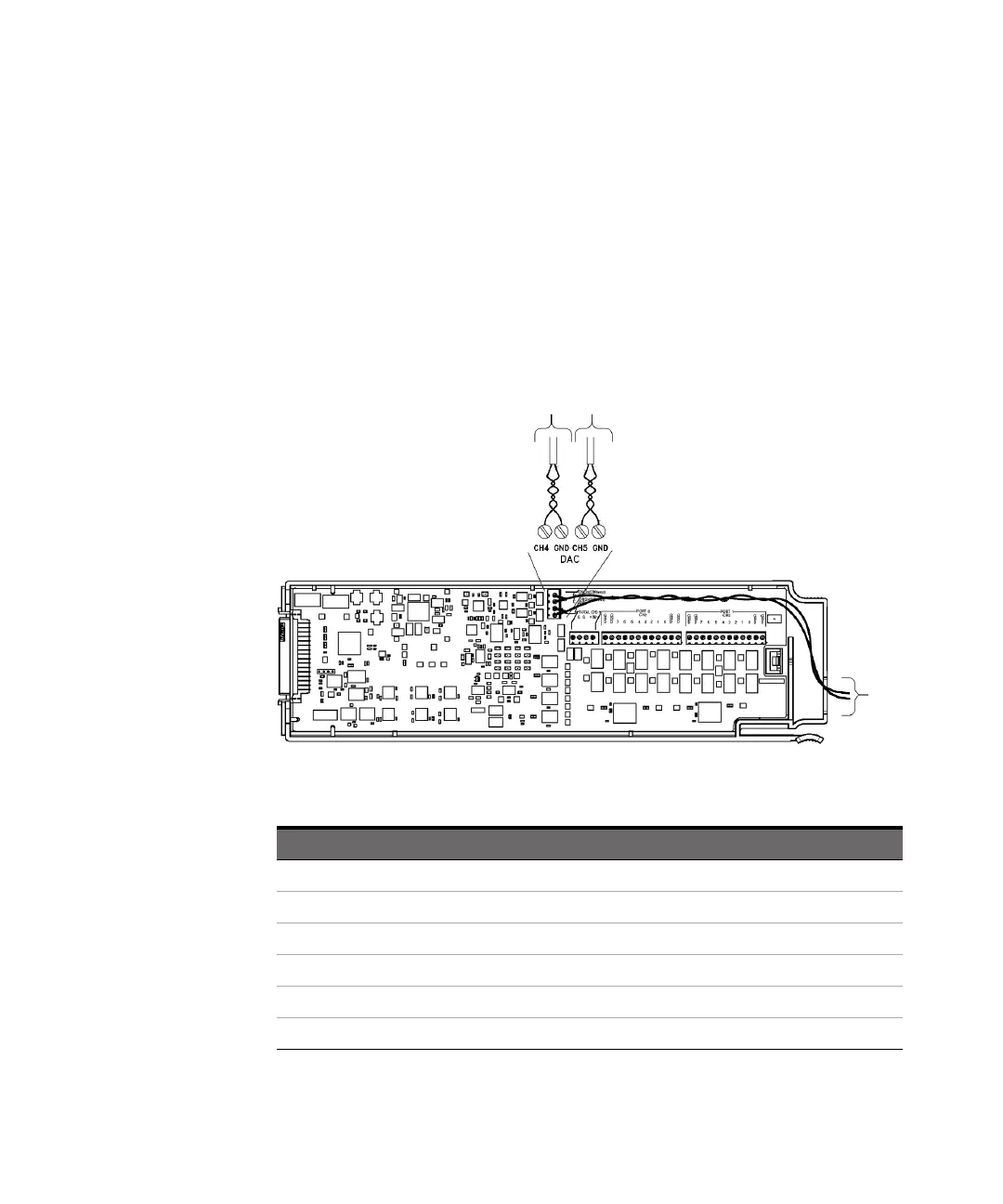3 Performance Verification
92 Keysight DAQ970A/DAQ973A Service Guide
DAQM907A Analog Output Verification (Optional)
This procedure is used to check the calibration of the analog outputs (Channel 04
and 05) on the DAQM907A. Perform the module auto-calibration before starting
this test. When performing module auto-calibration, the analog outputs and
sense inputs will be calibrated to the DMM in the DAQ970A/DAQ973A.
1 Make connections to the analog output channels (Channel 04 and 05) as
shown below using either an external DMM or a DAQM901A module inserted
into an unused slot in the same DAQ970A/DAQ973A mainframe.
2 For each analog output, set each output value in the table below. Compare the
measurement results to the appropriate test limits shown in the table below.
DAC output Measured output Error from nominal 1 year
10 V 10 V ±7.1 mV
0 V 0 V ±4.4 mV
–10 V –10 V ±7.1 mV
20 mA 20 mA ±0.0274 mA
0 A 0 A ±0.0044 mA
–20 mA –20 mA ±0.0274 mA
To DMM
To
DMM
