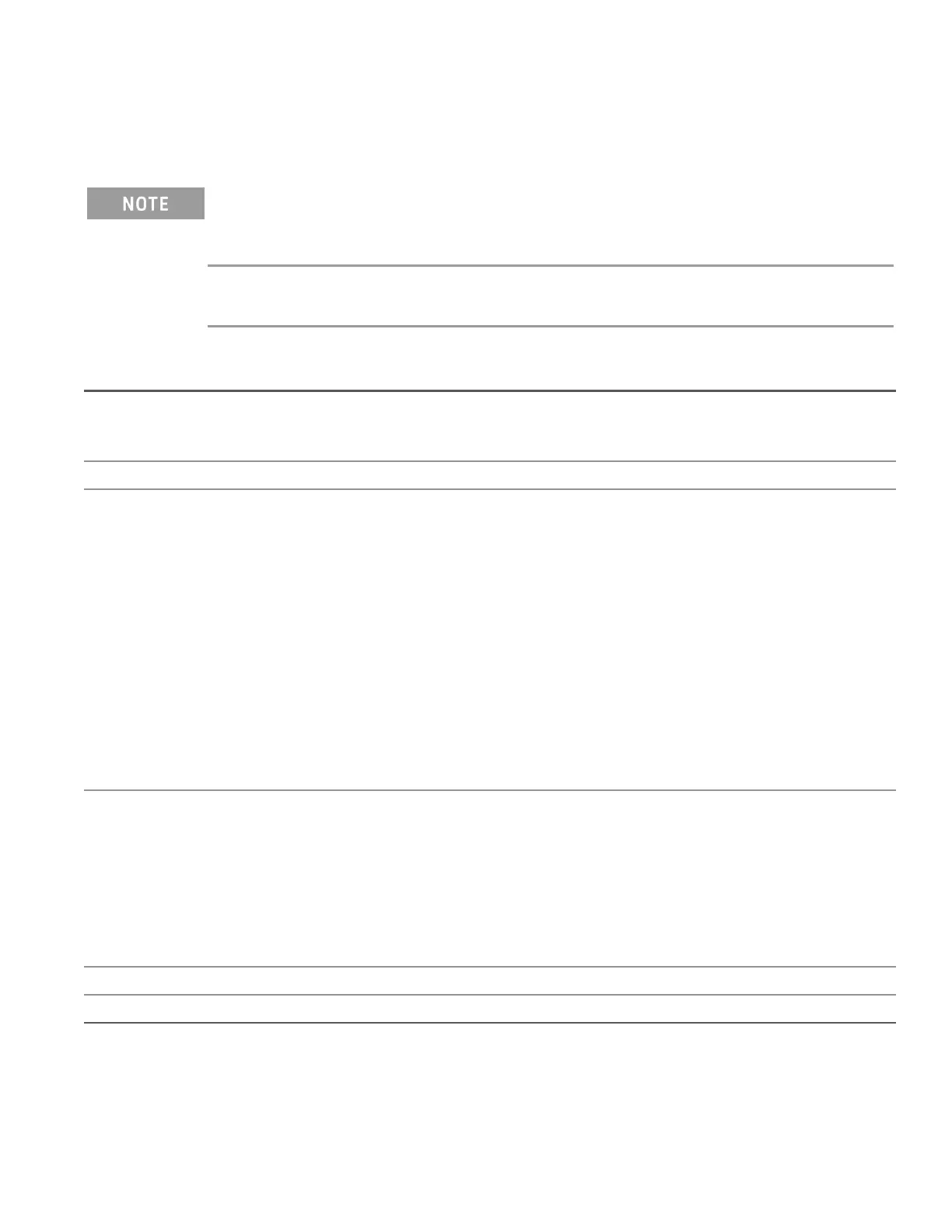Summary of Memory Declassification Procedures
This section explains how to clear, sanitize, and remove memory from your instrument, for all classes of memory that
are writable during normal operation.
Before beginning clearing or sanitization, be sure to write down and save the information of the instrument’s
option. The Secure Erase All erases the instrument's option information and this information is essential for
successful restoration of the instrument’s operating system.
Read this entire document before using any sanitization procedure. Failure to do so may necessitate returning
the instrument to an Authorized Keysight Service Center for firmware downloads and recalibration.
Table 1-2: Parallel NAND Flash Memory
Description and purpose This memory is used to store Microsoft Windows CE Embedded Operating System, instrument firmware, crash
recovery image, connectivity data, FPGA configuration image, and user instrument states. This also serve as
the boot flash so here is no separate BIOS memory chip on the board.
Size 256 MByte
Memory clearing Front panel:
To remove individual file from the internal file system, press:
[Save Recall] > Manage Files > Action > Delete > Browse. Then select the file and press Select > Perform
Delete.
To remove all files from the internal file system, press:
[Save Recall] > Manage Files > Action > Delete > Browse. Then select Internal and press Select > Perform
Delete.
Remote interface:
To remove files and folders from the file system, send below commands:
MMEMory:DELete <file>
MMEMory:RDIRectory <folder>
For more information, see DAQ970A Programming Guide.
Memory sanitization This memory can be sanitized by following the instructions in
Secure Erase All
. The model number, FPGA
configuration image and the instrument firmware are retained. The connectivity data and user instrument state
are sanitized. After reboot, the connectivity data will be restored to the factory defaults.
This procedure complies with requirements in Chapter 8 of the National Instrument Security Program Oper-
ating Manual (NISPOM). This command is for users, such as military contractors, who must comply with
NISPOM. Specially, the action will fully declassify all non-volatile memory using the methods specified in the
June 28, 2007 DSS Memory Clearing and Sanitization Matrix.
Memory removal Not available
Memory validation Not available
Keysight DAQ970A Security Guide 11
