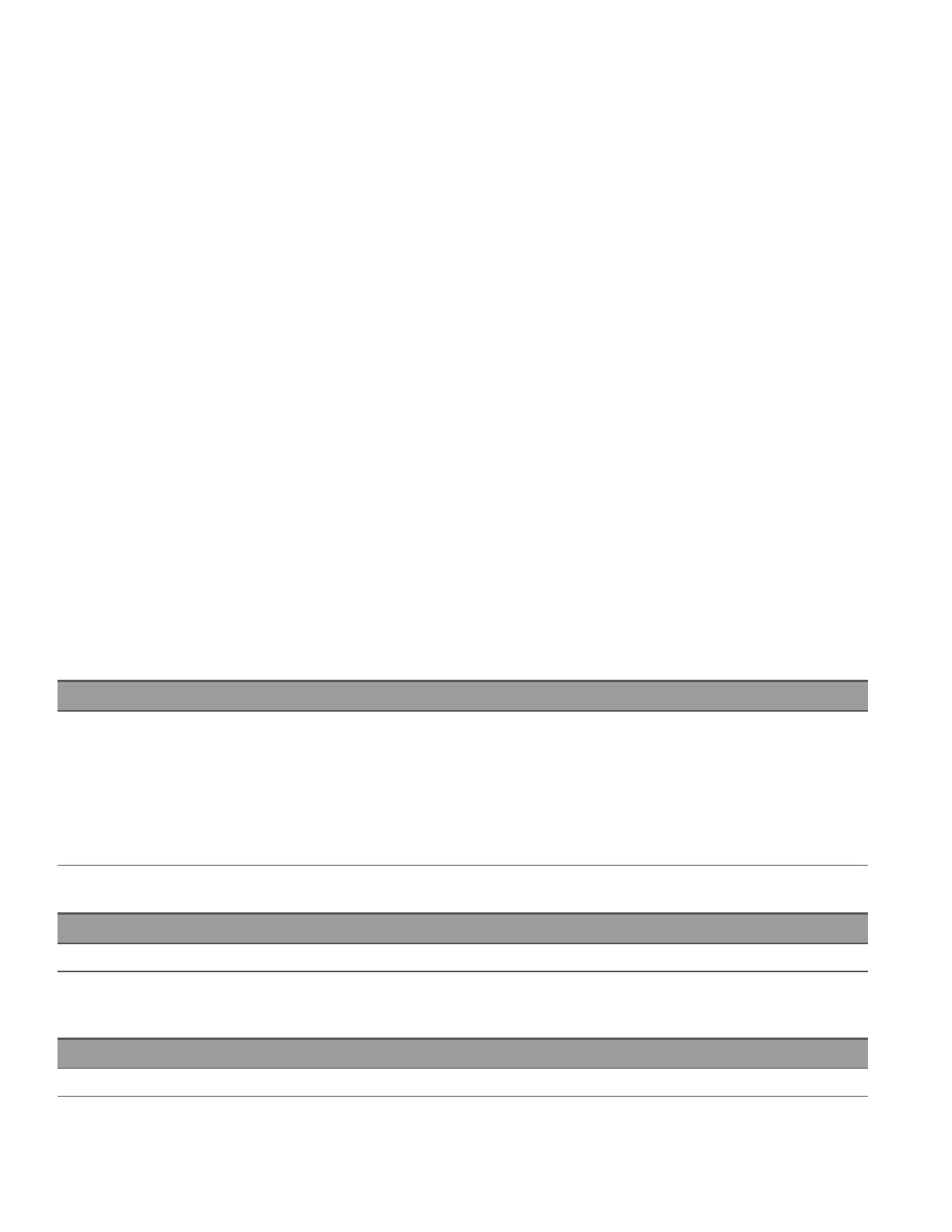User and Remote Interface Security Measures
Administrative Password
To defeat or override an instrument’s administrative password (calibration secure override/Security option override)
follow the procedure in the DAQ970A Service Guide. This involves removing power and other connections to the
instrument, removing the instrument cover (requires tools), shorting a jumper and cycling power. The calibration
count and secure count will increase when the password is defeated using this method.
When setting a new password, the new password must start with a letter and may contain up to 12 letters (A-Z),
digits (0-9), or underscore character ( _ ). The password never expires.
This instrument does not track or report invalid password attempts, nor does it lock-out password entry following a
number of invalid password entries.
Remote Access Interfaces
The user is responsible for providing security for the I/O ports for remote access by controlling physical access to the
I/O ports. The I/O ports must be controlled because they provide access to all user settings, user states, and the
display image. The I/O ports include USB and LAN interfaces.
Modifying these settings requires the instrument password. The secure count will increase when a remote interface
is disabled or enabled.
The LAN port provides the following services, which can be selectively enabled (On) or disabled (Off): LAN, VXI-11,
Sockets, Telnet, Web, mDNS, and HiSLIP.
To enable/disable LANservices:
Front panel Remote interface
Press [Home] > User Settings > I/O > LANSettings > LAN Services SYSTEM:COMMunicate:ENABle {ON|OFF}, <interface>
where <interface> = {USB | LAN | SOCKets | TELNet | VXI11 | WEB
| USBMtp | USBHost | HISLip}
For mDNS, send this command:
LXI:MDNS:ENABle {ON|OFF}
To enable/disable USB interface:
Front panel Remote interface
Press [Home] > User Settings > I/O > USBSettings > USBSCPI Off/On SYSTEM:COMMunicate:ENABle {ON|OFF}, USB
USBdevice MTP (Driverless) connection device
Front panel Remote interface
Press [Home] > User Settings > I/O > USBSettings > File Access Off/On SYSTEM:COMMunicate:ENABle {ON|OFF}, USBMTP
14
Keysight DAQ970A Security Guide