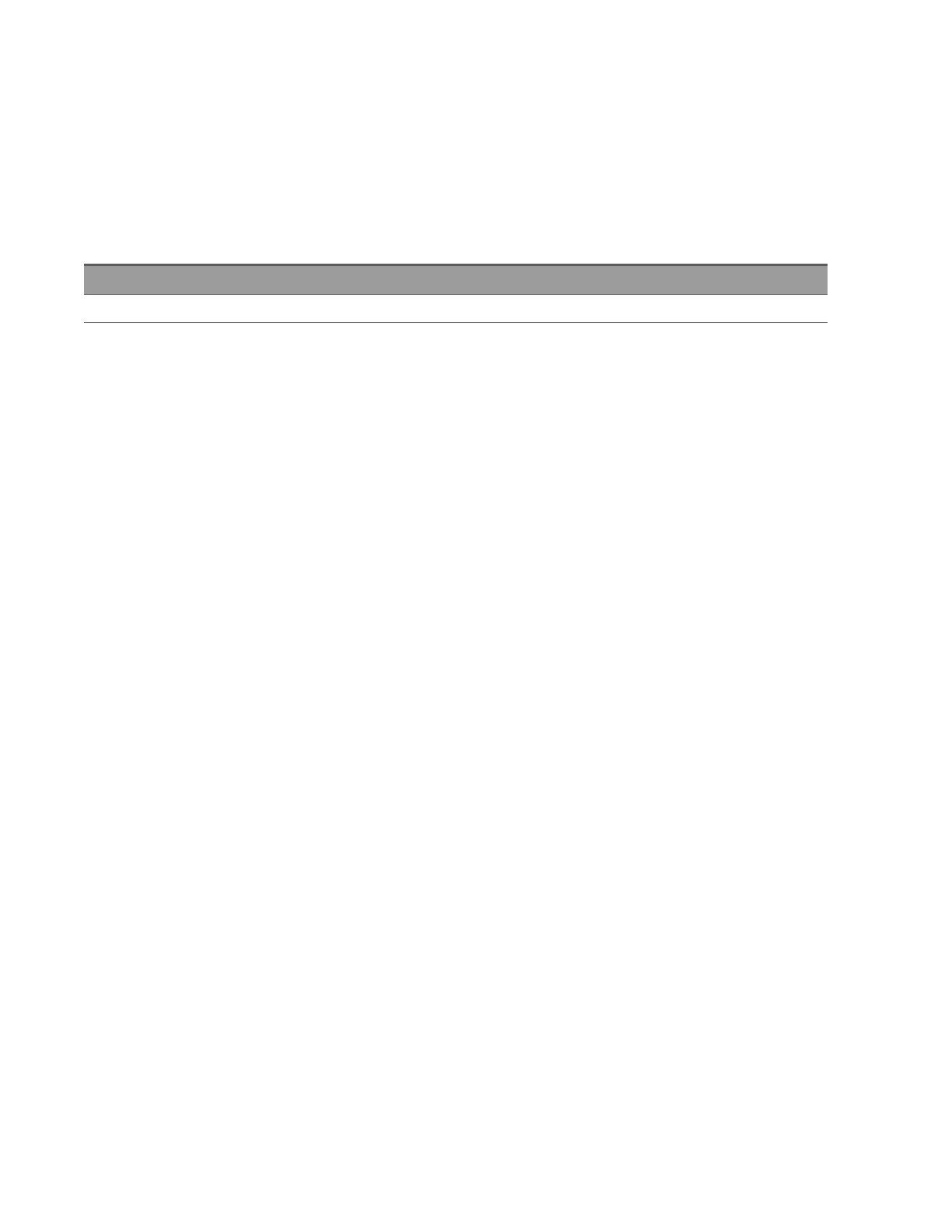Memory Sanitization Procedure
Secure Erase All
Erases all user-accessible instrument memory and restarts the instrument. The instrument’s security settings must
be unlocked to perform this action. Executing this operation will increment the instrument’s secure count. This
procedure should be performed only when the instrument is to be removed from a secure area.
Front panel Remote interface
Press [Utility] > Security > Secure On > NISPOM Sanitize >Sanitize SYSTEM:SECurity:IMMediate
Keysight DAQ970A Security Guide 13