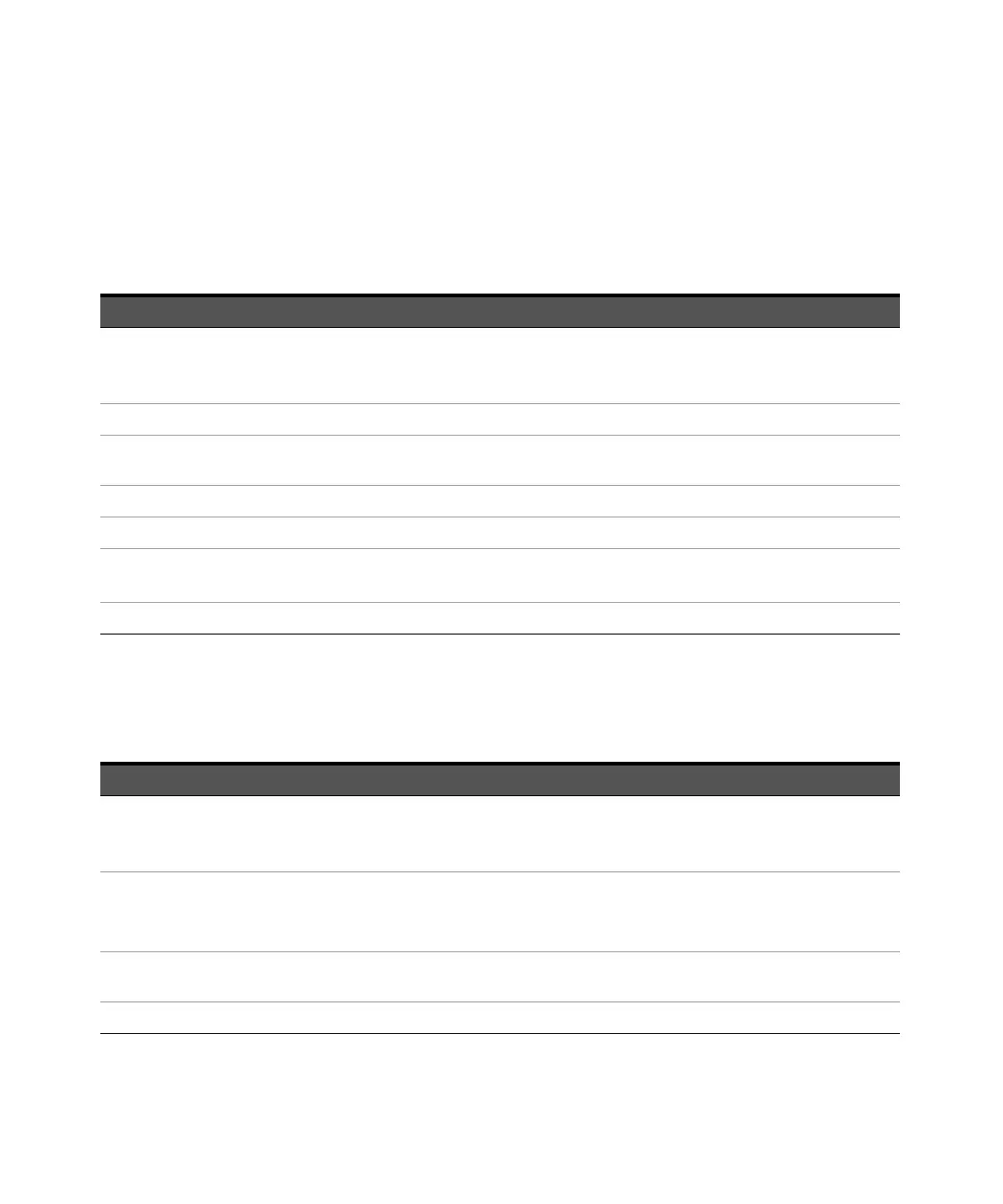Verification and Adjustments 2
Keysight E36200 Series Service Guide 87
Calibrate current
Alllow the unit to sit with its output turned ON for one minute, then connect a
current monitoring resistor across the output terminals to be calibrated and then
connect a DMM across the terminals of the monitoring resistor.
Calibrate low range current
Allow the unit to sit with its output turned ON for one minute before continuing.
Step Front panel SCPI
1
Press Perform Calibration. For E36233A and E36234A models,
select the channel for calibration.
Press Cal Curr.
CAL:CURR:LEV MIN, (@<channel>)
2 Measure the output current (low point) with the DMM.
3 Enter the measured value, and press Next.
CAL:CURR <reading>, (@<channel>)
CAL:CURR:LEV MAX, (@<channel>)
4 Measure the output current (high point) with the DMM.
5 Enter the measured value, and press Next.
CAL:CURR <reading>, (@<channel>)
6 Read DONE or FAIL on the display. (wait 30 seconds)
SYST:ERR?
7 Press Cal Save.
CAL:SAVE
Step Front panel SCPI
1
Press Perform Calibration. For E36233A and E36234A models,
select the channel for calibration.
Press Cal Low Curr.
CAL:CURR:LEV:LOW MIN, (@<channel>)
2 Wait approximately 50 seconds.
Connect the calibration resistor with the correct value as stated in the instructions shown on the display.
Wait until a stable reading is obtained before you measure the output low range current (low point) with the DMM.
3 Enter the measured value, and press Next.
CAL:CURR:LOW <reading>, (@<channel>)
CAL:CURR:LEV:LOW MAX, (@<channel>)
4 Wait until a stable reading is obtained before you measure the output current (high point) with the DMM.
