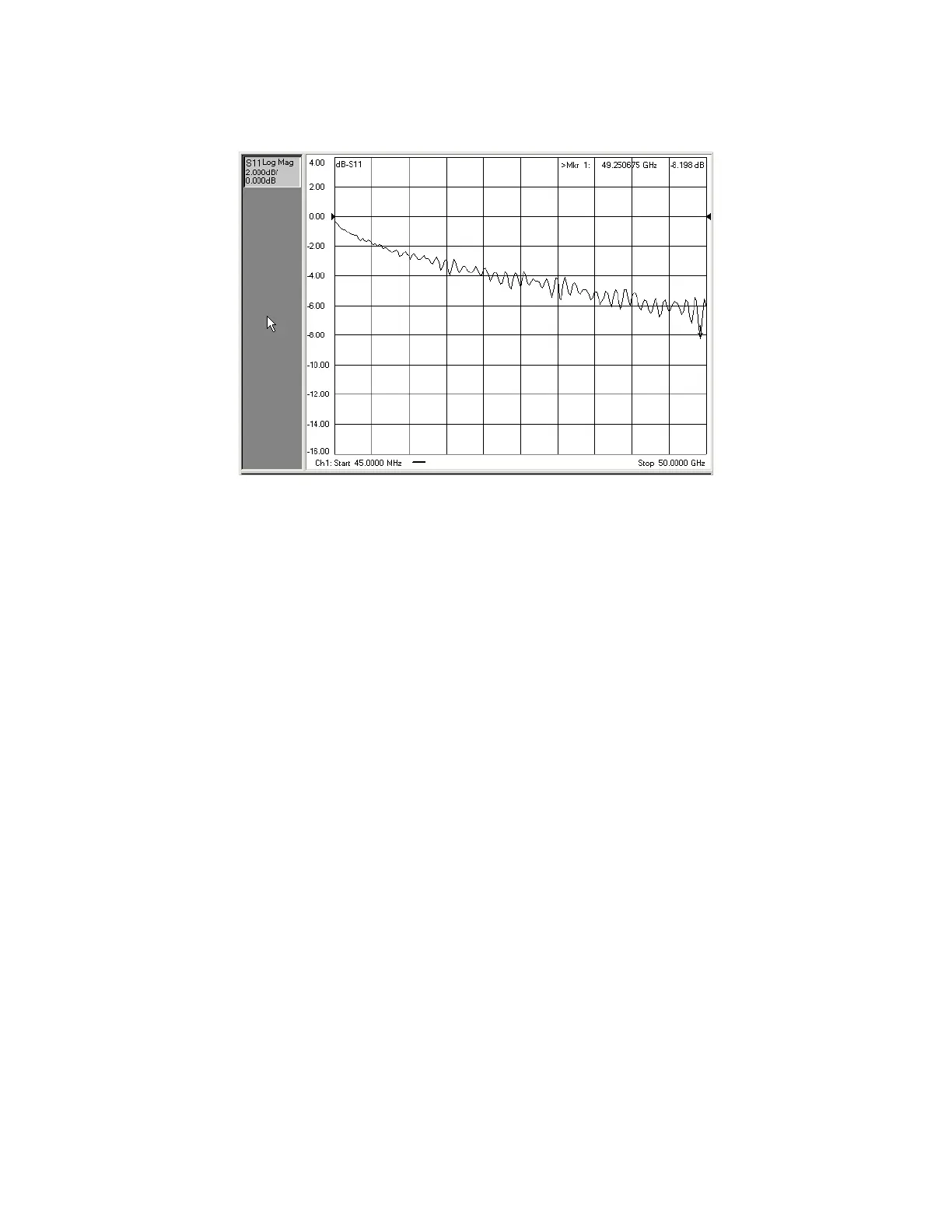2-16 Keysight M937xA PXIe Service Guide
Tests, Adjustments, and Troubleshooting
Preliminary Checks
2-
Figure 2-5 Typical Cable insertion Loss Response
If the Cable Insertion Loss Check Fails
1. Clean the cable and devices and torque to specification. Repeat the check.
2. If the check still fails, the cable should be repaired or replaced.
Cable Magnitude and Phase Stability Check
1. With the test port cable still connected to Port 1, connect a short to the
other end of the cable.
2. Press Utility > Preset.
3. Press Trace/Channel > Trace > New Trace.
4. In the New Trace dialog box:
a.Click the S11 box.
b.Click OK.
5. Press Response > Format > Phase.
6. To provide a good reference, hold the test cable in a straight line.
7. For both Trace 1 and Trace 2, perform the following steps:
a.To normalize the data trace, click Marker/Analysis > Memory >
Normalize.
b.Slowly make a 180 degree bend in the middle of the cable and hold it in
that position.
c.For each trace, press Response > Scale > Scale.
