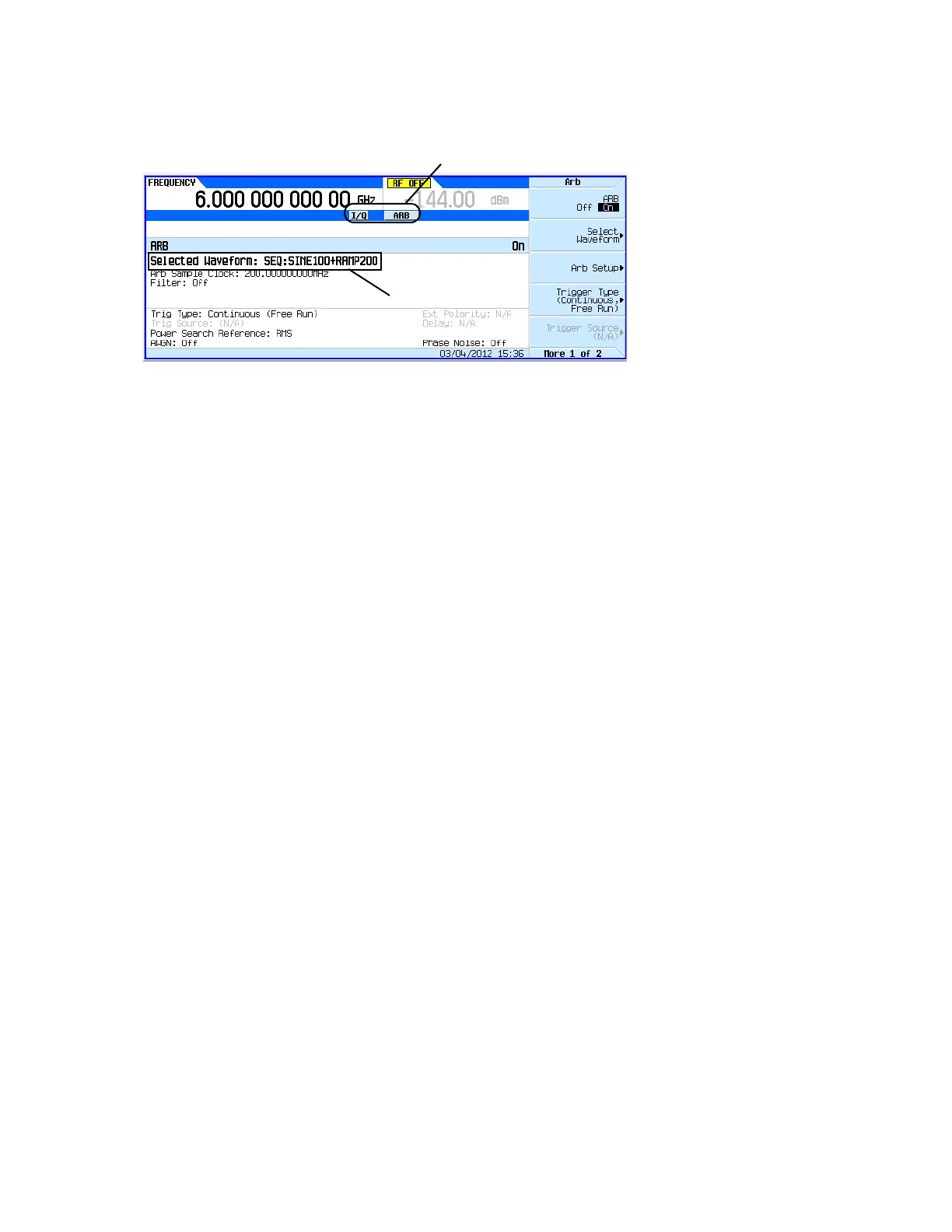162 Keysight EXG and MXG X-Series Signal Generators User’s Guide
Basic Digital Operation for N5172B/82B with Options 653/655/656/657
Waveform Sequence Softkeys
2. Generate the waveform:
Press ARB Off On to On.
This plays the selected waveform sequence. During the waveform sequence generation, both
the I/Q and ARB annunciators turn on, and the waveform modulates the RF carrier.
3. Configure the RF output:
a. Set the RF carrier frequency.
b. Set the RF output amplitude.
c. Turn on the RF output.
The waveform sequence is now available at the signal generator’s RF OUTPUT connector.
Current waveform selection
Annunciators display with active waveform (ARB On)
