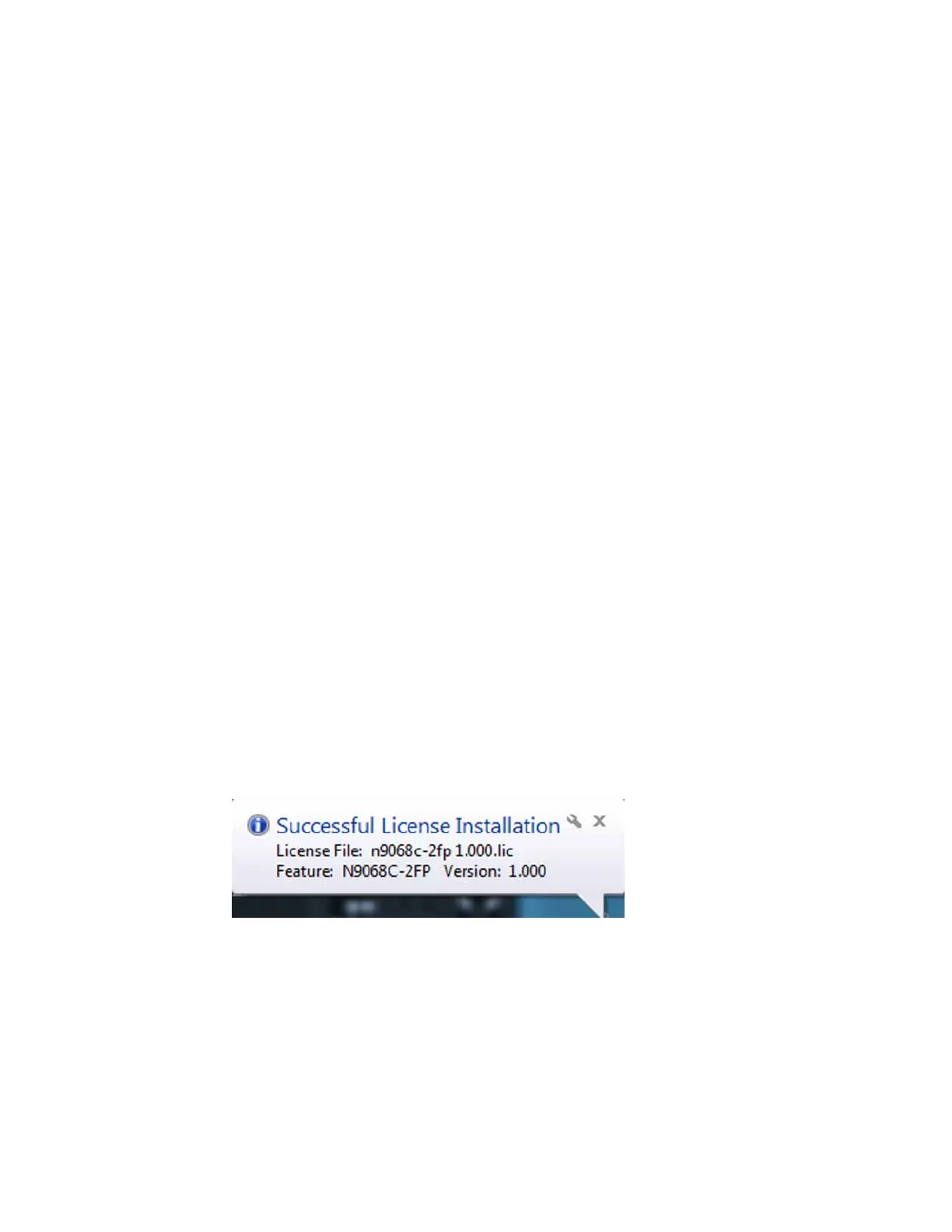18 Installation Note N9000-90039
Option T03 and T06, Tracking Generator Upgrade Kit
Updating the Instrument Software
1. Visit the following website to determine the latest instrument software version for the N9000B:
http://www.keysight.com/find/xseries_software
2. Compare the latest software version with the software version noted in step 2 of the Analyzer
Information procedure earlier in this note.
3. If the latest software version found on the website above is newer than the currently-installed
software version, an instrument software update is required. The latest revision of the X-Series
signal analyzer software may be downloaded from the website noted above.
Installation Verification
Power the instrument on and verify that the instrument will not only boot up, but that the signal
analyzer application software will load properly. This would include verifying that there are no error
messages displayed in the Status Bar of the application window.
License the Options
1. Located Option Upgrade Entitlement Certificate in the kit and follow the directions to redeem
it. You will receive and email with an attached License File.
2. Located the USB Storage Device. Perform a virus scan on this device before use. Save the
License File to the root directory of the USB Storage Device.
3. Connect the USB Storage Device to the signal analyzer USB port.
4. The signal analyzer will automatically consume the License File. (This may take a few minutes)
When the License File is consumed, the Keysight License Manager will display a “Successful
License Installation” message similar to the one shown in Figure 12.
Figure 12 Successful License Installation
Tracking Generator Function Activation
After the installation is completed, please follow the procedures below to activate the option.
1. Press [Meas Setup] > {Source} > {Select Source}. A submenu to select source will appear on
the screen.
2. Touch screen to highlight the source in Available Source List, and press {Select Highlighted
Source}. The internal TG will appear under {Select Source:}.
