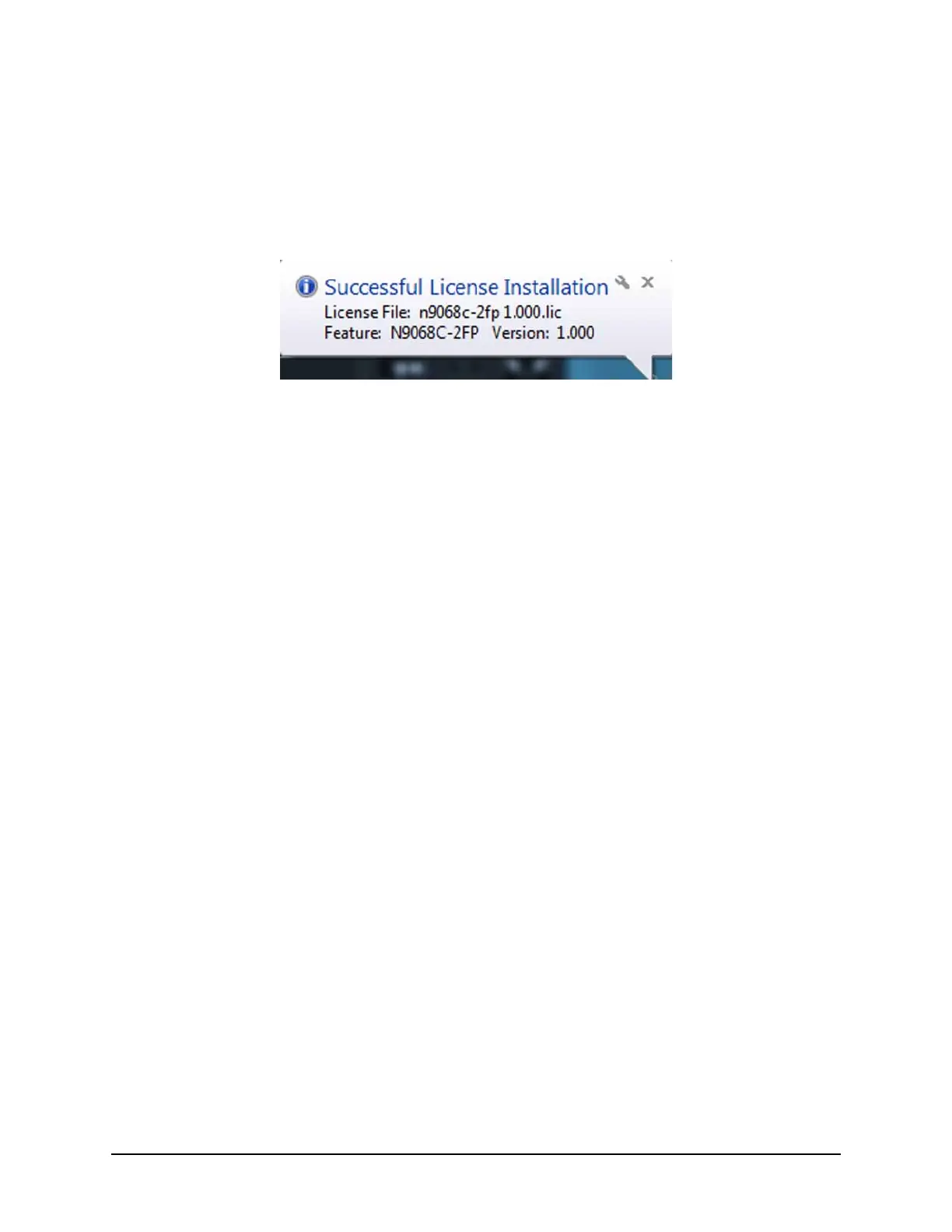Installation Note N9030-90039 5
Option EMC - EMC Basic Functionality Installation Kit
7. The signal analyzer will automatically consume the License File. (This may take a few minutes)
When the License File is consumed the Keysight License Manager will display a “Successful
License Installation” message as shown in Figure 2.
Figure 2 Successful License Installation
Alternate Installation Procedure
The License File can be manually installed over USB or LAN by placing the license file in the
following folder on the signal analyzer
C:\Program Files\Agilent\licensing
Verify the Installation and Instrument Software Version
1. Press System, Show, System to display a list of installed options.
2. Verify that the newly installed option number appears on the list.
3. Verify that the “Instrument S/W Revision” meets the requirements outlined on page 3 of this
document.
