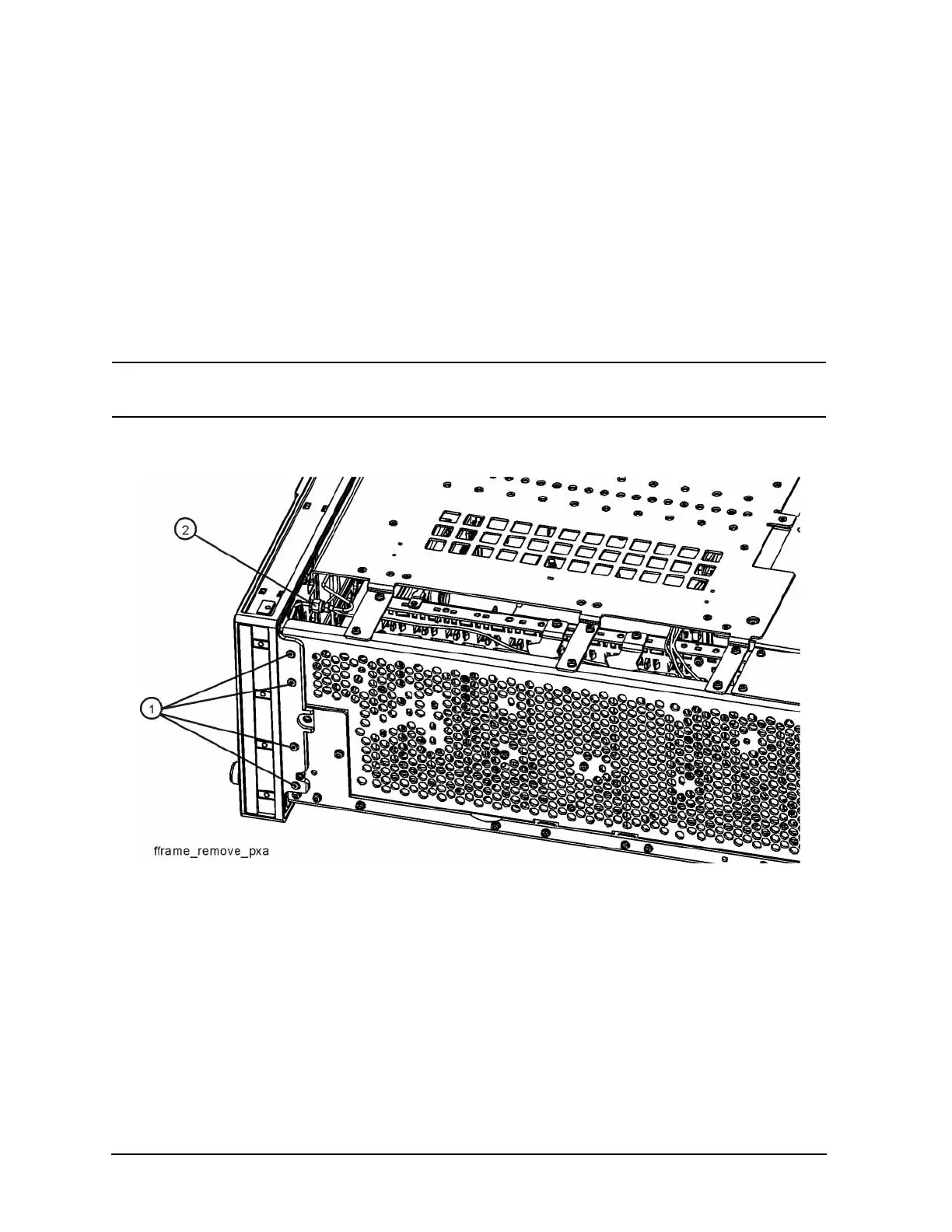10 Installation Note N9030-90045
Option BBA, Analog Baseband I/Q Inputs Retrofit Kit
Front Frame Assembly Removal
1. Refer to Figure 4. Look at the upper right corner of the front panel. If EXT MIXER SMA
connector is present (Option EXM), locate the connection where the two semi-rigid cables mate
behind the front frame (2). Disconnect the connections using a 1/4-inch wrench and a 5/16-inch
wrench.
2. Using the T-10 driver, remove the eight screws (1 ), four on each side, to detach the front frame
from the chassis.
3. Refer to Figure 5. Pull the front frame carefully away from the chassis. Remove the ribbon cable
W1 from the A8 Motherboard.
NOTE W1 may have locking springs on each side. Depress the spring on each side of the
connector to remove from the motherboard.
Figure 4 Front Frame Removal
