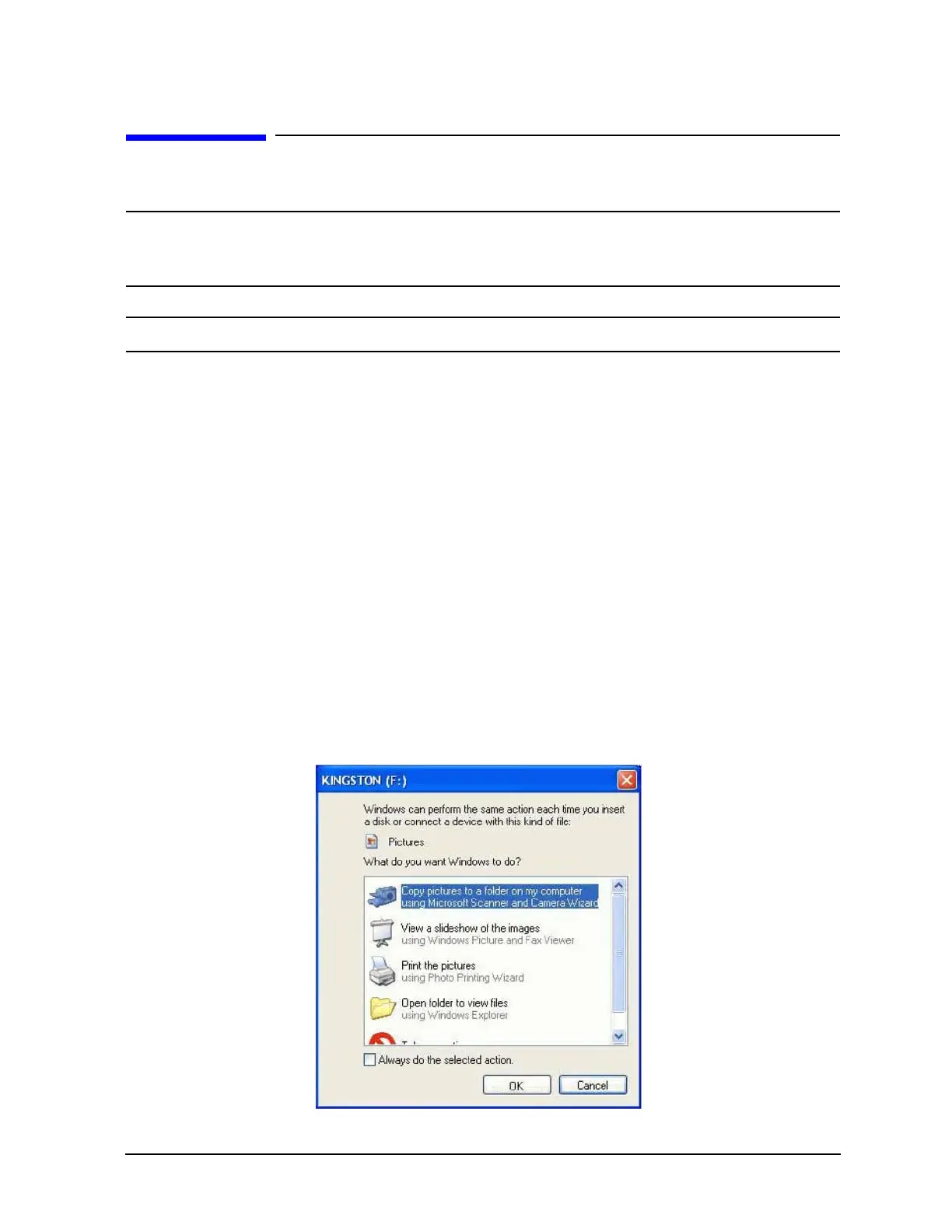Installation Note N9030-90045 7
Option BBA, Analog Baseband I/Q Inputs Retrofit Kit
Installation Procedure
CAUTION If the instrument is placed on its face during any of the following procedures, be
sure to use a soft surface or soft cloth to avoid damage to the front panel, keys, or
input connector.
NOTE Make sure any adapters on the front panel are removed.
Licensing the Option
Installation Procedure using USB Storage Device
1. Locate the Option Upgrade Entitlement Certificate from the kit.
2. Redeem the Option Upgrade Entitlement Certificate by following the instructions on the
Certificate.
3. After redeeming your Option Upgrade Entitlement Certificate you will receive an email with an
attached License File.
4. Locate a USB storage device. Perform a virus scan on this device before use.
5. Save the License File to the root directory of the USB Storage Device.
6. Assure the instrument is fully booted.
7. Connect the USB Storage Device to one of the USB ports. Windows will detect the new hardware
and may display the configuration menu shown in Figure 1. This menu may be configured
according to your preferences.
Figure 1 USB Storage Device Configuration Menu
