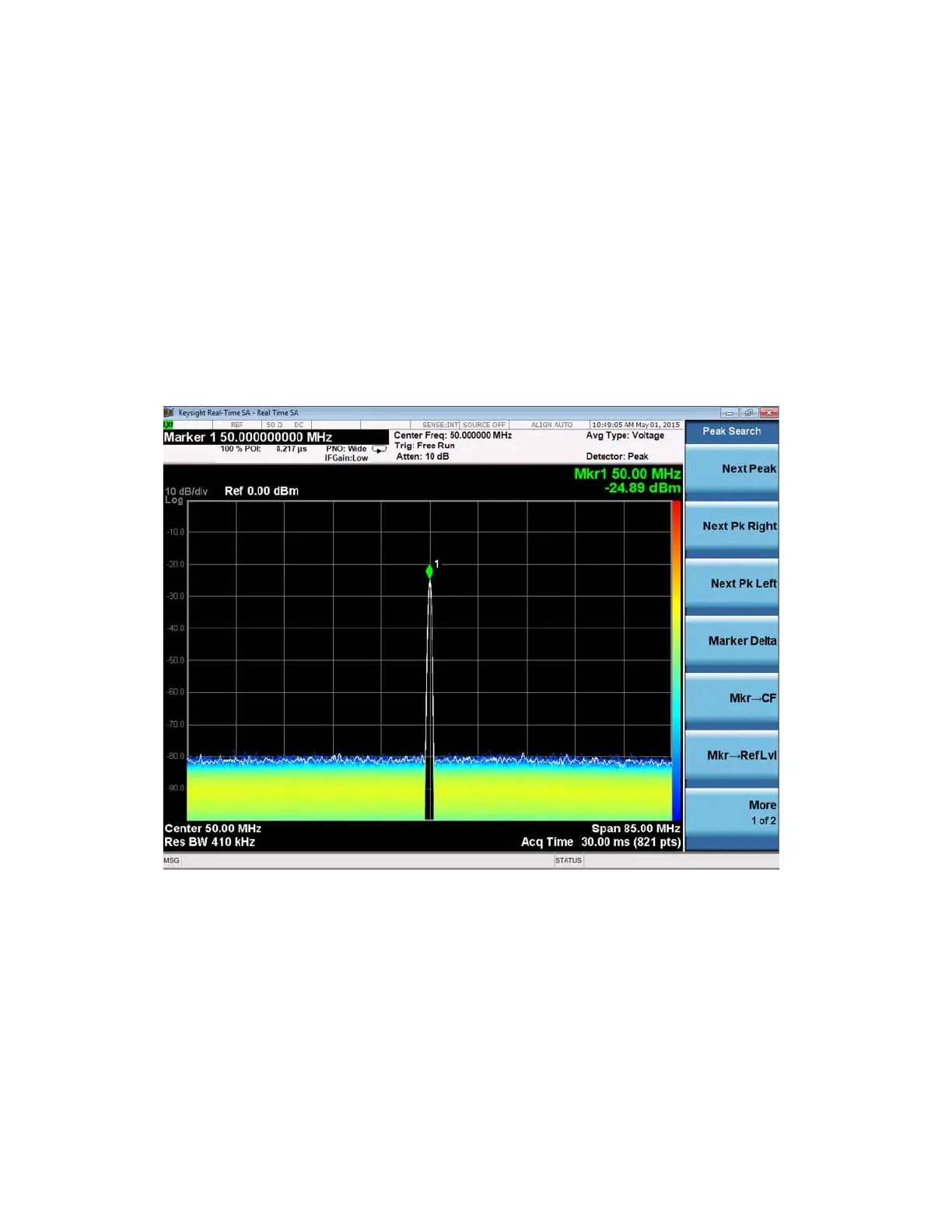8 Installation Note N9038-90037
Option RT1 - Real-Time Spectrum Analysis Upgrade
Operation Verification
This procedure will verify the basic functionality of the Real-Time Spectrum Analysis application.
12.On the instrument press Mode, Real-Time Spectrum Analyzer.
13.Press FREQ Channel, Center Frequency, 50 MHz.
14.Press Input / Output, RF Calibrator, 50 MHz.
15.Press Peak Search.
16.The display should look like that of Figure 3, and the signal amplitude should be -25.0 dBm,
±1.0 dB.
Figure 3 Real-Time Spectrum Analysis Verification
17.This upgrade is now complete and the Real-Time Spectrum Analysis option is now ready for
use.
