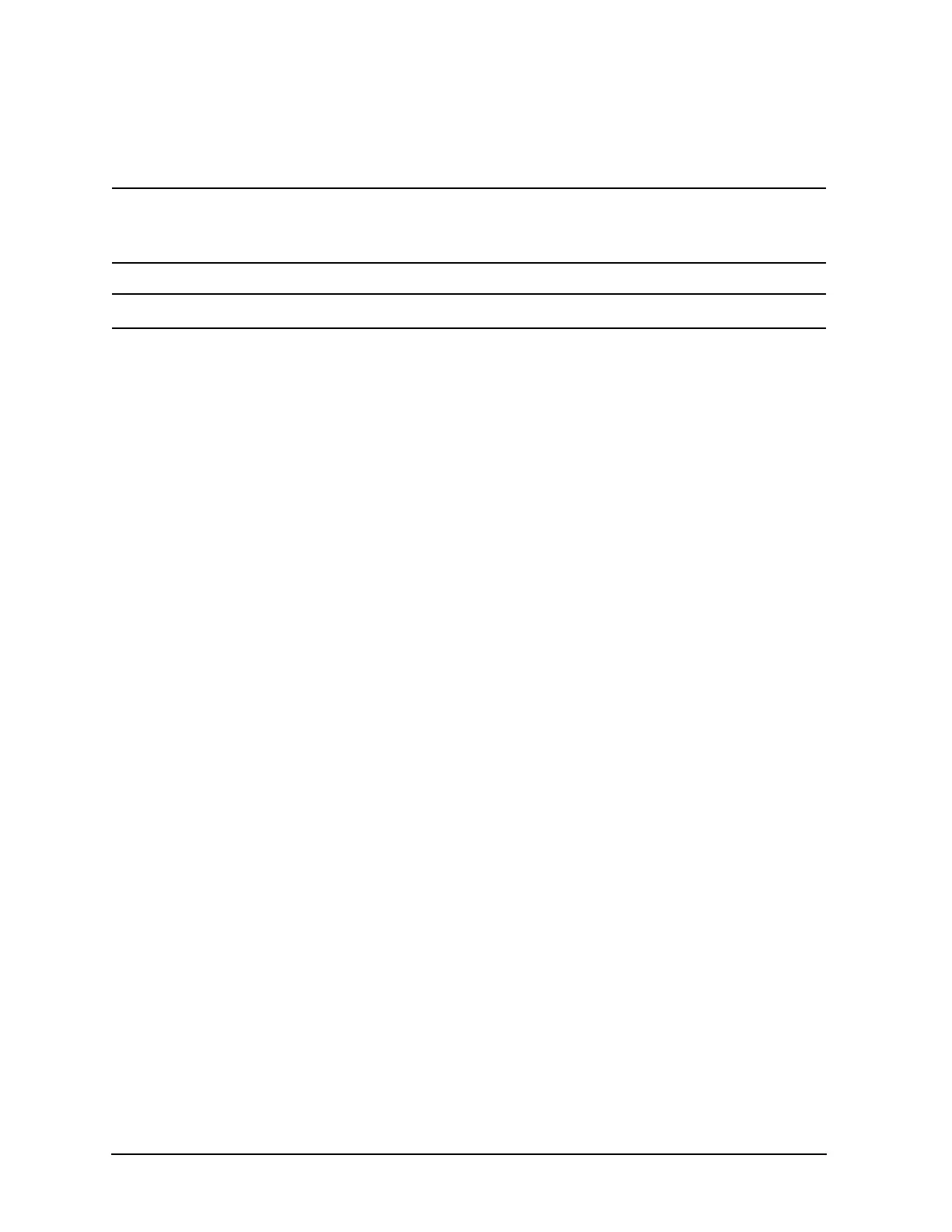8 Installation Note N9030-90058
Option EXM, External Mixing Upgrade Kit
Analyzer Disassembly
CAUTION If the instrument is placed on its face during any of the following procedures, be
sure to use a soft surface or soft cloth to avoid damage to the front panel, keys, or
input connector.
NOTE Make sure any adapters on the front panel are removed.
1. Disconnect the instrument from ac power.
2. Refer to Figure 1. Using the T-20 driver, remove the 4 screws (1) (two on each side) that attach
the handle strap (2) on each side of the instrument.
3. Remove the four key locks from the instrument four bottom feet.
4. Remove the four instrument bottom feet (6).
5. Using the T-20 driver, remove the four screws (including washers) (3) that hold the rear feet (4)
in place.
6. Pull the instrument cover (5) off towards the rear of the instrument.