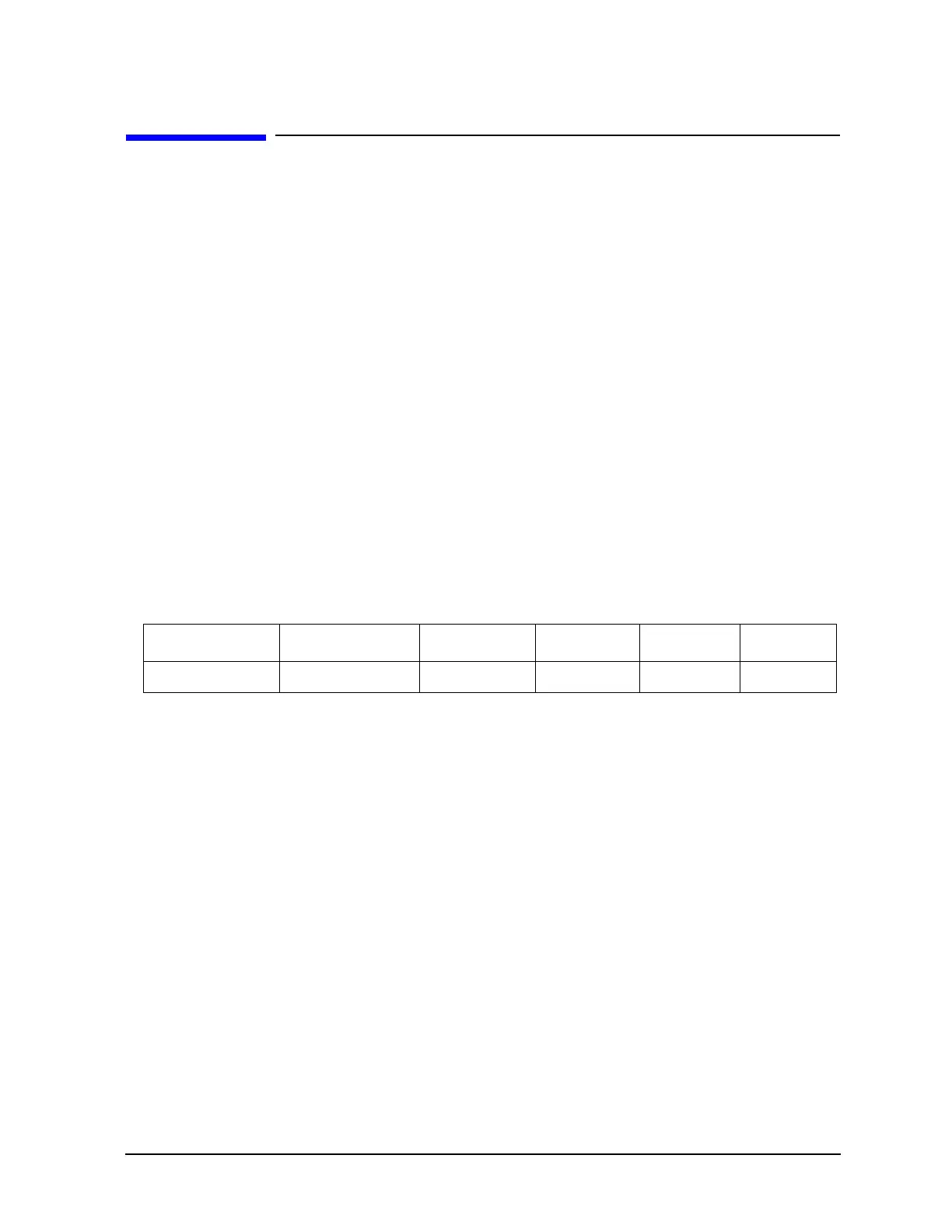Installation Note N9030-90058 7
Option EXM, External Mixing Upgrade Kit
Installation Procedure
1. Connect a power cord to the analyzer and turn on the analyzer.
2. After the analyzer has completed turning on, press
System, Show, System. Make note of the
following information from the Show System screen:
Product Number: _____________
Serial Number: ______________
Instrument S/W Revision: ______________
3. Check for the presence of one of the following frequency range options listed below in the Show
System. Put a check mark or “X” after the frequency range option listed below that appears in the
Show System menu.
N9030A-503_____
N9030A-508_____
N9030A-513_____
N9030A-526_____
N9030A-543_____
N9030A-544_____
N9030A-550_____
4. On the analyzer, press
System, Show, Hardware. Note the Part #, Matl Rev, Rev, OF Rev, and
Hw Id of the Front End in the table below.
5. If the analyzer is equipped with any of the following frequency range options (refer to the data in
step 3 above):
N9030A-503
N9030A-508
N9030A-513
N9030A-526
And the part number of the Front End is one of the following:
N9020-60050
do not proceed with the installation of this upgrade kit.
An RF or microwave PXA with the N9020-60050 Front End assembly installed is not compatible
with Opt EXM. In this case, you should instead order N9030AK-HL6, which includes a new,
EXM-compatible, Front End Assembly.
Assembly Name Part # Matl Rev Rev OF Rev Hw Id
Front End