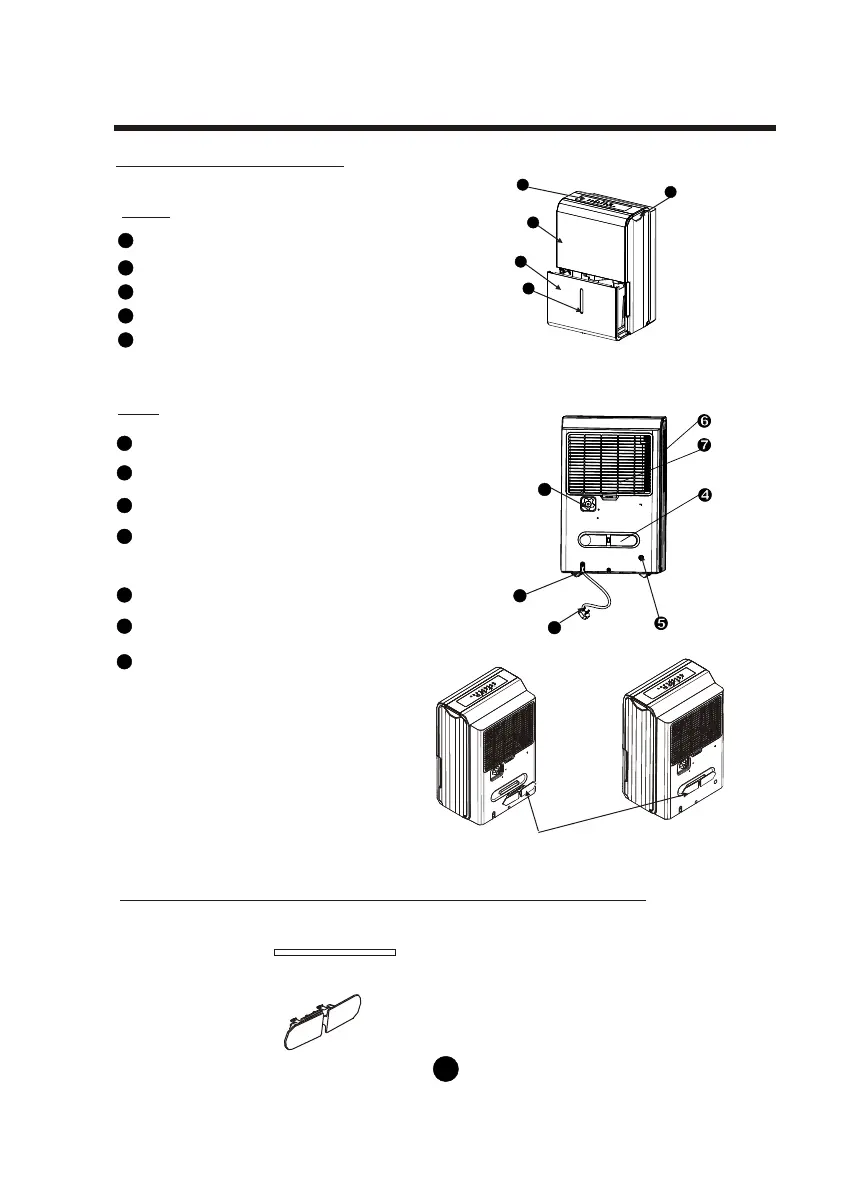66
IDENTIFICATION OF PARTS
Power Cord and plug
Continuous drain hose outlet
Power cord buckle (placed in the water bucket,
used only when storing the unit. Installed as
shown Fig.3a))
Front
Rear
Caster
Identification of parts
Fig.2
Fig.3
Control panel
1
2
3
4
5
1
2
3
4
NOTE: All the pictures in the manual are
for explanation purposes only. The actual
shape of the unit you purchased may be
slightly different, but the operations and
functions are the same.
Accessories:(placed in the water bucket of the unit)
pump drain hose(1pc) (only for the unit with pump featrue)
power cord buckle(1pc)
Pump drain hose outlet(some models without)
5
1
3
4
5
2
1
2
3
Panel
Water bucket
Water level window
Handle (both sides)
6
7
Air outlet grille
Air filter
Insert the power cord buckle
into the unit.
Fig.3a
