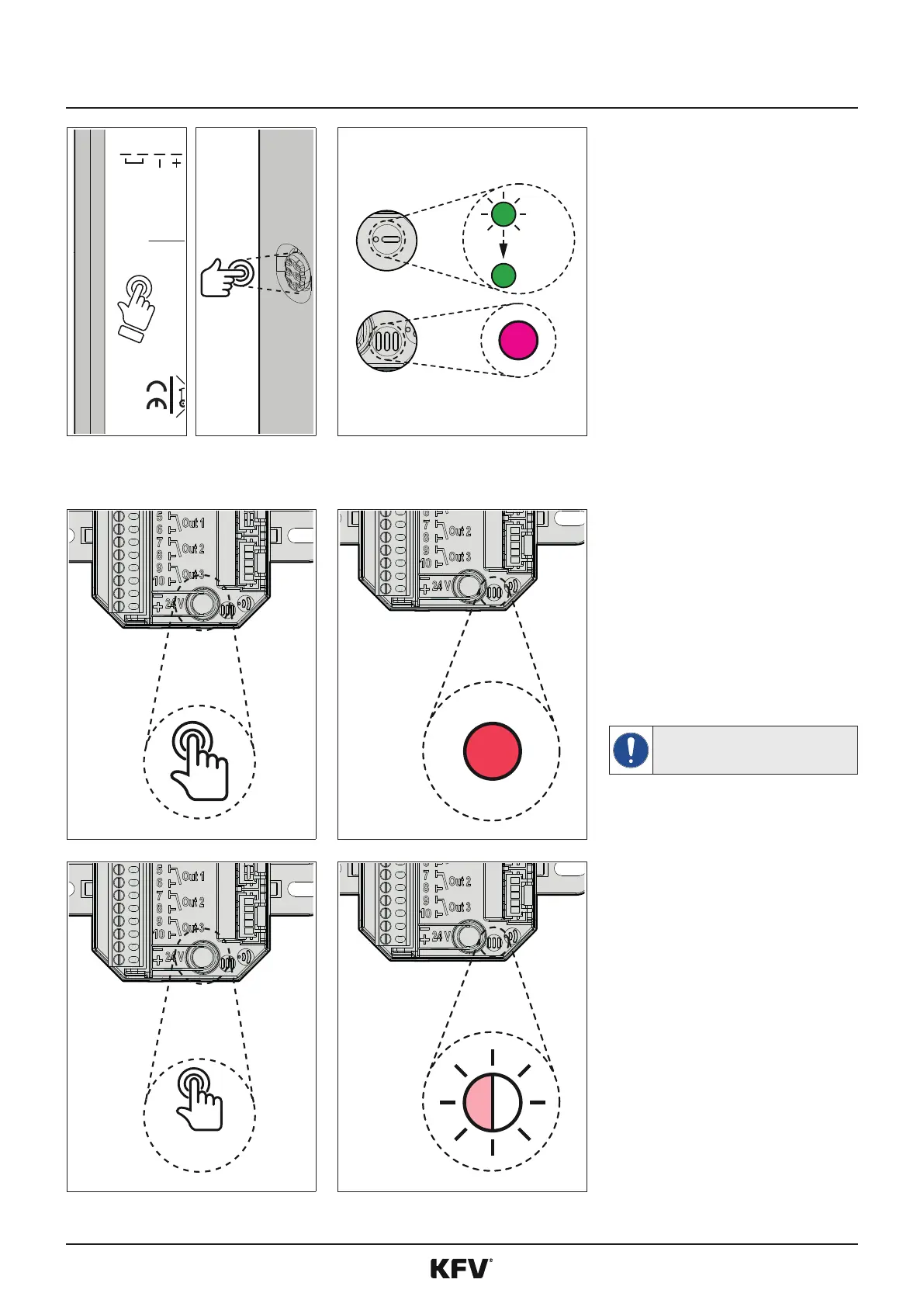SIEGENIA access control systems
IO module/IO module smart
05.202020/24 H39.ELEKS010EN-00
A
SI-Bus
Siemensstr. 10
D-42551 Velbert
A-OPENER 2.2
SN:
R1:
R2:
R3:
GND
B C D
3 s
3 s
8x ♪
IO module
f
again for approx 3 seconds to
carry out the coupling.
f
sounds as acknowledgement.
f
The green status LED of the
signal sounds at intervals.
f
The status LED lights up green
and the menu status of the
module lights up magenta.
f
The devices are coupled.
11 Coupling IO module/IO module smart with SIEGENIA ACS
f
The menu LED must light up
magenta.
f
If the menu LED on the IO mod-
ule does not light up magen-
switch on the LED.
f
When the menu LED lights up
lights up light red.
approx. 2 minutes if no further input
on the IO module follows.
.
3 sec.
f
seconds to select the menu item
"Couple devices".
f
acknowledgement.
f
light red/white.