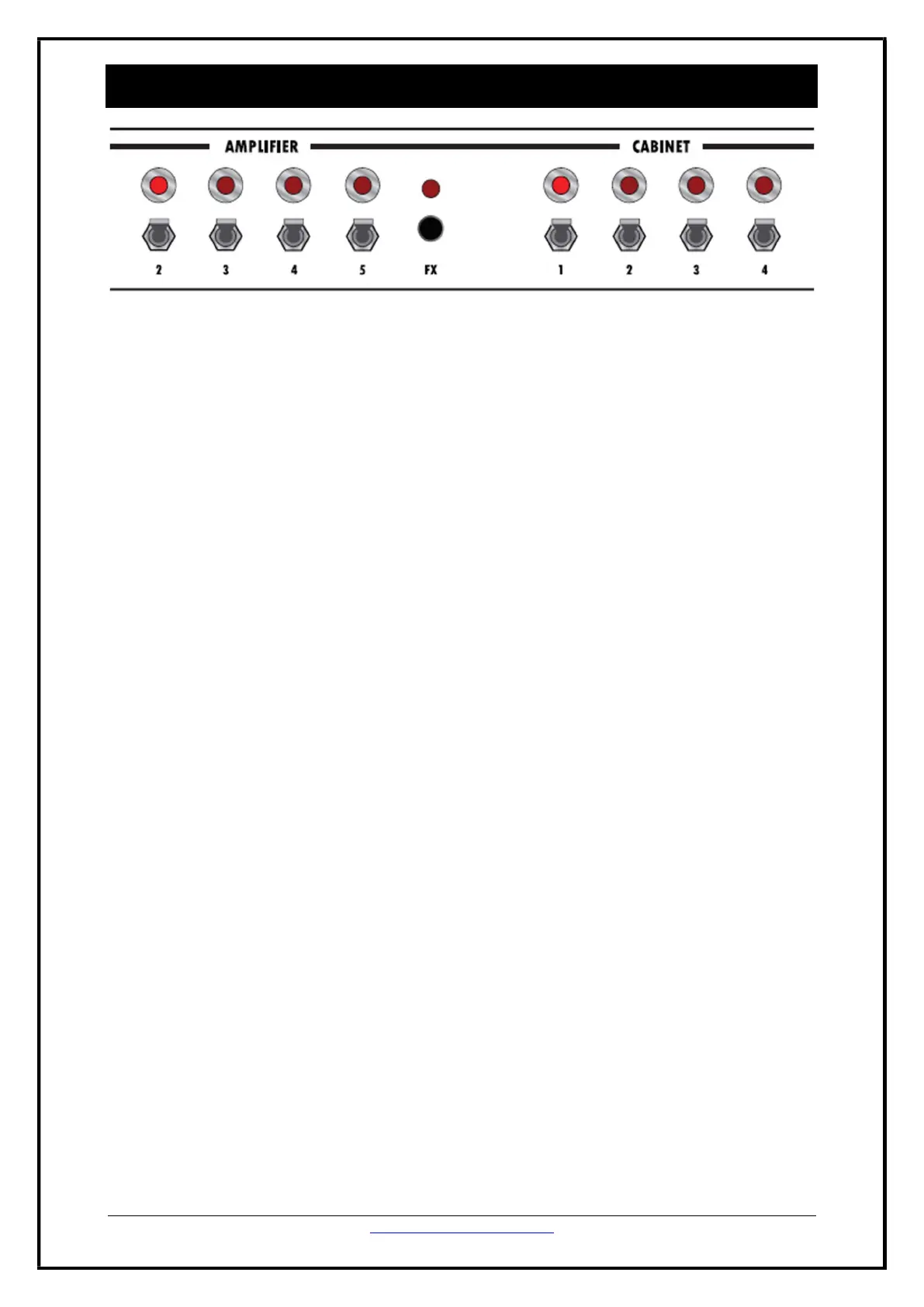KHE ACS SERIES – USER MANUAL www.KHE-AudioElectronics.com 5 / 23
AMPLIFIER SWITCHES
Switches to enable, disable or change amplifiers. No need to disable an amplifier before activating a different
one – the ACS manages the complete switching procedure! Amplifiers can not be enabled if no cabinet is
activated. All amplifiers are protected by an internal load resistor. The leds shows the current status:
RED: Amplifier activated
OFF: Amplifier deactivated
CABINET SWITCHES
Switches to enable, disable and change cabinets and loads. Up to 2 load devices can be activated in parallel
Cabinet jacks are supervised for a speaker cabinet or load box. Unused cabinet jacks are automatically excluded
and locked from the switching operation, so amps can never be switched to an unused cabinet jack. In case a
cabinet gets deactivated while an amp is still on, the ACS will disable the activated amp automatically before
removing the load. The leds shows the current status of the cabinet output:
RED: Cabinet activated
DIM: Cabinet deactivated
OFF: no load connected
FX SWITCH
Switches to bypass or activate connected fx-loops and effect pedals. The state of the fx-loop gets saved and
recalled automatically when switching amplifiers. The leds shows the current status of the fx-loop:
RED: FX-Loop activated
OFF: FX-Loop deactivated
CTRL SWITCH
Switch to control System Functions & Midi Settings. The leds shows the current status of the ACS:
RED: Standalone Mode
GREEN: Link Mode
OFF: Power Off
RED / GREEN, blinking: Link Mode – Setup Error
RED, blinking: MIDI PC – Preset Changed
ORANGE, blinking: System Error
POWER SWITCH
Switch to power on the ACS. Amplifiers are always protected by an internal load resistor, even when the
power-switch is off.
CONTROLS & DISPLAY