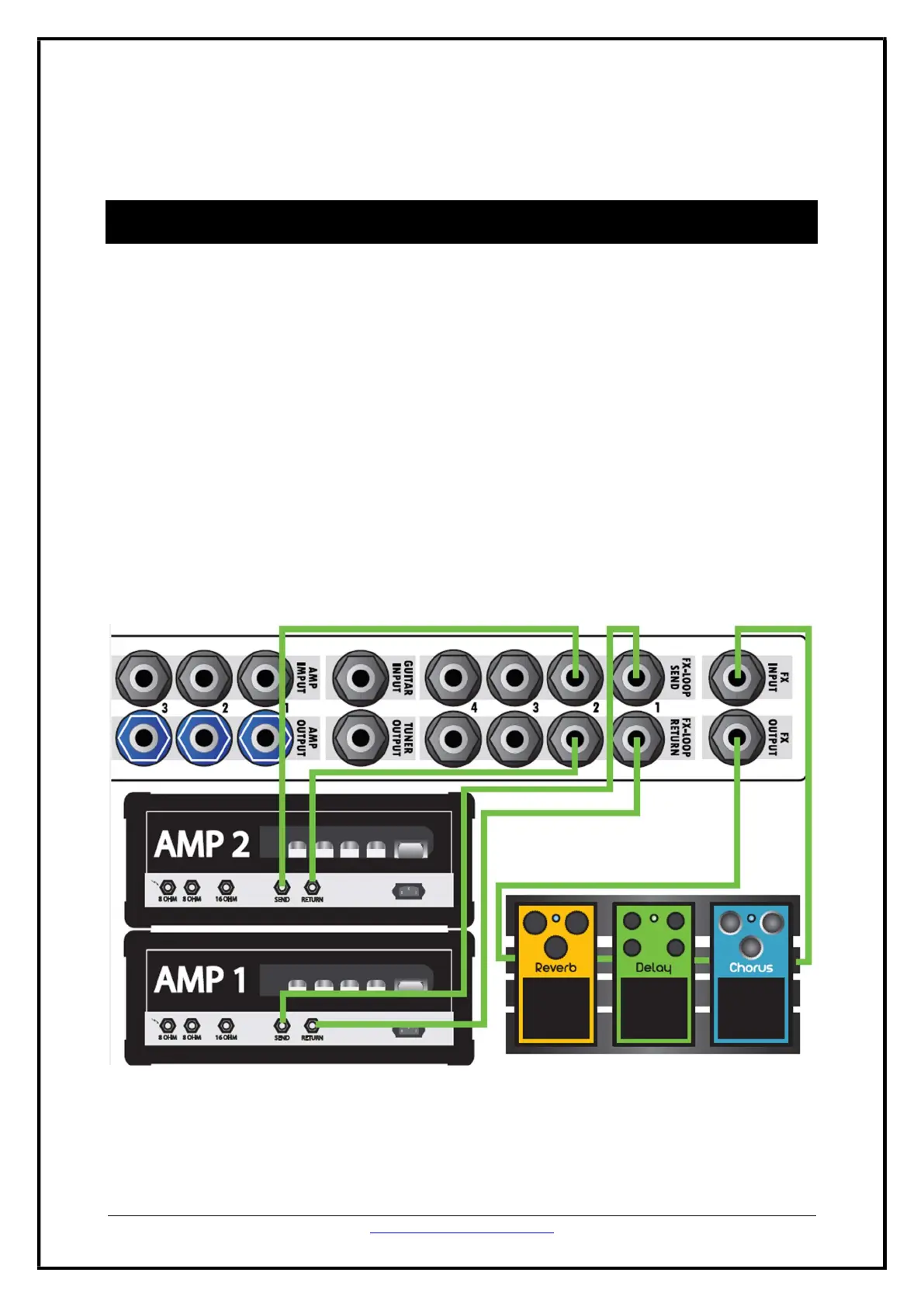KHE ACS SERIES – USER MANUAL www.KHE-AudioElectronics.com 9 / 23
Like the cabinet jacks, the Attenuator Insert gets supervised for a proper load. If no attenuator is
connected, it wont get activated (error shown by 5x blinking the Amp4-Led).
The state of the attenuator insert function gets saved and recalled when powering up the ACS.
When linking multiple ACS together, the Attenuator Insert feature will be limited, as the S-LINE jacks
will used for the linking of the speaker lines. If you want to use the Attenuator Insert in Link Mode,
shoot us a message to discuss setup possibilities.
The FX-LOOP SWITCHING is an optional feature for the KHE ACS:
Route your pedal board and all the amplifiers fx-loops thru the ACS and share effect pedals like delays, gates,
reverb, chorus, eq and multi-fx pedals with all amps. You can even hook up a dedicated pedal-switching system
and create the most flexible setup possible.
CONTROL
The FX-Loops can be true-bypassed on the ACS: Push the FX button on the frontpanel short to toggle the FX
state. The ON/OFF state gets saved and automatically recalled when switching amps. All fx-switching functions
can be controlled via MIDI.
WIRING: FX-Loop
Connect the fx-send jack of the amplifiers to the black FX-LOOP SEND jacks of the ACS.
Connect the fx-return jack of the amplifiers to the black FX-LOOP RETURN jacks of the ACS
WIRING: Effect Pedals
Connect the input jack of the effect pedals to the black FX-INPUT jack of the ACS.
Connect the output jack of the effects pedals to the black FX-OUTPUT jack of the ACS.
NOTES
Proper gain-staging of the amps is very important when using delay pedals: make sure all the amps
send a similar signal level out of the fx-loop send. Otherwise, there is a change of nasty sounds while
switching amps, because of the different signal levels saved in the delay. This is highly dependent on
FX-LOOP SWITCHING