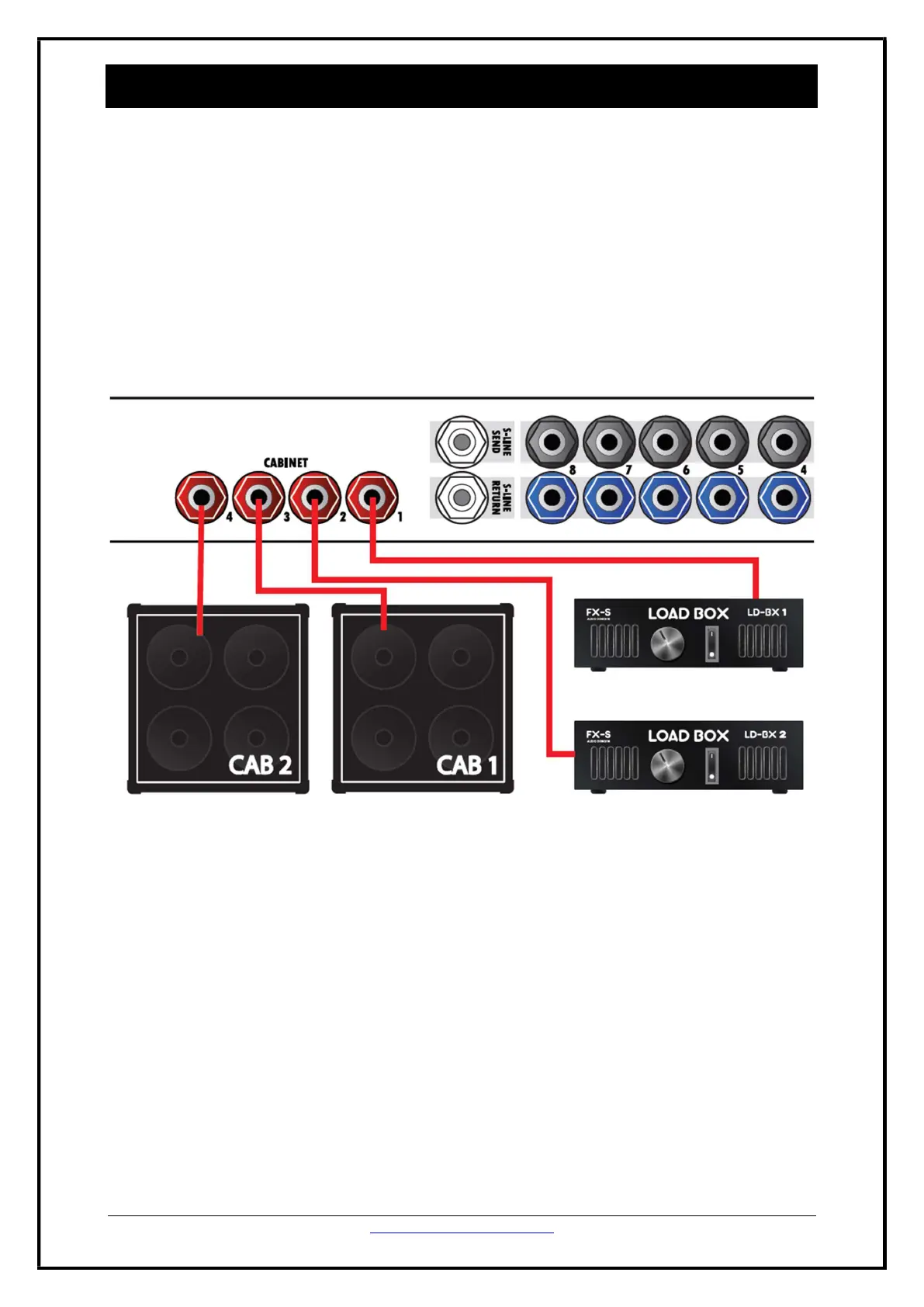KHE ACS SERIES – USER MANUAL www.KHE-AudioElectronics.com 7 / 23
The KHE Amp Switchers let you switch between load devices like speaker cabinets and load boxes. Instantly by
the single push of a button. No need to stop or interrupt playing.
WIRING
Connect the load devices to the red CABINET jacks.
Use high-quality speaker cable only (we recommend 1,5mm2).
Once a load gets connected, the corresponding LED on the front panel will light up in a dimmed red
state. This indicates a load got detected and the output can now be activated.
NOTES
The KHE ACS is compatible with any kind of load device up to 150 Watts per channel :
Speaker Cabinets, reactive and resistive Load Boxes, active Load Boxes and Combo Speakers.
The Dual Cab Mode lets you activate and play two speaker cabinets or load boxes in parallel.
Activate the Dual Cab Mode by entering the SETUP MENU and push AMP-SWITCH 2. See « SETUP
MENU » for more details.
The load switching is completly passive with no active components. High-quality relays were used for
the switching procedure.
CABINET & LOAD SWITCHING