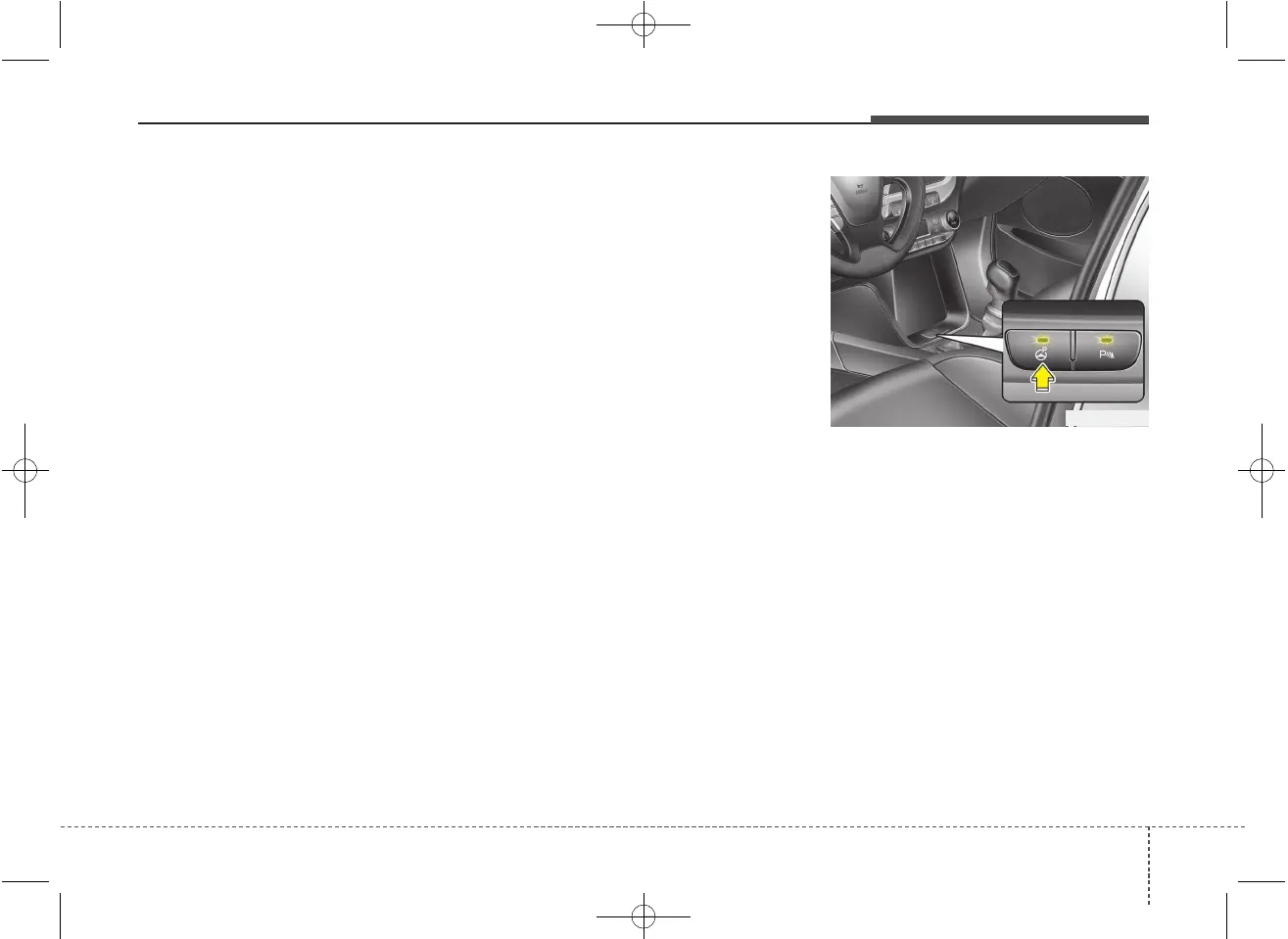4113
Features of your vehicle
How the system works
(Exit mode)
The Exit Mode operates in the below
condition:
• When vehicle speed is below 5 km/h
the first time after the engine has been
started.
• After parallel parking is completed with
the Smart Parking Assist System.
1. Activate the Smart Parking Assist
System
The shift lever should be placed in P
(Park) or N (Neutral).
2. Select Exit Mode
3. Check surroundings
4. Steering wheel control
(1) Shift according to the instruction
on the LCD display.
(2) Drive slowly with the brake pedal
applied.
5. Exiting complete
If necessary, manually adjust position
of vehicle.
✽✽
NOTICE
• Before activating the system check if
the conditions are possible to use the
system.
• For your safety, always apply the
brake pedal except for when driving.
1. Activate Smart Parking Assist
System
• Press the Smart Parking Assist
System button (the button indicator will
illuminate).
• The Parking Assist System will be acti-
vated (the button indicator will illumi-
nate).
A warning sound will be heard if an
obstacle is detected.
• Press the Smart Parking Assist
System button again for more than 2
seconds to turn off the system.
• The Smart Parking Assist System
defaults to the OFF position whenever
the ignition switch is turned on.
OJD042082