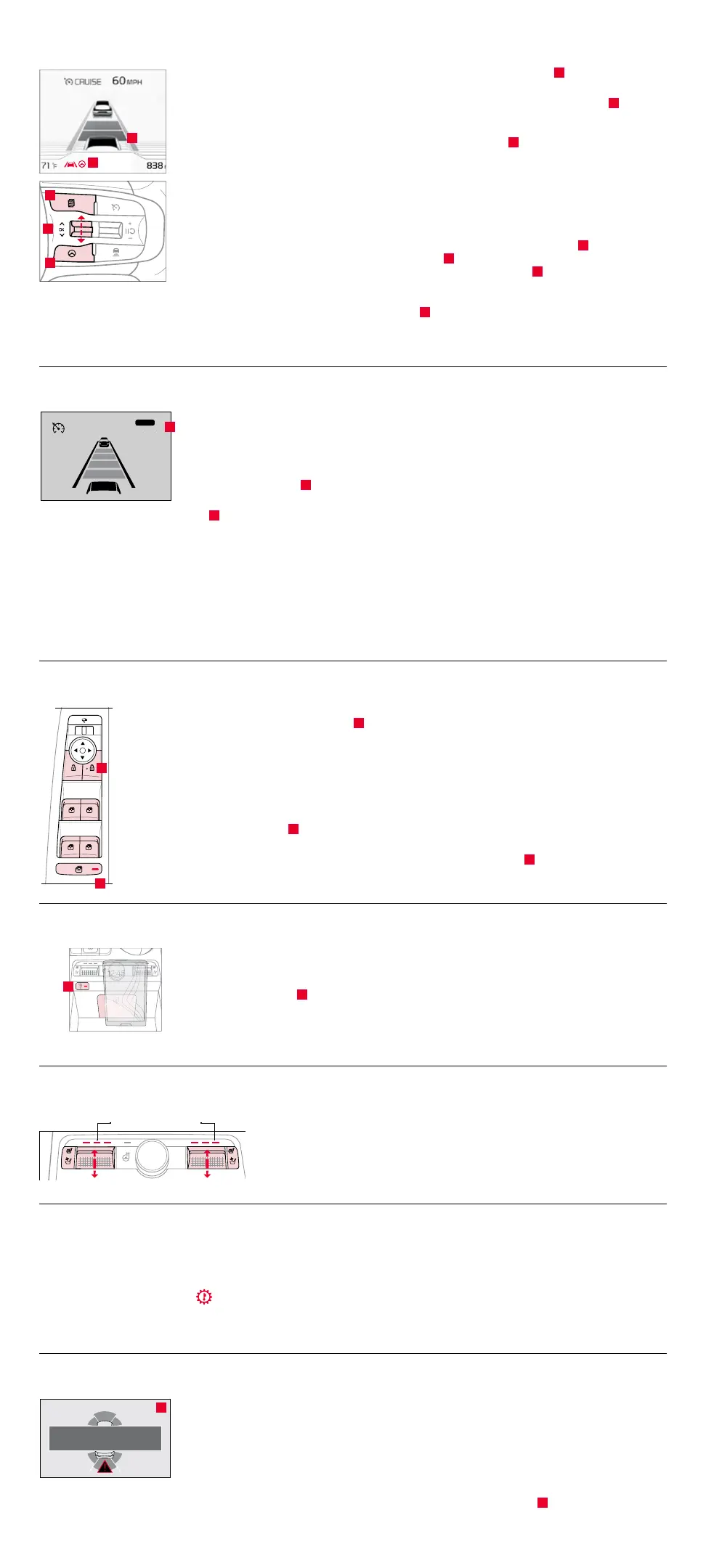Lane Following Assist (LFA)
7
LFA is designed to help ensure that the vehicle stays centered in its lane
A
by monitoring the
detected lane markings ahead and adjusting the steering.
When driving, LFA can be switched on and off by pressing the Driving Assist button
B
. When
turned ON, the Instrument Cluster indicator will initially illuminate WHITE. It will remain WHITE
as long as the system does not detect the lane markers. When LFA detects the lane markers
and can assist the steering, the LFA icon will illuminate GREEN
C
.
LFA will operate only when these conditions are met:
• LFA recognizes both sides of the lane markers the vehicle is traveling in.
• The vehicle is traveling slower than 120 mph.
LFA User Settings:
• With the vehicle at a standstill, the gear shift in Park, and the ignition on or the Engine Start/
Stop button in the ON position.
• To access User Settings* in the Instrument Cluster: Press the Mode button
D
on the Steering
Wheel to toggle to User Settings. Press the OK
E
button up/down and select Driver Assistance
> Driving Assist > Lane Following Assist. Then press the OK button
E
.
• To access Vehicle Settings* in the infotainment system: Press the SETUP key or the onscreen
SETUP button. Press VEHICLE to enter Vehicle Settings. Select Driver Assistance, then Lane
Following Assist and press the OK button
E
.
Note: Only adjust settings when the vehicle is at a standstill, gear shift is in PARK, and the ignition
is ON or the Engine Start/Stop button is in the ON position.
Navigation-Based Smart Cruise Control (NSCC)*
7
NSCC can automatically adjust the vehicle speed when it detects a curved road ahead and when
it receives road information from the navigation system.*
To turn NSCC on/off, go to the User Settings in the Instrument Cluster, or the Vehicle Settings*
in the infotainment system by selecting Driving Assistance > Highway Auto Speed Change. When
Smart Cruise Control (SCC) is on and operating, and NSCC is turned on, then NSCC is enabled
and the AUTO icon
A
will illuminate WHITE on the Instrument Cluster.
When NSCC detects a curve ahead, activates, and reduces the vehicle speed, the AUTO icon
A
will turn GREEN. When the vehicle passes the curved road, the vehicle may return to its
previously set SCC speed.
Autoset (automatic change of set speed): NSCC automatically changes the set speed of SCC
using the speed limit information of the navigation system to help you drive at a safe speed.
Reminders:
• When the ignition is cycled, the system returns to its previous ON or OFF state.
• When SCC is turned ON and operating, NSCC may activate.
• NSCC requires an active navigation subscription.
• NSCC is only available on controlled access roads and highways.
Power Window Lock and Central Door Lock
The driver can disable the power window switches on the rear passengers’ doors by pressing
the power window lock switch
A
to the lock position (pressed). This also activates the Electronic
Child Safety Lock System.*
When the power window lock switch is pressed:
• The driver’s master control can operate all the power windows.
• The front passenger’s control can operate the front passenger’s power window.
• The rear passengers’ controls cannot operate the rear passengers’ power windows.
Electronic Child Safety Lock System:*
• Press button
B
to lock the rear passenger doors. An indicator will illuminate showing the
system is active.
This system is ON by default, and can be deactivated once button
B
is pressed.
To reactivate, press the button again.
Wireless Smartphone Charging System*
9
1. Enable Wireless Charging in the User Settings mode, select Convenience then Wireless
Charging System.
2. Place compatible smartphone vertically/upright on the center of the charging pad.
3. Indicator light
A
may change to AMBER once the wireless charging begins.
Once charging is complete, the AMBER light may change to GREEN.
Seat Warmers / Ventilated Seats*
10
• Seat Warmers
—
Press button up once for high setting (3 LEDs lit), again for
medium setting (2 LEDs lit), again for low setting (1 LED lit), and again to turn OFF.
• Ventilated Seats
—
Press button down once for high setting (3 LEDs lit), again for
medium setting (2 LEDs lit), again for low setting (1 LED lit), and again to turn OFF.
Dual-Clutch Transmission (DCT)*
DCT gives the driving feel of a manual transmission, yet provides the ease of a fully automatic transmission. To hold the vehicle
stationary on an incline, the service brake or parking brake MUST be used or the gear shift MUST be in the (P) Park position.
A slight lag may be experienced at takeoff from standstill during aggressive acceleration maneuvers. If the clutch is overheating,
an AMBER-colored warning light will be displayed in the Instrument Cluster. Should this condition occur, pull over and place the
vehicle in Park and idle the engine.
Feature only available on GT model.
Parking Collision-Avoidance Assist
—
Reverse (PCA-R)*
7
PCA-R is designed to detect certain objects/pedestrians behind the vehicle and issues an audible
warning and/or applies emergency braking to reduce the possibility of a collision when the vehicle
is in Reverse.
PCA-R can be turned ON in the User Settings in the Instrument Cluster, or the Vehicle Settings*
in the infotainment system by selecting Driver Assistance > Parking Safety and then one of the
following: Active Assist, Warning Only, or Off.
When a potential collision is detected, the system applies emergency braking for about two
seconds. A warning message on the Instrument Cluster will display
A
reminding the driver
to press the brake immediately.
Blue Color: Ventilating
'5,9(
02'(
CRUISE 65
mph
AUTO
A
(Display on LCD screen)
A
B
Brake Now!
A
C
A
C
D
E
B
(Buttons located on right side of steering wheel)
'5,9(
02'(
5,
A
(Located behind Gear Shift. Q-enabled smartphone
shown is for representation only, and is not to scale.)
