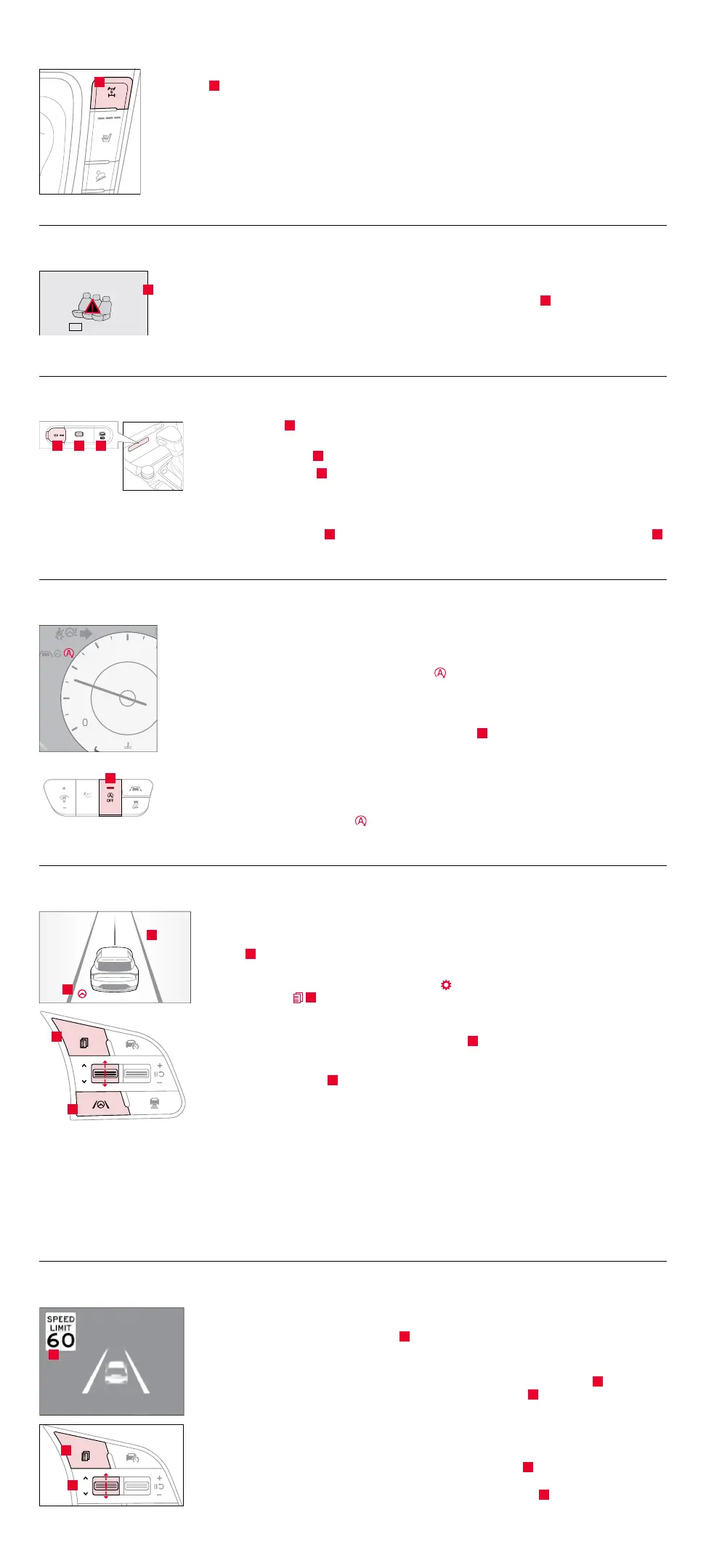All-Wheel Drive (AWD) System*
7
When you select AWD LOCK Mode (indicator is illuminated) by pressing the AWD LOCK button
A
, the AWD LOCK Mode is designed to increase the drive power when driving on wet pavement,
snow-covered roads, and/or on unpaved roads.
This mode is used for climbing or descending sharp grades, driving on unpaved roads, driving
on sandy and muddy roads, etc., to improve traction.
When the AWD LOCK Mode is deactivated, a minor mechanical vibration may be felt as the AWD
LOCK mode is disengaged. This minor mechanical vibration is not a mechanical failure.
Rear Occupant Alert (ROA) with Door Monitoring*
8
The ROA with Door Monitoring utilizes the door latch inputs, rather than sensors, to help alert the
driver if the system detects that a rear passenger may still be left in the vehicle. The alert will
be a message on the Instrument Cluster stating to “Check rear seats”
A
and a chime will sound.
The factory default is set to OFF. To turn the system ON or OFF, go to Vehicle Settings, select
Convenience, then Rear Occupant Alert, and check/uncheck the box to enable/disable by
pressing the OK button on the steering wheel.
Multimedia USB Port, Power Outlets, and USB-C Charger Ports
Power Outlets
A
: Use the power outlets for mobile phones and other devices designed to
operate on a 12V (180W max.) power outlet.
Multimedia USB Port
B
: Use Multimedia USB port to connect USB audio devices and smartphones.
USB-C Charger Ports
C
: Devices can be recharged using a USB-C cable. The Engine Start/Stop
button needs to be in the ACC/ON/START position to operate the USB-C Charger Ports.
Note: Devices will only charge while the vehicle is in ACC/ON/START position.
Always use the USB charging cable that has been certified by the device manufacturer. Use of aftermarket cables is NOT recommended
as they may impact functionality. The Multimedia USB Port
B
in the center panel charges slower than the USB-C Charger Ports
C
throughout the vehicle.
Idle, Stop and Go (ISG) System*
The ISG system is designed to help reduce fuel consumption by automatically shutting down the
engine when the vehicle is at a standstill.
When the ISG system is ON, and the vehicle is at a standstill, and other operating conditions are met,
the engine will stop and the AUTO STOP indicator on the Instrument Cluster will illuminate GREEN.
The engine will restart when the brake pedal is released or the shift lever is moved from D (Drive)
to the R (Reverse) or P (Park) position, or to Manual Shift mode. When the engine restarts, the
GREEN AUTO STOP indicator on the Instrument Cluster will turn off.
To deactivate the ISG system, press the ISG OFF button
A
,
and its light will illuminate RED.
If you press it again, the system will be activated. Please see the Owner’s Manual for details.
Reminders:
• ISG is active by default at vehicle startup. When ignition is cycled, ISG will turn ON again.
• Under certain conditions, the engine will restart automatically even if the brake pedal is
still depressed.
• If the AUTO STOP indicator is continuously blinking AMBER and the ISG button LED is on,
please contact an authorized Kia dealer.
Lane Keeping Assist (LKA)
9
and Lane Following Assist (LFA)
9
LKA is designed to detect lane markings (or road edges) and can warn the driver if the vehicle
leaves the lane without using the turn signal and can assist with steering to prevent the vehicle
departing from its travel lane. LFA is designed to help ensure that the vehicle stays centered in
its lane
A
by monitoring the detected lane markings ahead and vehicles on the road, and may
provide steering inputs.
To enable LKA and/or LFA: Go to User Settings in the Instrument Cluster display, OR press
the Mode button
B
on the right side of the steering wheel, OR press the SETUP key/button
on the infotainment system. Select the VEHICLE button to enter the Vehicle Settings > Driver
Assistance > Driving Safety.
Once enabled, press and hold the Lane Safety Button
C
to turn LKA on or off. When ON, the
Lane Safety icon on the Instrument Cluster will illuminate WHITE while the system does not
detect the lane markers. When the system detects the lane markers and can assist the steering,
the icon will turn GREEN
D
.
To set/adjust Volume and Priority: Go to Vehicle Settings* in the infotainment system or User
Settings in the Instrument Cluster display and in Driver Assistance, press Warning Methods and
adjust the Warning Volume.
LFA Hands-Off Warning: If the driver removes their hands from the steering wheel for several seconds, a warning message will
appear on the Instrument Cluster, and an audible warning will sound. If the driver’s hands are not replaced on the steering wheel,
LFA will cancel.
LKA will operate only when these conditions are met:
• The vehicle speed exceeds approximately 40 mph.
• LKA recognizes the lane the vehicle is traveling in.
• The vehicle is between the lane markers.
LFA will operate only when these conditions are met:
• LFA recognizes both sides of the lane markers the vehicle
is traveling in.
• The vehicle is traveling slower than 120 mph.
Intelligent Speed Limit Assist (ISLA)*
10
ISLA is designed to use speed limit information from the navigation system to inform the driver of
the detected speed limit. When ISLA is on and active, LFA will display an alert on the Instrument
Cluster LCD of the detected speed limit
A
. If the vehicle’s current speed exceeds the detected
speed limit, a warning will sound and the vehicle’s current speed will blink on the LCD.
ISLA Settings:
• To access User Settings* in the Instrument Cluster
—
Press the Mode button
B
on the
Steering Wheel to toggle to User Settings. Press the OK button
C
up/down to toggle to
Driver Assistance, then Speed Limit.
• To access Vehicle Settings* in the Infotainment System
—
Press the SETUP key or the onscreen
SETUP button. Press VEHICLE to enter Vehicle Settings > Driver Assistance > Speed Limit.
Select one of the three modes:
• Speed Limit Assist: Informs the driver of the posted speed limit
A
and will display a message
to change the speed to help the driver stay within the posted speed limit.
• Speed Limit Warning: Informs the driver of the posted speed limit
A
and warns the driver
when the vehicle is traveling faster than the posted speed limit.
• Off: ISLA is disabled.
&
[۴ USP
۴
(Cluster B shown)
HUD
A
(Buttons located in panel to the left
of steering wheel)
A
D
2.2.
C
B
(Buttons located on right side of steering wheel)
LOCK
A
(Located right of gear shift)
Check rear seats
:
Alarm O
OK
A
3
5
1
'
•
'5,9(
02'(
86%
A B C
A
2.2.
B
C
(Buttons located on right side of steering wheel)
