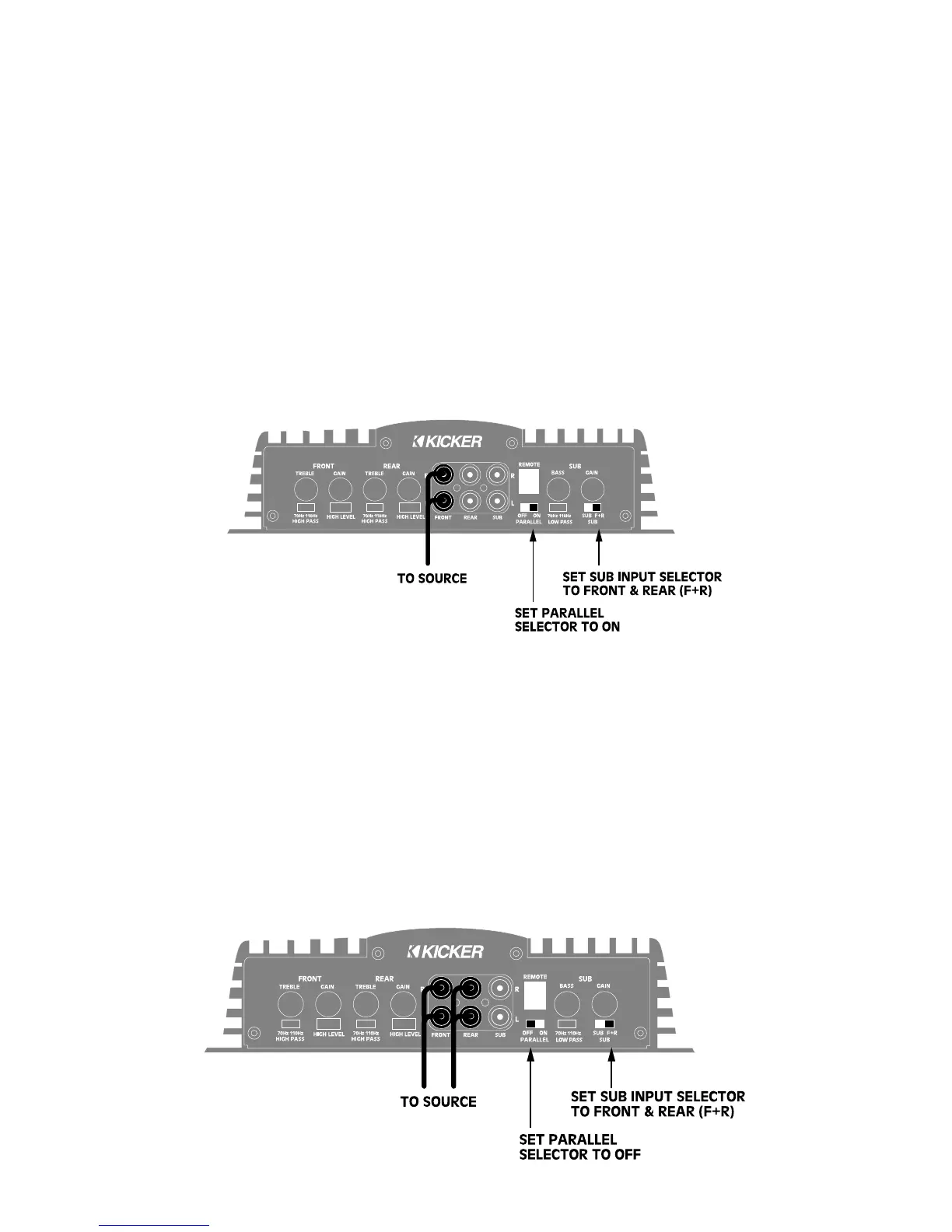3
EXPLANATION OF INPUT OPTIONS FOR THE IMPULSE IX405D
The IX405D amplifier has five different options for hookup to your source unit.
1. One pair of RCA cables.
2. Two pairs of RCA cables.
3. Three pairs of RCA cables.
4. One stereo pair of high level inputs.
5. Two stereo pairs of high level inputs.
The Parallel input selector switch allows you to select one or two inputs (low level or
high). The sub channel gets its signal from the front and rear inputs, or from separate RCA
jacks, determined by the position of the Sub Channel input switch.
Input Option 1: Using One Pair of RCA Cables
With the Parallel input selector switch in “ON” position, and the Sub input switch in the
“F+R” position, all five channels receive input from the front input RCA’s.
This configuration gives output on all five channels with only one pair of inputs. There
is no fader capability.
Input Option 2: Using Two Pairs of RCA Cables
With the Parallel input selector switch in the “OFF” position, and the Sub input switch
in the “F+R” position, the fader capabilities are enabled and the sub channel gets signals
from both front and rear inputs.
