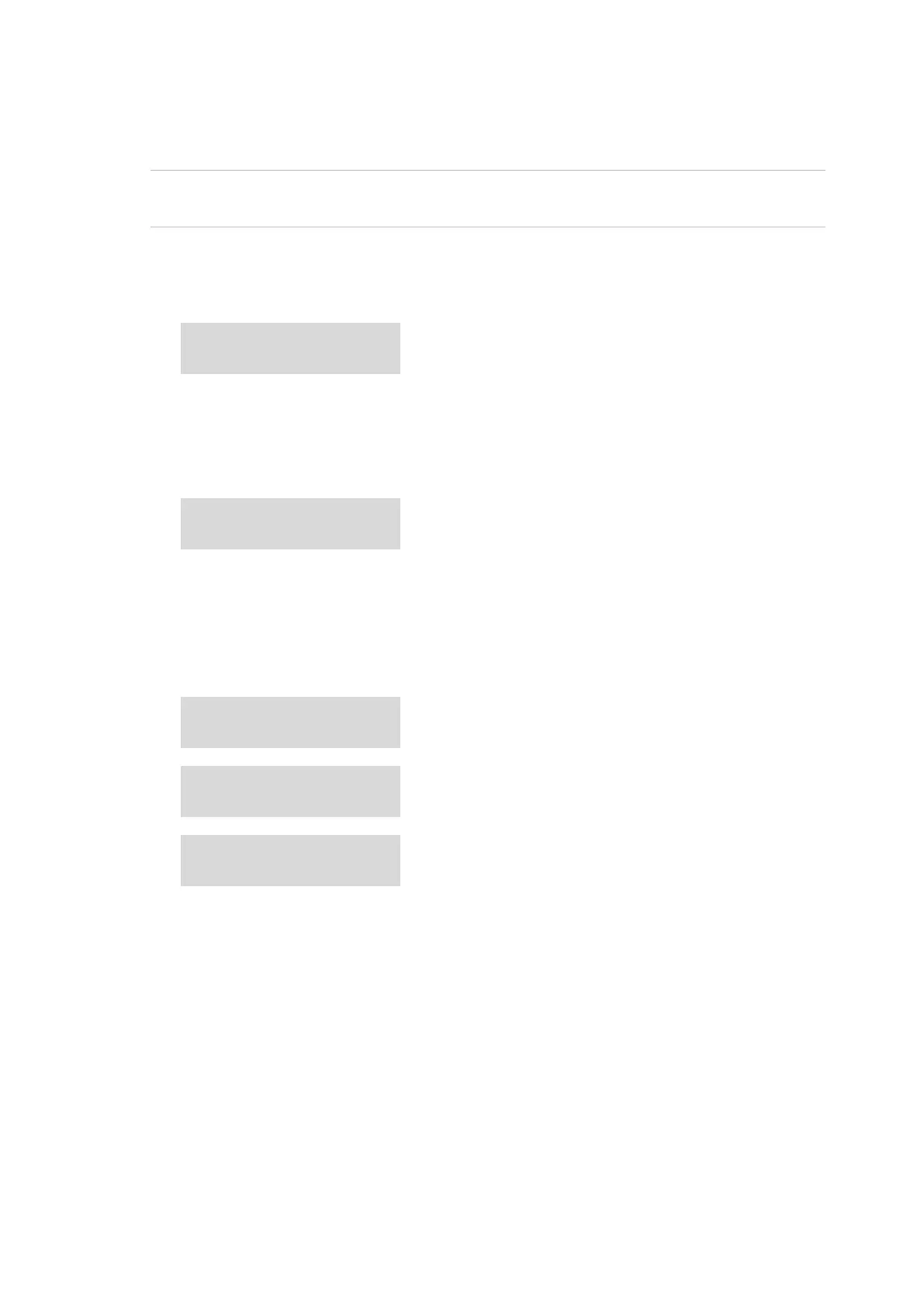25 Dual Zone Digital Location Control Unit Installation and Operation Manual
Testing
Self Test simulates the functionality of the control unit during an alarm or fault
condition, enabling the testing of the signalling to the main fire alarm system.
WARNING: The zone or address for the control unit must be isolated at the main
fire alarm control panel before initiating a test.
To perform a Self Test:
1. Go to SELF TEST in the main menu.
MAIN MENU:
SELF TEST
2. Press SET to start the Self Test.
The control unit loads the saved configuration and then starts the test. During
the test the LCD flashes SELF TEST MODE every few seconds.
SELF TEST
MODE
In self test mode, the control unit cycles between normal operation, alarm
condition, and fault condition activating the relevant outputs for the LHD
zones approximately every 8 seconds.
The LCD displays the zone test status as follows.
ZONE 1: OK
ZONE 2: OK
ZONE 1: ALARM
ZONE 2: ALARM
ZONE 1: FAULT
ZONE 2: FAULT
The control unit will continue the test sequence until manually stopped.
3. To exit the test, press SET and SELECT at the same time until the unit resets
(approximately 10 seconds).
