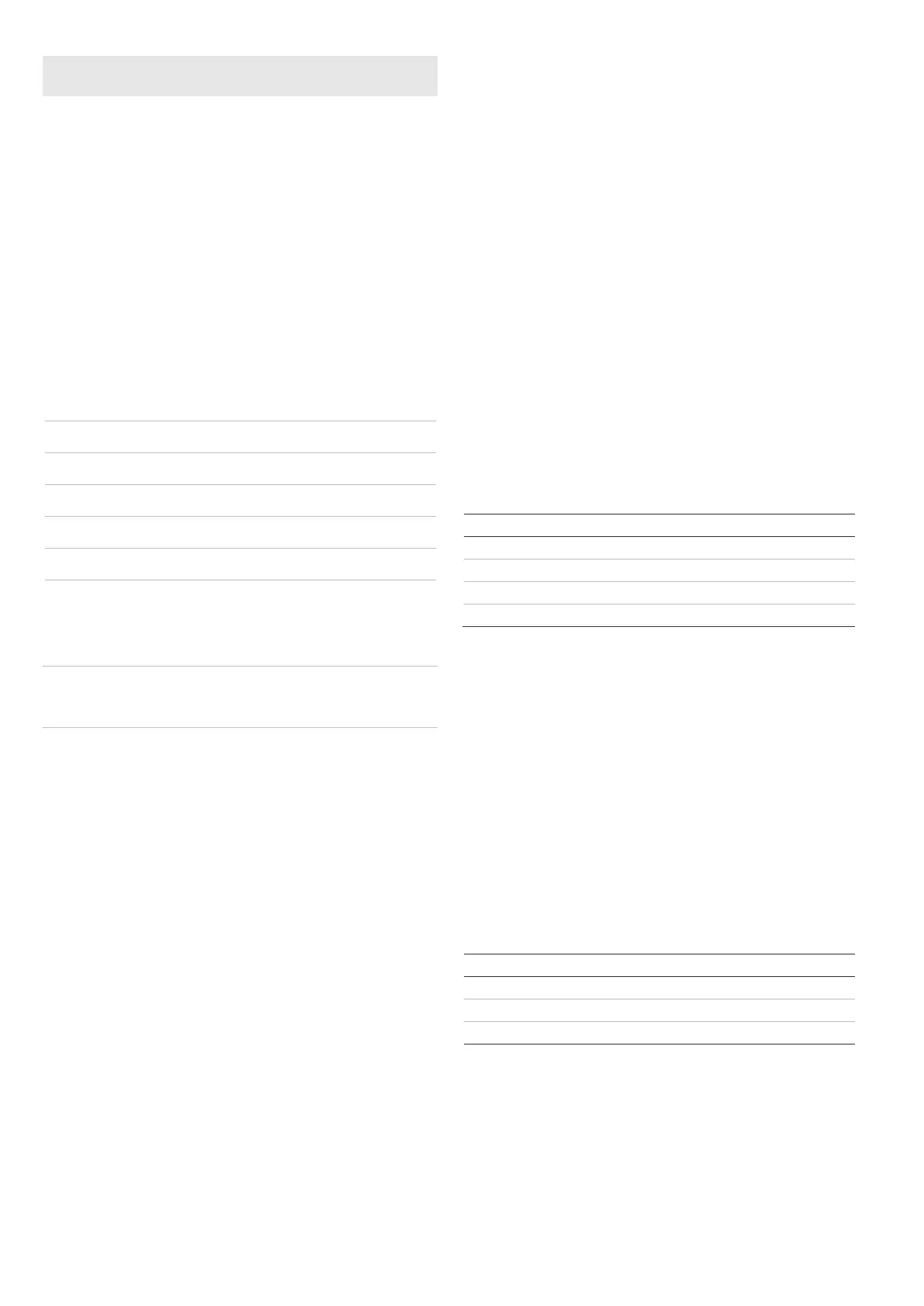2 / 16 P/N 03-0210-501-0100-01 • ISS 06MAY19
EN: Installation Sheet
Description
The DM3000E Intelligent Addressable Weatherproof Manual
Call Point is designed for outdoor use and supports the Aritech
2000 protocol.
The device address and the communication LED functionality
(on or off) can be configured before or after installation (with or
without power connected to the unit) using the ActivSense
mobile application and RFID tool (see “Configuration” below for
more details).
All units are supplied with a resettable element – this can be
replaced with a breakable element, if required (order number
N-MC-BS). See “Replacing the resettable element” on page 3.
Figures
1: Backbox and mounting holes
2: Front assembly terminal block
3: Unlocking the front cover
4: Removing the front cover
5: Removing the resettable element
6: Replacing the front cover
Installation
Caution: This product must be installed and maintained by
qualified personnel adhering to all local or national installation
requirements and any other applicable regulations.
The manual call point is surface mounted. Remember to
remove the protective dust cover before installation.
Note: The dust cover may also be used to indicate when the
unit is not operational (for example, before commissioning,
during maintenance, when disabled, etc.)
To surface mount the manual call point:
1. Screw the supplied cable gland and sealing plugs into the
three threaded cable knockouts in the backbox.
Ensure that the cable gland and plugs include the rubber
seal.
2. Fix the backbox onto the wall using 4 × M4 screws (not
supplied) and feed the loop cable through the cable gland.
See Figure 1 for the location of the mounting holes.
3. Connect loop cable to the supplied terminal block, and
then plug the terminal block into the PCB connector on the
back of the front assembly (see Figure 2).
Use the supplied cable link to test cable continuity during
installation.
See “Wiring” below for terminal block connections and
loop cable specifications.
4. Unlock and remove the front cover.
To unlock the front cover, insert the key and turn it
clockwise (two clicks), then pull the cover outwards from
the bottom to remove it (see Figure 3 and Figure 4).
5. Fix the front assembly to the backbox using the 4 screws
supplied with the unit.
See Figure 5 for the location of the screw holes.
6. Replace the front cover (see Figure 6).
Turn the key anticlockwise (two clicks) to lock the cover,
and then remove the key.
Finally, set the device address (if you didn’t do this before
installation) and test the manual call point (see “Addressing”
below and “Testing” on page 3).
To replace the resettable element, see “Replacing the
resettable element” on page 3.
Wiring
For optimal system performance use a 1.5 mm² (15 AWG) loop
cable with a maximum length of 2 km.
Wire the unit as described below. Observe the indicated
polarity.
Description
1 Positive line (+)
2 Positive line (+)
1 Negative line (–)
2 Negative line (–)
Configuration
Use the ActivSense mobile application and RFID tool to
configure the device address and the communication LED
functionality (on or off). These can be configured before or
after installation (with or without power connected to the unit).
Addressing
Set the device address (the address range is 001-128).
Status LEDs
The device status is indicated by two colour changing LEDs on
the front of the unit, as shown in the table below.
Use the ActivSense mobile application and RFID tool to
disable the communication LED, if required.
Indication
Steady red LEDs [1]
Flashing yellow LEDs
Flashing green LEDs
This may also indicate an active Locate Device command from the