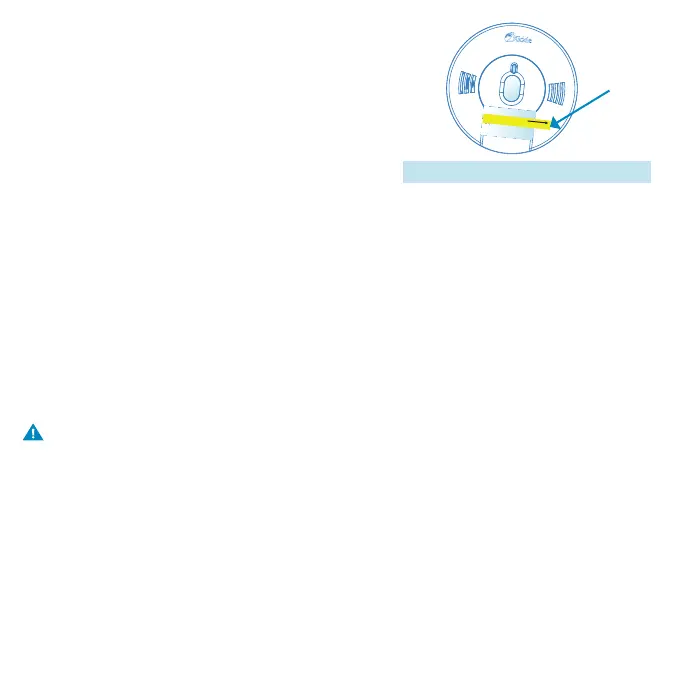9. Wiring / Installation / Activation
NOTE: To avoid false low battery chirping pull out the battery
pull tab first, before connecting AC power.
Wiring Requirements
• This alarm should be installed on a UL Listed or
recognized junction box. All connections should be made
by a qualified electrician and all wiring used shall be in accordance with articles 210 and 300.3(B) of the U.S.
National Electrical Code ANSI/NFPA 70, NFPA 72 and/or any other codes having jurisdiction in your area.
The multiple station interconnect wiring to the alarms must be run in the same raceway or cable as the AC
power wiring. In addition, the resistance of the interconnect wiring shall be a maximum of 10 ohms.
• The maximum wire run distance between the first and last unit in an interconnected system is 1000 feet.
• The appropriate power source is 120 Volt AC Single Phase supplied from a non-switchable circuit.
• Smoke alarms are not to be used with detector guards unless the combination (alarm and detector guard)
has been evaluated and found suitable for that purpose.
WARNING: THE ALARM CANNOT BE OPERATED FROM POWER DERIVED FROM A SQUARE
WAVE, MODIFIED SQUARE WAVE OR MODIFIED SINE WAVE, INVERTER. THESE TYPES OF
INVERTERS ARE SOMETIMES USED TO SUPPLY POWER TO THE STRUCTURE IN OFF GRID
INSTALLATIONS, SUCH AS SOLAR OR WIND DERIVED POWER SOURCES. THESE POWER SOURCES
PRODUCE HIGH PEAK VOLTAGES THAT WILL DAMAGE THE ALARM.
15
PULL OUT TAB TO ACTIVATE BATTE RY
SEE USER GUID E FOR ADDITION AL INFORMATION
Battery
pull tab
Figure 9-A