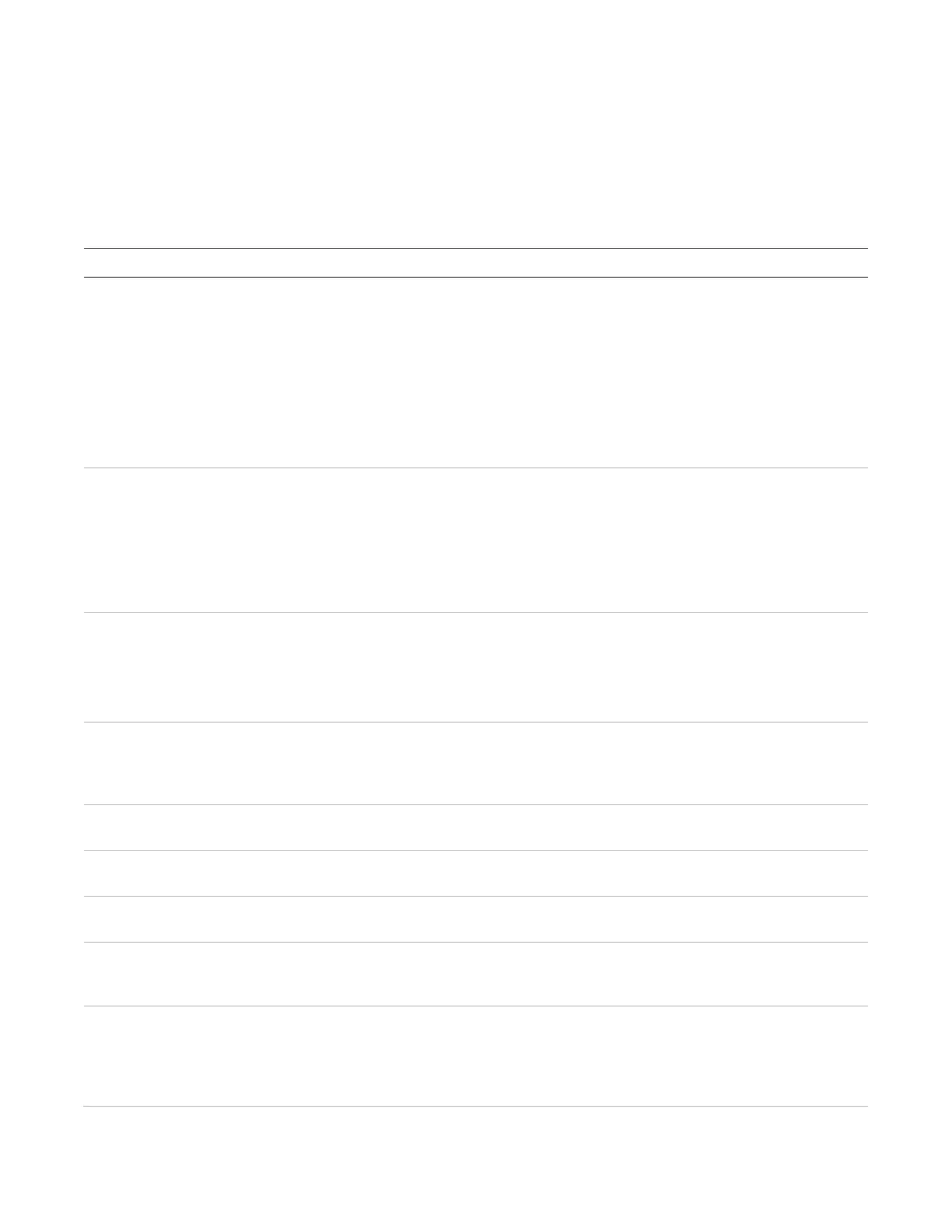Chapter 7: Service and troubleshooting
158 P/N 3101890-EN • REV 006 • ISS 21JUN18
Mapping errors diagnostics
Mapping errors prevent the system from successfully generating a signaling line circuit map.
Click the Mapping Errors tab to view information as to why the loop controller failed to successfully map the
devices on the loop. Press F1 to open the Help topic, which provides instructions, descriptions, and
troubleshooting tips for the information provided. Refer to Table 64 for suggested corrective actions.
Table 64: Mapping errors diagnostics
description Suggested corrective action
The mapping command failed
either because the
sensor did not draw current or it was not possible to
obtain stable mapping data from the
loop
• Verify that wiring is correct
• Verify that devices are operational
• Review the Chain Response and
lists on the Device Chains tab to identify the failed
devices
• Check for loose wiring connections at the devices
or T-taps
• Check for faulty device(s)
While mapping a chain from a dev
ice back to the loop
hain was built with holes in it
• Review the Chain Response and
lists on the Device Chains tab to identify the failed
devices
• Compare the serial numbers in the Chain
Response and Device Response lists on the
Device Chains tab with the actual wiring to identify
a conflict
ap tables are inconsistent • Upload the current map
• Compare the current map with the expected map
• Write the map back to the loop controller
• Ensure circuit wiring is correct
e actual map does not match the stored expected
• Compare the current map with the expected map
• Write the map back to the loop controller
• Ensure loop wiring is correct
assignment failed Review the serial number or address; if missing,
replace the device
The map in use has invalid data (map supervision
failure)
Wait for automatic map reconstruction to complete
before continuing
Mapping supervision detected a change on the
loop (a
rebuild was scheduled.
Wait for the automatic map reconstruction to complete
continuing
Mapping supervision detected the device address or
short address of the device being supervised changed
(a
map rebuild was scheduled)
Wait for automatic map reconstruction to complete
before continuing
command failed because the sensor did
not draw current, or it was not possible to obtain stable
mapping data from the
loop (a map rebuild was
• Wait fo
r automatic map reconstruction to complete
before continuing
• Check for loose wiring
• Check for a defective device