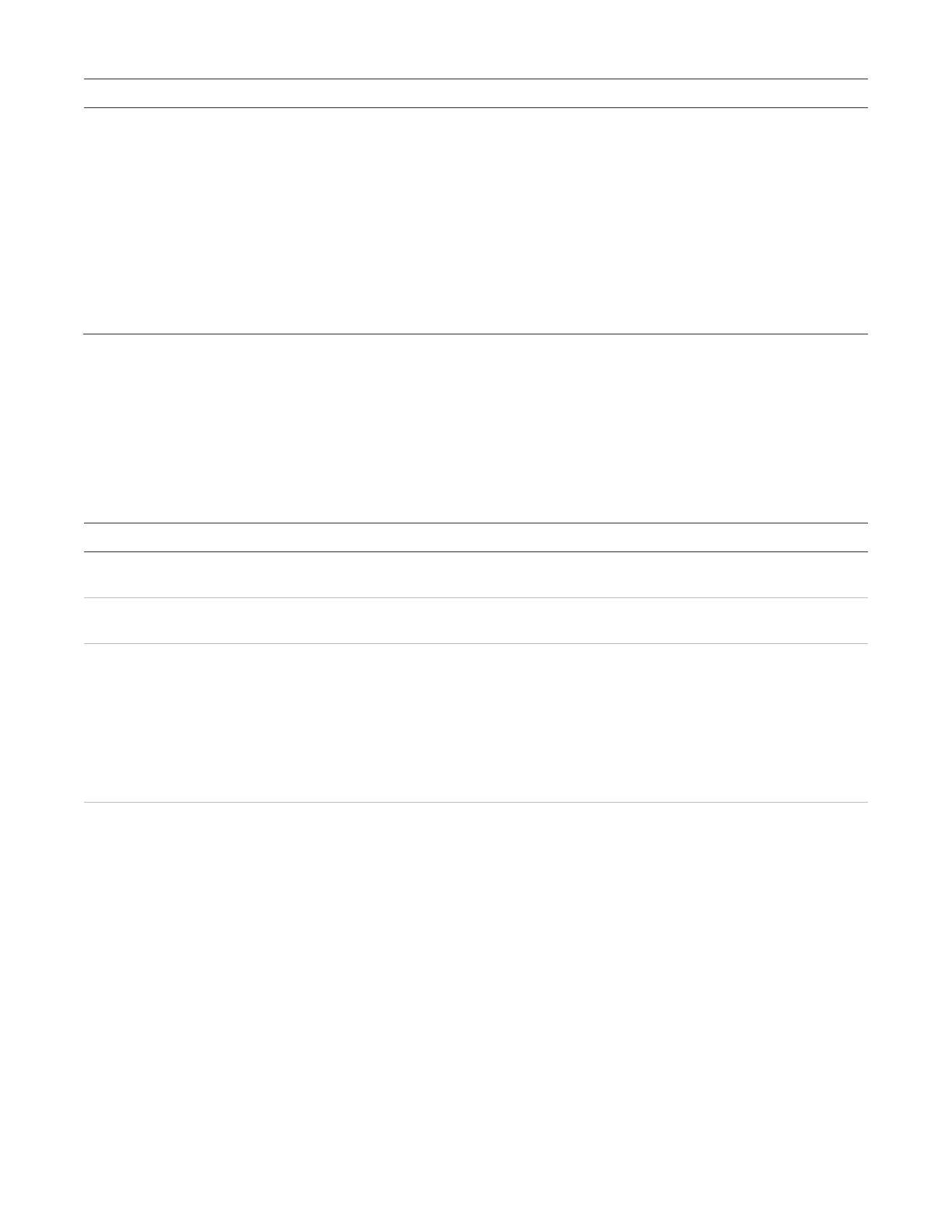Chapter 2: Product description
24 P/N 3101890-EN • REV 006 • ISS 21JUN18
Access level Description
2 Allows a project database download to the control panel via a TCP/IP
connection instead of an RS-232 connection when the panel is equipped
with an Ethernet card. The default setting is “locked.”
The command can be issued to a single panel or all panels.
Notes
• Activating and restoring the Remote Write Unlock command does not
affect downloading the project database over the RS-232 connection.
• This function should only be used by the installer or service provider.
Changes to the fire alarm system must be tested and may require local
authority approval.
[1] Requires a VM-PMI Paging Microphone Interface
Restore Menu
Use the commands on the Restore Menu to switch outputs and LED indicators off, and switch sensor sensitivity
and event message routing to their primary settings.
Table 13: Restore Menu selection descriptions
Access level Description
2 Returns the fire detector sensitivity setting from alternate to primary alarm
sensitivity.
2 Returns the fire detector sensitivity setting from alternate to primary
message routing.
3 Restores the output state of a relay. Select one of the states from the
Output Priority Menu. Requires a panel, card, and device address.
• Set
• Latch
• Low Priority
• Medium Priority
• High Priority
3 Restores the output state of an LED from on to an inactive state. Select
one of the states from the Output Priority Menu. Requires a panel, card,
and device address.
• Set
• Latch
• Low Priority
• Medium Priority
• High Priority