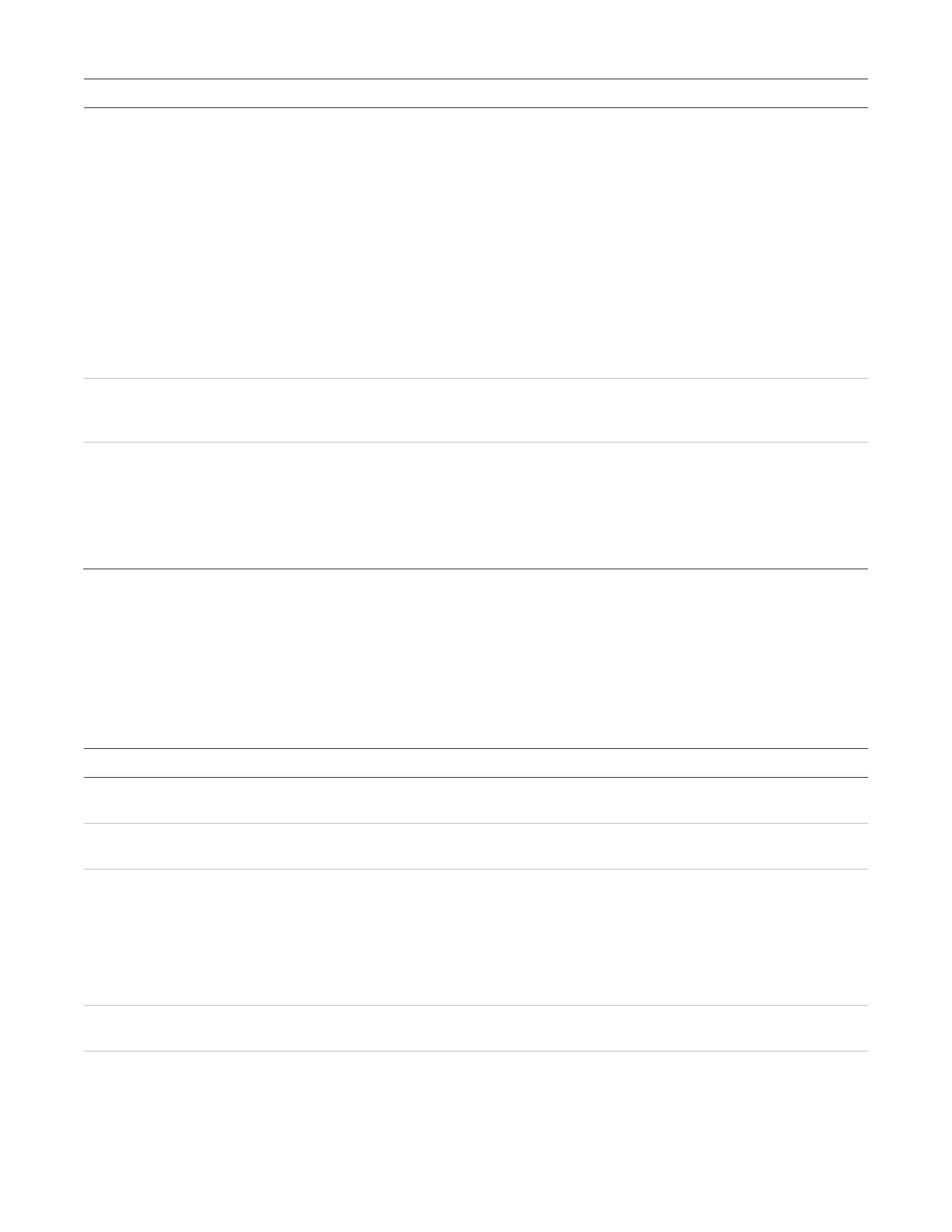Chapter 2: Product description
26 P/N 3101890-EN • REV 006 • ISS 21JUN18
Access level Description
None Creates a report that lists the last 1,000 events or operator instructions
processed by the control panel. The items in the list are presented in
reverse chronological order. The event or system command name,
address, time and date of occurrence, and the source that initiated the
event or command are included.
Requires a panel address. You can display or print the report for the
following:
• History with Text:
Provides a history of events and operator commands
logged by the panel. For each point that activated or restored, the
detail includes the point’s message text.
• History without Text: Provides a history of events and operator
commands logged by the system. For each point that activated or
restored, the detail includes the point’s device address.
None Creates a report that lists the revision level of all the hardware and
software components installed in the cabinet. Requires a panel address.
You can display or print the report.
None Creates a report of the installed VM-DACT address and its NFPA
compliance. Requires a panel address. You can display or print the report.
Note: If “Fully Programmable” was selected in the VM-CU for the VM-
DACT setting, the panel will report that it is noncompliant. However,
individual correlations could have been written in the configuration utility
that make it compliant.
Program Menu
Use the commands on the Program Menu to modify certain system settings, restart the system, and clear the
alarm history. If the system was programmed with a secondary language, you can toggle languages from the
Program Menu.
Table 15: Program Menu selection descriptions
Access level Description
2 Sets the system time set in hours, minutes and seconds (HHMMSS) that
appears at the top of the LCD screen.
2
Sets the system date in month, day, and year that appears at the top of the
LCD screen.
Level 2 to
change Level 1
Level 3 to
change Level 2
Level 4 to
change Level 3
Changes the password for Access levels 1 to 3.
4 Restarts
the fire alarm system without removing power. The command can
be made by panel or all panels.
Holiday List 3 Creates a list of holidays so that a panel can activate a time-controlled
event based on whether the day is a scheduled holiday. Each panel holds
its own list up to 255 holidays.