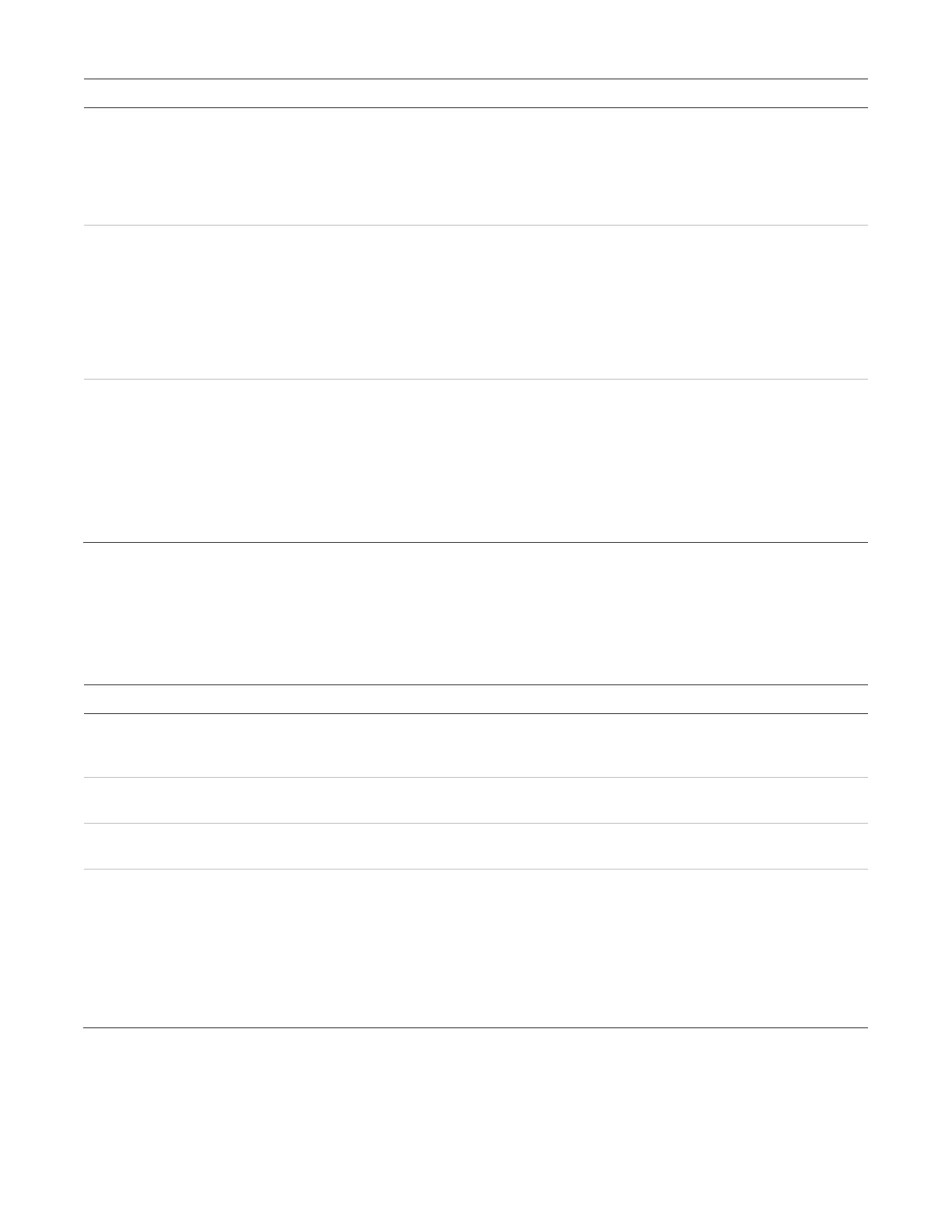Chapter 2: Product description
P/N 3101890-EN • REV 006 • ISS 21JUN18 27
Access level Description
Select one of the following:
• Add Holiday: Requires the month and day (MMDD)
• Edit Holiday: Displays a list of scheduled holidays that can be edited
• Delete Holiday: Displays a list of scheduled holidays that can be
deleted
History 4 Resets the alarm counter
and erases the list of events that occurred on the
panel since it was placed into service or the last time the history file was
cleared.
The command can be issued to a single panel or all panels.
Caution: This command is for use only by an authorized service
technician. Clearing the panel history file means that all history data for the
panel is permanently deleted.
None Switches the LCD menu names and default primary message text to a
preprogrammed secondary language.
Notes
• The “Secondary Language” option must have been selected in the VM-
CU for this function to work.
•
Custom message text does not switch to the secondary language when
toggled.
Test Menu
Use the commands on the Test Menu to perform periodic inspection tests on the fire alarm system.
Table 16: Test Menu selection descriptions
Access level Description
4 Displays a list of service groups. You can verify the operation of devices in
a selected group without causing the control panel to enter the fire alarm or
trouble state.
4 Displays a list of service groups. Upon canceling a test, any devices left in
an active state causes the panel to report a trouble.
None Temporarily turns on the panel buzzer, LED indicators, and every LCD
screen pixel.
Device Test 4 Places a VM-1 device into test condition. VM-1 devices include all sensors
and modules.
Select one of the listed test conditions. Requires the panel, card, and
device address.
• Alarm [1]: Tests the primary active state of an input device.
• Prealarm [2]: Tests the secondary active state of an input device.
• Trouble
[1] Alarm means the primary active state of an input device. For example, monitor or supervisory states can also
be tested with this command.
[2] Prealarm means the secondary active state of an input device if it supports it. For example, some security
devices have a secondary state. This command allows you to test it (Example: security tamper).