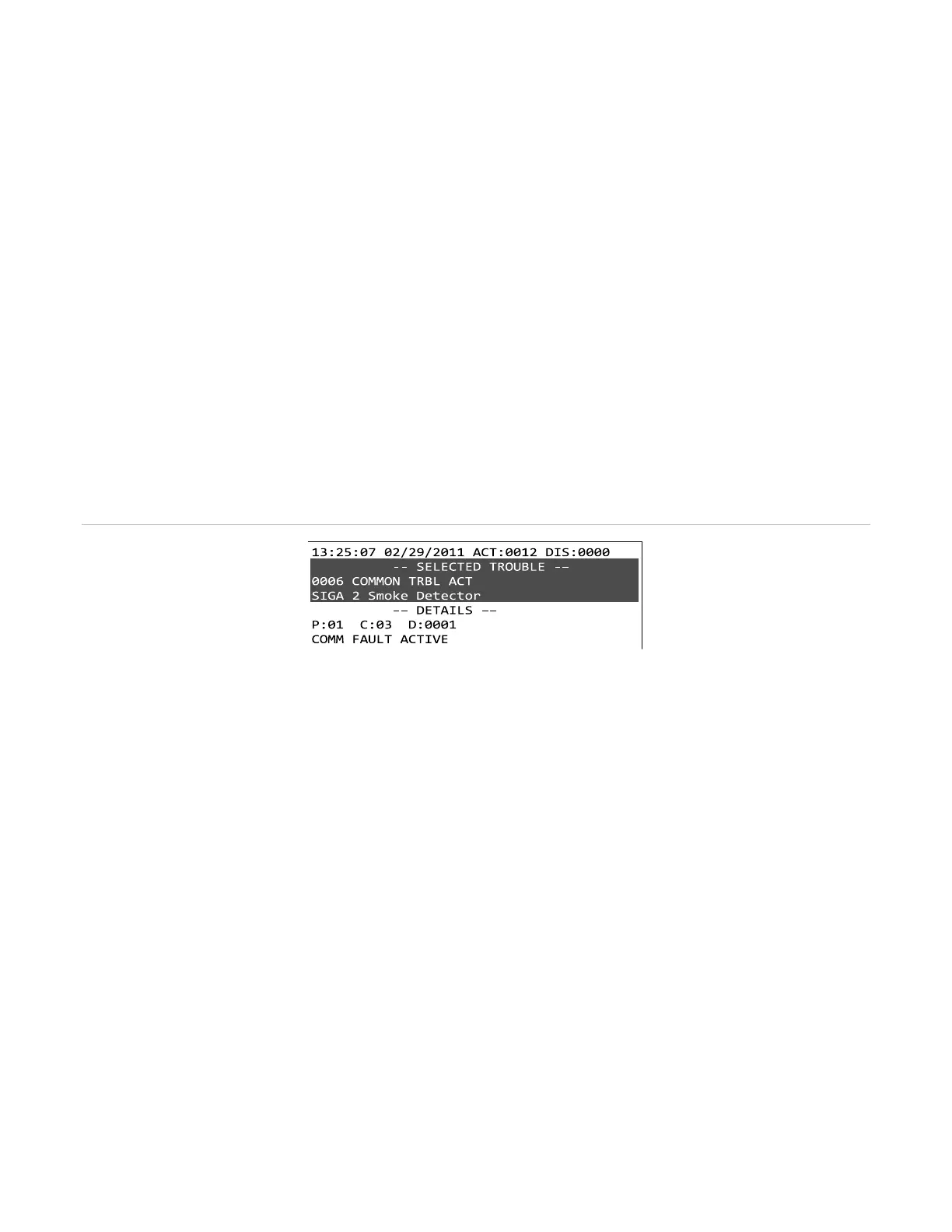Chapter 3: Operating instructions
P/N 3101890-EN • REV 006 • ISS 21JUN18 39
To clear the alarm history:
1. Access the Main Menu, and then select Program.
2. Select Clear History.
3. Select By Panel, and then enter the panel address.
— or —
Select All Panels.
4. Enter the access level password.
Viewing event message details
Viewing event details provides the address of the device that generated the event and, if programmed, the
location. Different detail information is displayed for device, group, and instruction text.
To view the details of an event message:
1. Press the Details button.
Figure 10: Event message details for a device activation
Device details
If a device activation causes an event, the Details screen shows the active device’s logical address and the off-
normal state.
Group details
If a group activation causes an event, the Details screen shows the state of the device, device address, and
device message, which is usually the device location.
Instruction text details
You can program the system to include detailed instructions for certain events. When specific devices go into
alarm, the system generates a related monitor event. If you select the monitor event, then press Details, the
instruction text is displayed.