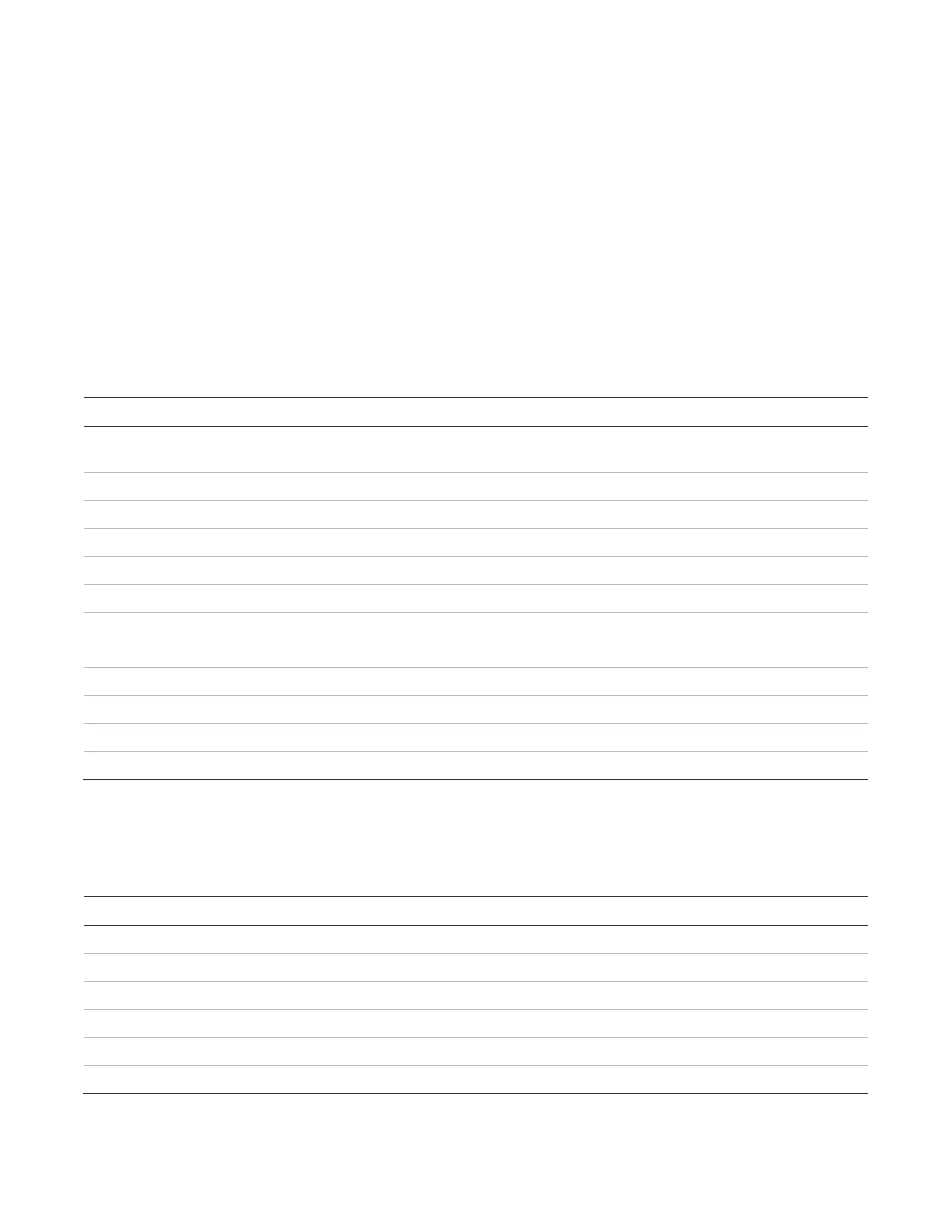Chapter 3: Operating instructions
42 P/N 3101890-EN • REV 006 • ISS 21JUN18
3. Select the desired report and enter the panel address.
4. Select Display and scroll through the report.
— or —
Select Print Locally.
5. When finished, exit the screen.
System revisions report
The Revisions report provides system database information, installed card types and their firmware, bootstrap,
and database versions, and system IP addresses.
The initial Revision Report screen shows system information described in the table below.
Table 17: System Revisions report
Description
Shows the total number of times that the panel has gone into alarm since the alarm history
was cleared
Shows the Marketplace setting configured in the VM-CU
Shows the VM-CPU Main Board firmware version number
-CU Shows the VM-CU version number
If a supplementary audio feature is installed, shows the database version number
PRJCT Shows the VM-CU project (database) version
Shows the database serial number created when the database was converted
Note: Database serial numbers must match to avoid database incompatibility faults
Shows the date the database was downloaded
Shows the IP address of the control panel
Shows the IP network address of the control panel
Shows the IP gateway address of the control panel
Pressing the down arrow on the cursor keypad displays information on installed cards, as described in the table
below.
Table 18: Revision report for installed cards
Description
Shows the card address
e Shows the control-indicating module type
Shows the card type
Shows the card’s firmware version and date
Shows the VM-CPU card’s bootstrap version and date
Shows the card’s database version and date