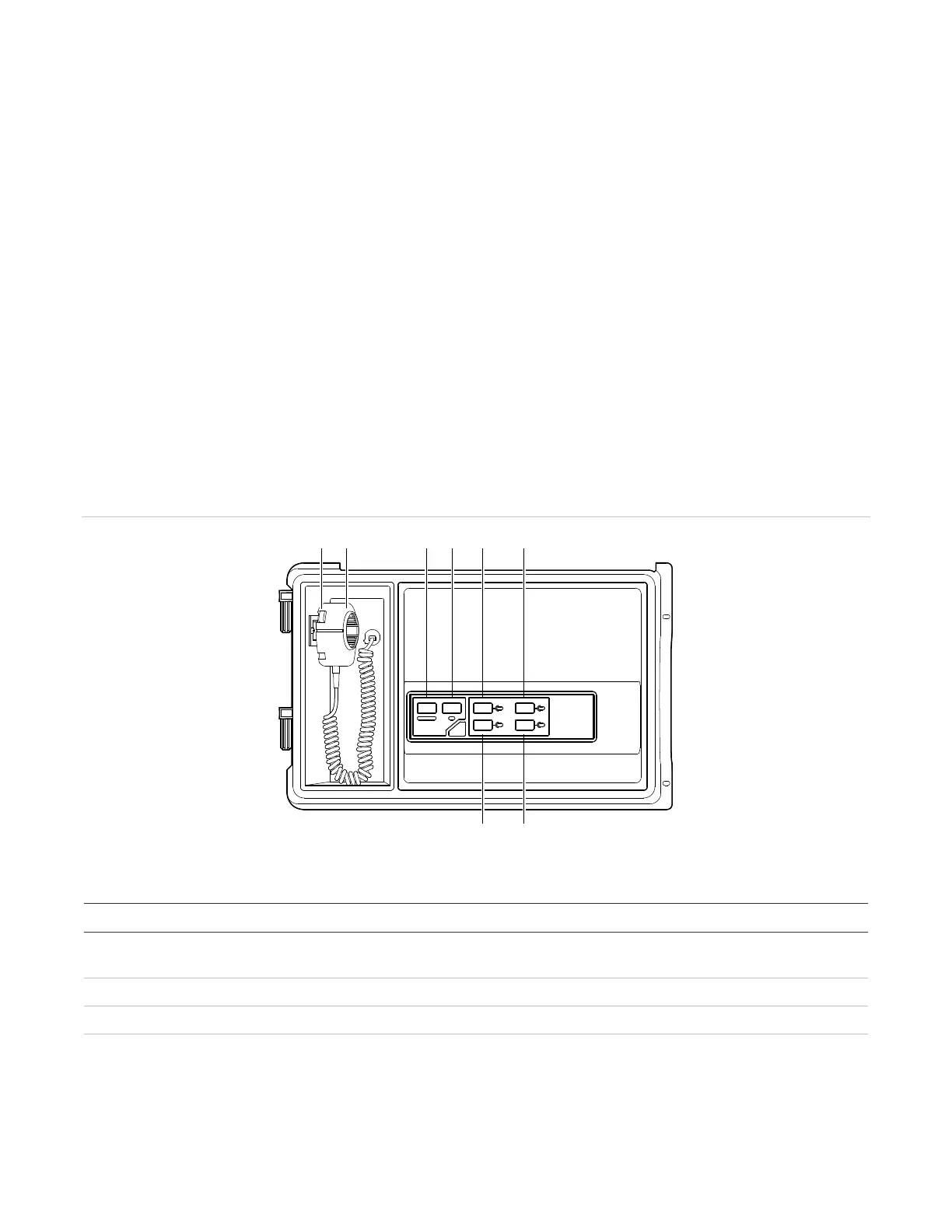Chapter 4: Supplementary applications
60 P/N 3101890-EN • REV 006 • ISS 21JUN18
Digital audio subsystem
The digital audio subsystem consists of a variety of signal sources, integral amplifiers, and control software. The
VM-PMI Paging Microphone Interface adds controls for emergency voice and alarm communications to the VM-1
life safety system. An optional VM-MFK Firefighter Telephone Kit can be installed on the VM-PMI to add two-way
firefighter telephone capability to the paging microphone capability.
The audio subsystem is designed so that when an alert is issued through the paging interface, the page signal
automatically overrides any other signals. Zoned amplifiers are distributed throughout the system and provide the
demultiplexing, switching, amplification, and circuit supervision.
The VM-PMI is shown in Figure 12 and its components described in Table 20 below. See the VM-PMI Paging
Microphone Interface Installation Sheet (P/N 3101788-EN) for technical specifications.
The VM-PMI with the VM-MFK Firefighter Telephone is shown in Figure 15 on page 61 and its components
described in Table 21 on page 61. See the VM-MFK Master Firefighter Telephone Kit Installation Sheet (P/N
3101790-EN) for technical specifications.
A separately ordered VM-PMI-LK Language Kit is available that allows you to affix a language overlay on top of
the English paging microphone and firefighter telephone interface, to change the interface control and indicator
labels. See the VM-PMI-LK Language Kit Installation Sheet (P/N 3101996-EN) for a list of available kits and
installation instructions.
Figure 14: VM-PMI Paging Microphone Interface
Table 20: VM-PMI operator controls and indicator descriptions
Control/Indicator Description
Push-to-talk (PTT) Pressing the PTT button enables transmission of a live voice
announcement.
Paging microphone Handheld microphone that allows initiation of a live voice announcement.
Paging Volume LED indicates the audio level of the person speaking into the microphone.
Ready To Page LED flashes during preannouncement tone and is steady when ready to
page.
(1) (2) (3) (4) (5) (6)
(7)(8)
Paging
Volume
Ready To
Page
All Call
Page
To EVAC
Page
To Alert
Paging Microphone
All Call
Minus