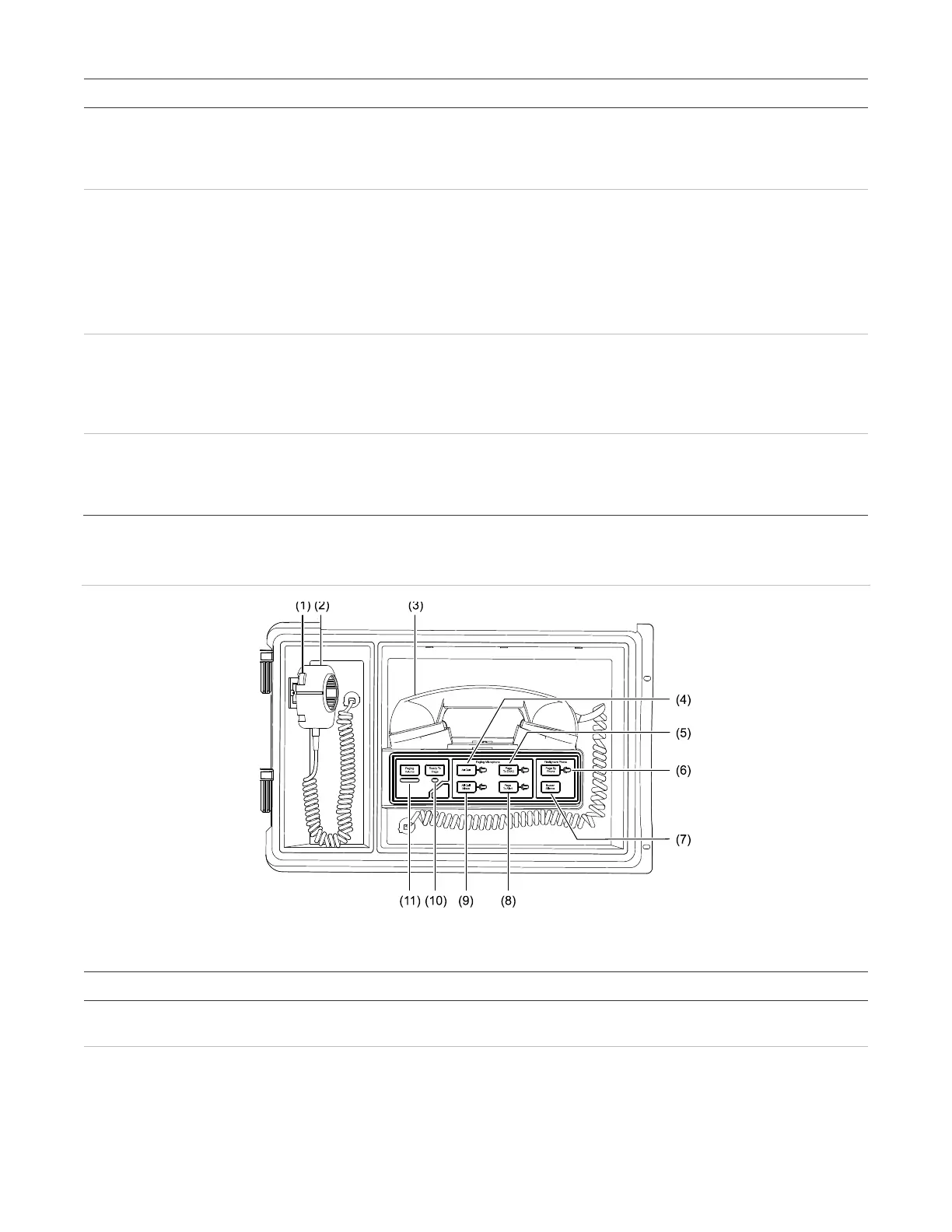Chapter 4: Supplementary applications
P/N 3101890-EN • REV 006 • ISS 21JUN18 61
Control/Indicator Description
All Call Pressing the All Call button temporarily transfers all amplifiers to the Page
channel while the page is active. The All Call
command distributes the page
signal to every amplifier in the system. Pressing the button a second time
exits the All Call mode. The LED indicates when in the All Call mode.
Page To Evac Pressing the Page To EVAC
button temporarily transfers the Page signal to
all amplifiers actively connected to the EVAC channel. All EVAC amplifiers
then receive and distribute the Page signal. Pressing the button a second
time exits the Page To EVAC mode. The LED indicates when in the Page
To EVAC mode.
Note: The evacuation signal must be repeated for a period of not less than
3 minutes.
Page To Alert Pressing the Page To Alert button temporarily transfers the Page signal to
all amplifiers actively connected to the Alert channel. All Alert amplifiers
then receive and distribute the page signal. Pressing the button a second
time exits the Page To Alert mode. The LED indicates when in the Page To
Alert mode.
All Call Minus Pressing the All Call Minus button temporarily transfers the page signal to
all amplifiers except those connected to the EVAC and Alert channels.
Pressing the button a second time exits the All Call Minus mode. The LED
indicates when in the All Call Minus mode.
Figure 15: VM-PMI with VM-MFK Firefighters Telephone
Table 21: VM-PMI with VM-MFK operator controls and indicator descriptions
Control/Indicator Description
Push-to-talk (PTT) Pressing the PTT button enables transmission of a live voice
announcement.
Paging microphone Handheld microphone that allows initiation of a live voice announcement.