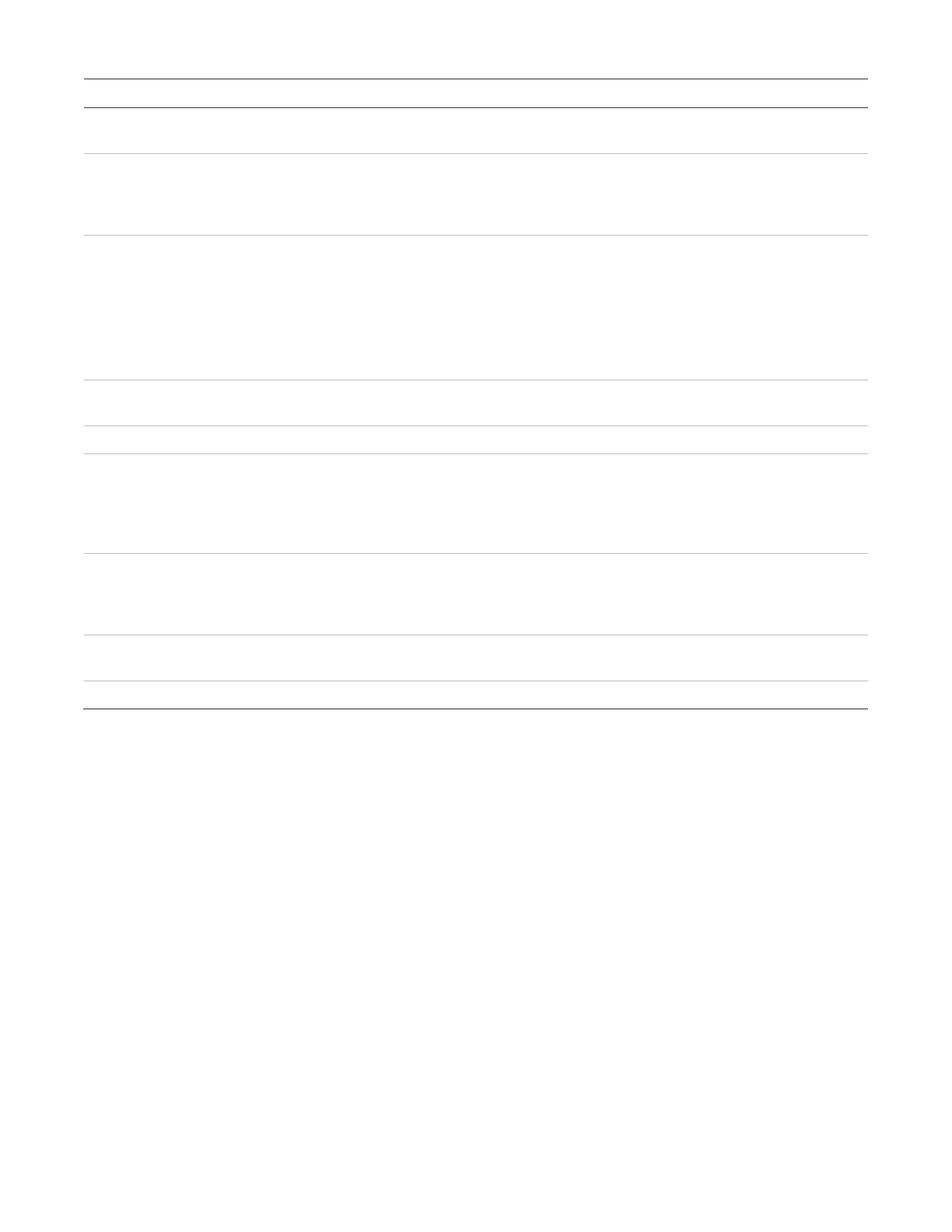Chapter 4: Supplementary applications
62 P/N 3101890-EN • REV 006 • ISS 21JUN18
Control/Indicator Description
Telephone handset Handset used to communicate with dedicated firefighter telephone stations
that are strategically located throughout the facility.
All Call Pressing the All Call button temporarily transfers all amplifiers to the Page
channel while the page is active. The All Call command distributes the page
signal to every amplifier in the system. Pressing the button a second time
exits the All Call mode. The LED indicates when in the All Call mode.
Page To Evac Pressing the Page To Evac button temporarily transfers the Page signal to
all amplifiers actively connected to the EVAC channel. All EVAC amplifiers
then receive and distribute the Page signal. Pressing the button a second
time exits the Page to Evac mode. The LED indicates when in the Page to
Evac mode.
Note: The evacuation signal must be repeated for a period of not less than
3 minutes.
Page by Phone Pressing the Page by Phone button allows you to use the paging function
using the telephone handset instead of the paging microphone.
Buzzer Silence Pressing the Buzzer Silence button silences the phone call-in buzzer.
Page To Alert Pressing the Page To Alert button temporarily transfers the Page signal to
all amplifiers actively connected to the Alert channel. All Alert amplifiers
then receive and distribute the page signal. Pressing the button a second
time exits the Page To Alert mode. The LED indicates when in the Page To
Alert mode.
All Call Minus Pressing the All Call Minus button temporarily transfers the page signal to
all amplifiers except those connected to the EVAC and Alert channels.
Pressing the button a second time exits the All Call Minus mode. The LED
indicates when in the All Call Minus mode.
Ready To Page LED flashes during preannouncement tone and is steady when ready to
page.
Paging Volume LED indicates the audio level of the person speaking into the microphone.
Network audio riser source
The EAEC Emergency Audio Evacuation Controller Card is the source of the network audio riser. Available audio
sources are local and remote voice page functions. An integral tone generator database is provided for EVAC,
Alert and other functions. Alternately, the EAEC integral digital voice message playback unit can simultaneously
provide multiple prerecorded messages that may be assigned to any channel.
The network audio riser consists of a single pair (Class B) or two pairs (Class A / Class X) of wires connect all
amplifiers together. The multiplexer within the EAEC converts and compresses the real time audio signal and
converts it to a digital format. The output of the digital message playback unit and the integral tone generator
database is already in the digital format. The signal sources in digital format are then combined together as
selected by the system designer using a multiplexer. All command and control signals for the audio system are
distributed over the network data riser.