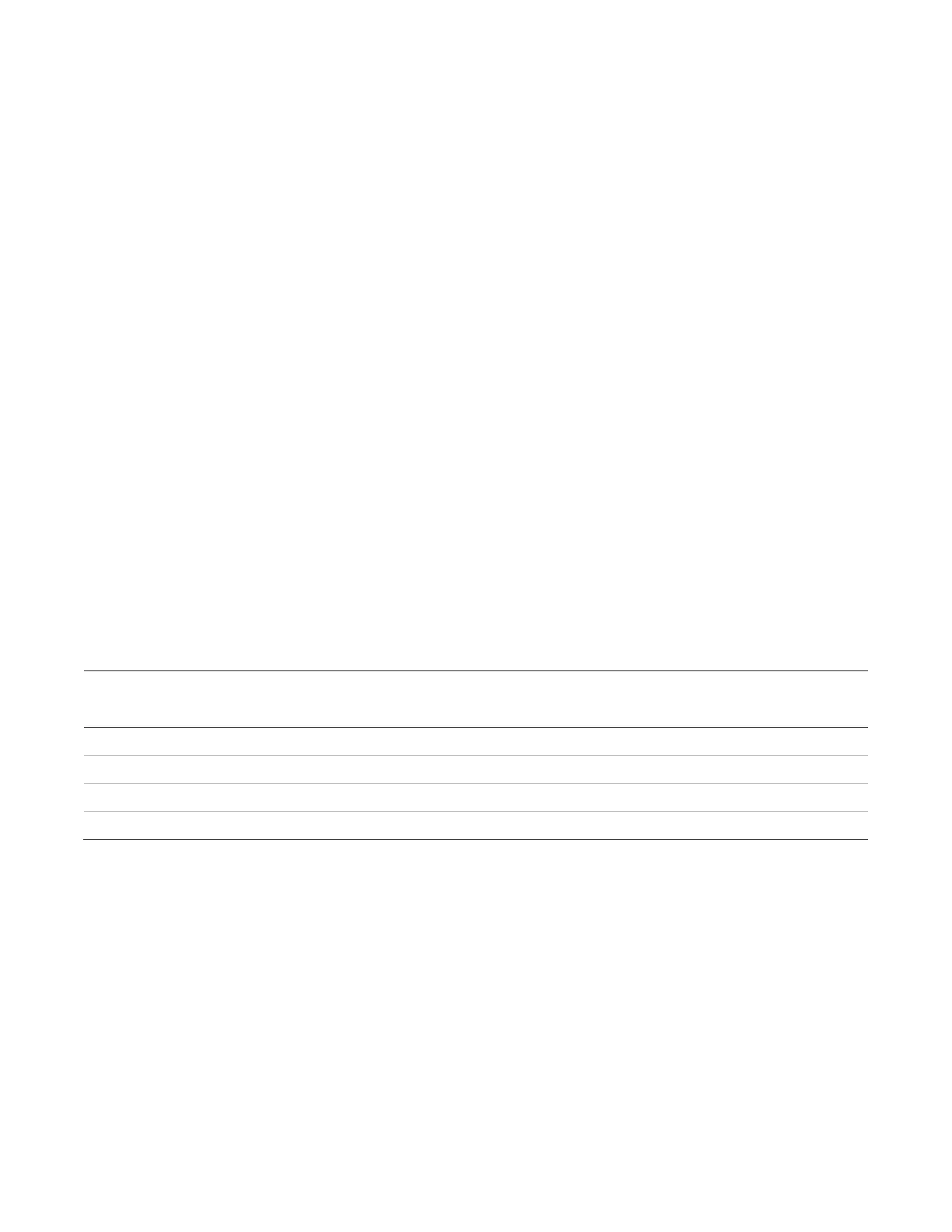Chapter 4: Supplementary applications
72 P/N 3101890-EN • REV 006 • ISS 21JUN18
FireWorks communication
FireWorks lets you use computers to monitor several networks of multiplex signaling systems.
For a VM-1 system to communicate over an RJ-45 connection, the following requirements must be met:
• The system must be running VM-CU version 1.30 or later
• A VM-ETH Ethernet adapter card must be installed
• Communication must be with a computer that supports IP connections and is running FireWorks (V8.1 or
later)
The communication path uses an External Command Protocol (ECP) service for transmission of system events
over IP to the computer for monitoring. Refer to the FireWorks documentation for your system for wiring details.
Refer to the VM-CU Help for instructions on configuring the IP communication settings.
IP dialer and email communication
For VM-1 systems using VM-CU version 1.30 or later, network events can be transmitted through any VM-1
control panel with an installed Ethernet card for communication with external devices such as central monitoring
stations, computers, and smartphones. The communication occurs over Ethernet using IP services such as email
and text messaging through email, IP dialer protocols, and the External Command Protocol.
Up to eight different IP services may be configured for each Ethernet card. The services can be any combination
of ECP connections, IP dialer accounts, or email accounts (up to 20 email addresses per email account). A
network of panels can support up to 10 ECP connections, 100 IP dialer accounts, and 100 email accounts (up to
20 email addresses per email account).
The installed Ethernet card type determines which IP services are supported (see Table 27 below).
Table 27: Ethernet card types for IP services
Required Ethernet card type
ETH1 ETH2 ETH3
communication with the panel for programming X X X
FireWorks (ECP/IP) gateway communicatio
n X X X
dialer to CMS communication X X
communication X
Note: Refer to the VM-ETH Ethernet Adapter Card Installation Sheet (P/N 3101794-EN) for installation
instructions and specifications. Refer to the VM-CU Help version 1.30 or later for configuring IP dialer and Email
communication.
Ethernet wiring for IP dialer and email communication
Use an RJ-45 Ethernet patch cable, Cat 5e or better, to connect field wiring from the RJ-45 connector on the VM-
CPU to communication equipment (see Figure 20 on page 73). The installed Ethernet card model determines the
supported communication.
Refer to the VM-ETH Ethernet Adapter Card Installation Sheet (P/N 3101794-EN) for wiring details. Install and
wire the VM-ETH adapter card in accordance with applicable national and local codes, ordinances, and
regulations.