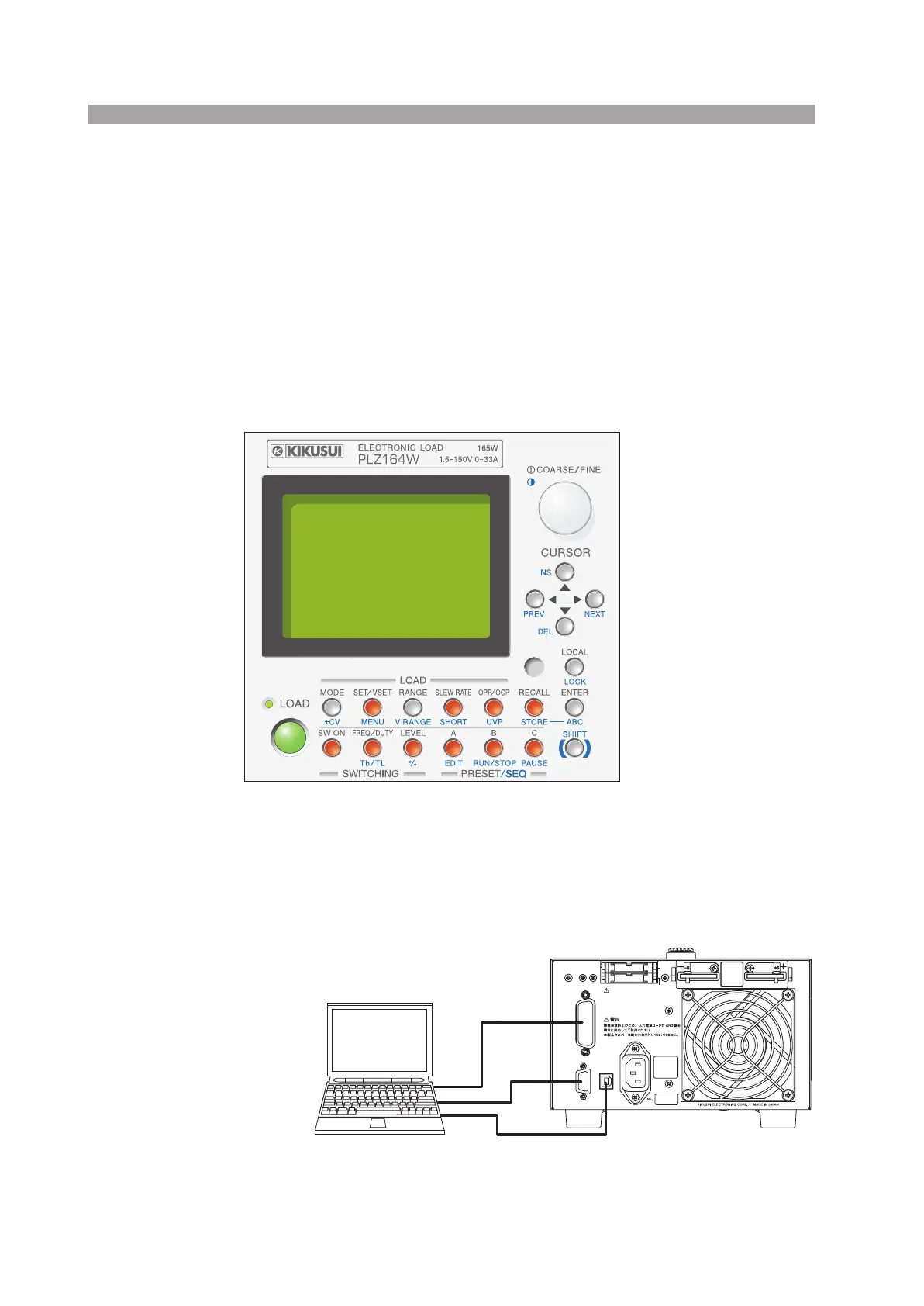1-6 General Information PLZ-4W
1.5 Overview of Controls
This section describes the controls on the electronic load and combined systems.
Operation using the control panel
The PLZ-4W employs a large LCD. Measured values of voltage, current, and power
at the load input terminal are indicated at all times. The values are indicated using
larger characters than other sections to improve the visibility.
Coarse and fine adjustments using the rotary knob are useful for setting values over
a wide range.
Fig.1-1 Panel control
External communication interface
The PLZ-4W can be controlled from a PC.
GPIB, RS232C, and USB communication functions come standard.
Fig. 1-2 PLZ-4W and PC connection diagram
PROTECTI VE GROUNDI NG CONDUCTOR MUST
BE CONNECTED TO GROUND.
DO NOT REMOVE COVERS, REFER
SERVICING TO QUALIFI ED PERSONNEL.
TO AVOID EL ECTRIC SHOCK, THE POWER CORD
WARNING
USB
OFSFSC
EXT CONT
SH1 AH1 T6 L4 SR1 RL1 PP0 DC1 DT0 C0 E1
J1
J2
RS232C GPIB
AC INPUT
100
-
240V
47
-
63Hz
80VA MAX
DC INPU T
165W
1. 5
-
150V
0
-
33A
