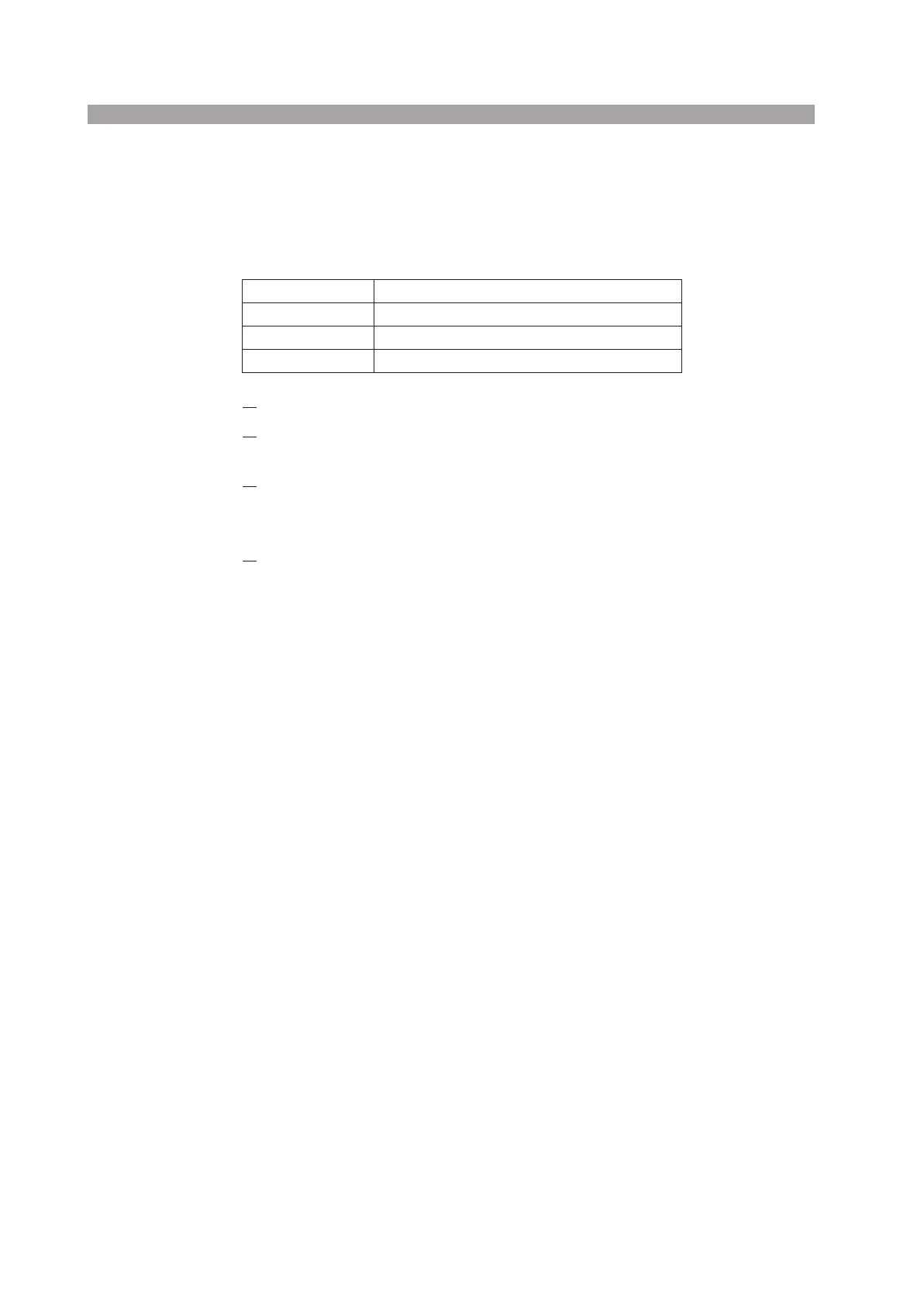7-10 Remote Control PLZ-4W
7.3.2 Installing the Software Application
Kikusui PLZ Application & Samples includes the following software.
Table 7-3 Software
1.
Load the accompanying CD-ROM into the CD-ROM drive.
2.
Move to the Application & Sapmles folder using the menu program of
the CD-ROM or Explorer.
3.
Double-click PlzAppsSetup_x_x_x.exe.
The value for x varies depending on the revision of the VISA library stored on
the CD-ROM.
4.
Proceed with the installation according to the instructions on the
screen.
For detail, see Readme.html in Application foler of CD-ROM.
7.4 Command Details
For command details, see the Communication Interface Manual on the accompany-
ing CD-ROM.
The communication interface manual is in HTML format that can be viewed with a
WWW (World Wide Web) browser. The HTML manual can be viewed using the
following browsers.
Operating environment: Windows 98 or later
Browser: Microsoft Internet Explorer 5.5 or later
The list of messages of interface manual is provided in a PDF file. Adobe Reader
6.0 or later is required to view the file.
VPanel Simple virtual panel
Monitor And Log Measures Curr/Volt/Pow, generates logs
Step Editor A program/Step editor
Memory Copy A memory backup tool for Setup Memories
